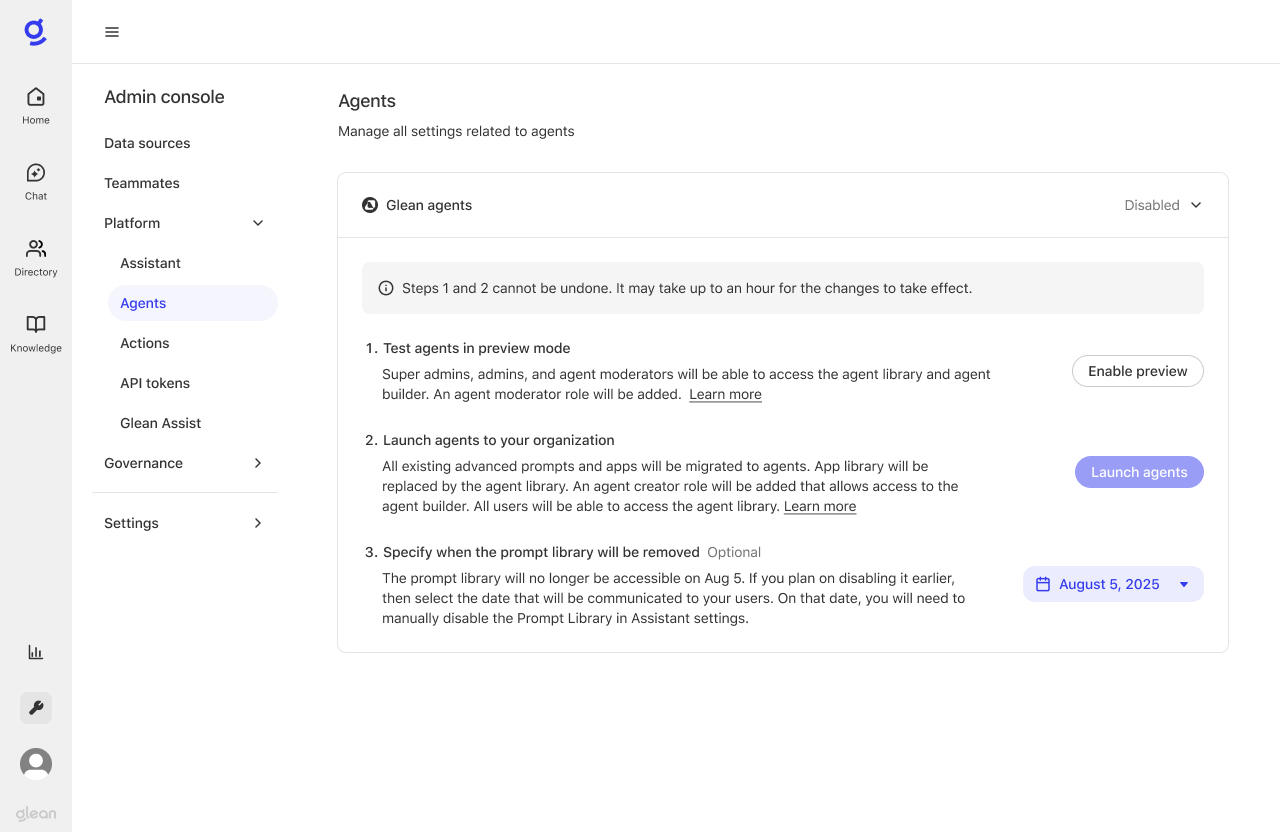-
Phase 1: Glean Agents Preview
- You will be able to preview the ability to create agents with a small set of users. Only Admins and users that are given the Agent moderator role will be able to access agents.
- Existing prompt and app functionality is unchanged for all users in your deployment.
- Timeline: You can choose any date between May 20, 2025 and July 15, 2025
-
Phase 2: Glean Agents Launch
- Agents will become broadly available in your deployment and access will be governed by the new controls listed below.
- All existing advanced prompts and apps will be automatically migrated to become agents
- The Prompt Library will only contain simple prompts and we will offer users the ability to convert their simple prompt into an agent.
- Timeline: You can choose any date between May 20, 2025 and July 15, 2025
- We will automatically launch Agents on July 15, 2025 if you do not launch it before this date.
-
Phase 3: Prompt Library Sunset
- The Prompt library and all simple prompts will be removed from your deployment.
- Timeline: You can choose any date between May 20, 2025 and Aug 5, 2025
- We will automatically sunset the Prompt library on Aug 5, 2025 if you do not turn it off before this date.
Changes to roles and access control
We are providing more granular access controls for managing who can create and share agents. Additionally, we’re introducing a new Agent moderator role so you can delegate responsibility for managing the contents of the Agent library.Changes to member roles
Old roles | New roles | When this change happens |
There is no Prompt or App moderator role today. Only Admins could manage the contents of the Prompt and App libraries. | Agent moderator Create, edit, delete, view, or share anyone’s agent. | Phase 1 Admins have to explicitly assign the Agent moderator role. No user will get this role automatically. |
App and action creator | Action creator Create, edit, and delete their own actions. View anyone’s action configurations. | Phase 2 All users who previously had the App and action creator role will automatically get the new Action creator and Agent creator roles. |
Agent creator Create, edit, and delete their own agents. |
Changes to controls for broad access to creation and sharing
Old control | New control | When this change happens |
All users are allowed to create prompts. There is no admin control for this. | Default member permission | Phase 2 This permission defaults to On |
There is no admin control that allows all users to create apps. | ||
There is an admin control for: Who can share prompts: All users / Only admins | Default member permission: | Phase 2 This permission defaults to Off |
All users who could create apps are allowed to share them. There is no admin control for this. |
Examples of possible configurations
These new roles and default member permissions will provide you with a range of options for how broadly you want to enable creation and sharing of agents in your deployment.Desired outcome | Configuration |
Let a small set of users create and share agents | Assign the Agent creator role to a small set of users Set the default member permissions:
|
Let all users create agents and tightly control which agents are shared to the library | Assign the Agent moderator role to a small set of users Set the default member permissions:
Agent creators will need to ask an agent moderator to share their agent |
Let all users create and share agents | Set the default member permissions:
|
Prompt library sunsetting user experience
In Phase 1, Admins and Agent moderators will see a preview of this warning banner at the top of the Prompt library. It will not be shown to normal users. In Phase 2, all users will see the warning banner.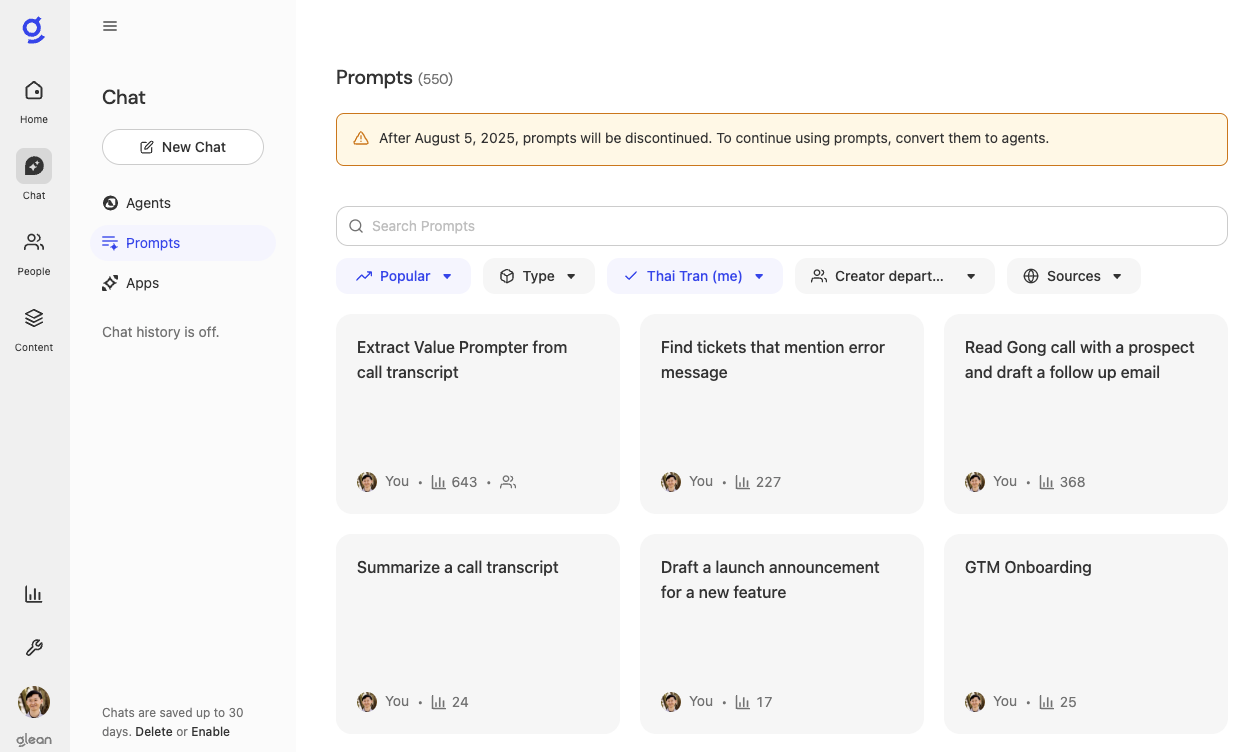
- If the user has the permission to create agents, then they will see the button to convert the prompt into an agent.
- If not, then they will see a message informing them that they need to ask an admin to convert the prompt for them. (Admins and Agent moderators will continue to see the convert button on all simple prompts.)
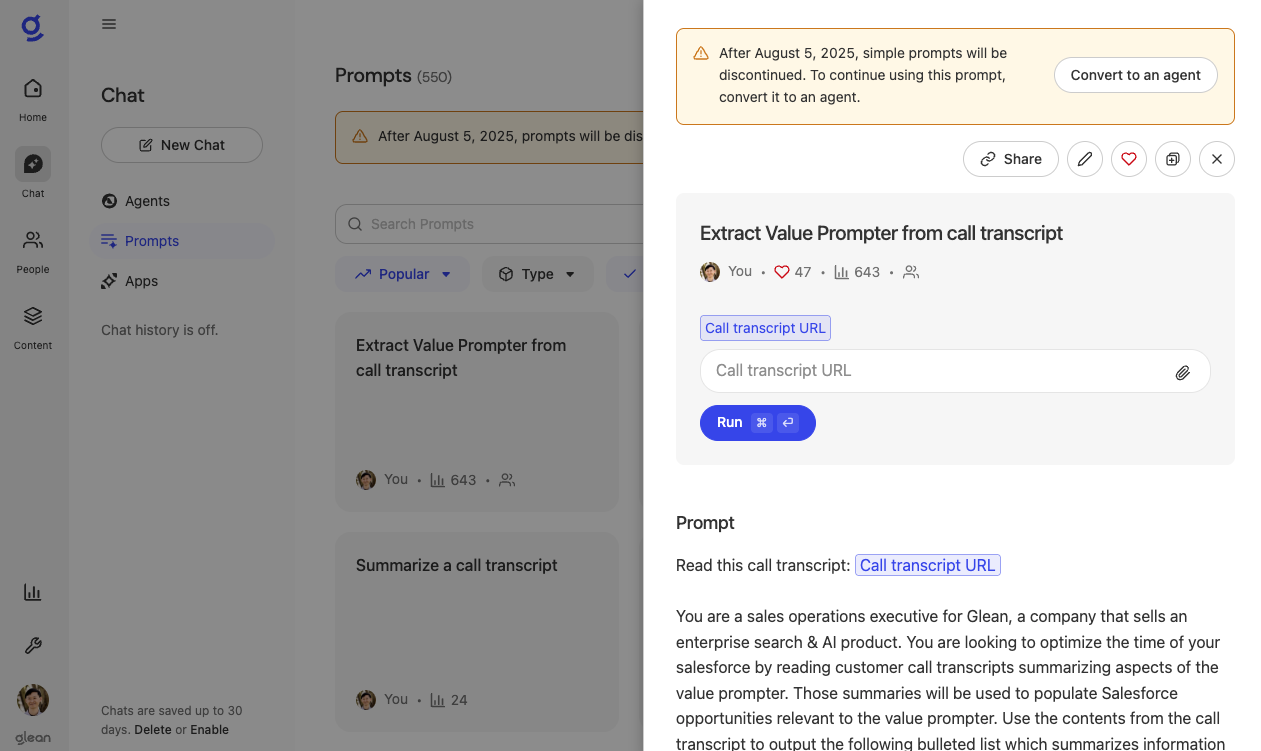
Summary of product changes in each phase of the rollout
| Simple Prompts | Advanced Prompts | Apps | Agents | |
| Phase 1: Glean Agents Preview | All users will continue to have access to simple and advanced prompts in the Prompt library. Admins and Agent moderators will see a preview of the warning banner on the Prompt library. Normal users will not see the warning banner. | All users will continue to have access to apps in the App library. | Only Admins and Agent moderators will be able to create agents. These will appear in a new Agent library. Normal users will not have access to agents. | |
| Prompt library (all users) | App library (all users) | Agent library (only Admins & Agent moderators) | ||
| Phase 2: Glean Agents Launch | All users will continue to have access to simple prompts in the Prompt library. All users will see the warning banner on the Prompt library. | All advanced prompts and apps will be automatically migrated to become agents and will now appear in the Agent library. All agents created in phase 1 will continue to be available in the Agent library. The App library will be removed from your deployment. All users who previously had the App and action creator role will automatically get the new Action creator and Agent creator roles. | ||
| Prompt library (all users) | Agent library (all users) | |||
| Phase 3: Prompt Library Sunset | All simple prompts and the Prompt library will be removed from your deployment. | No changes | ||
| N/A | Agent library (all users) | |||
Admin controls
You can initiate Phase 1 and Phase 2 of the rollout by going to Admin Console > Platform > Agents. You can change the date that is shown in the warning banner on the Prompt library if you want to remove the Prompt library prior to Aug 5, 2025. Please note that you will need to go to Admin Console > Platform > Assistant > Settings and manually turn off the Prompt library on that date. When you click on “Launch agents” the rollout may take a few minutes. You do not need to keep the page open while the migration of your existing advanced prompts and apps happens. The page will show you a confirmation once the migration has successfully completed. Please contact Glean Support if the migration fails. You will also be able to download a JSON files of the following:- All simple prompts
- All advanced prompts
- This option will be removed after Glean Agents are launched since the migration converts advanced prompts into agents in place, and the old advanced prompts are no longer in our system.
- All apps
- This option will continue to be available after Glean Agents are launched because we will retain a backup of the apps in our system.
- We will automatically launch Agents on July 15, 2025 if you do not launch it before this date.
- We will automatically sunset the Prompt library on Aug 5, 2025 if you do not turn it off before this date.