Usage examples
The Think step can be useful for processing information retrieved by the agent before generating a response. For example, you can use it to extract specific pieces of information from documents previously read into the agent’s memory in order to use that specific information in later steps: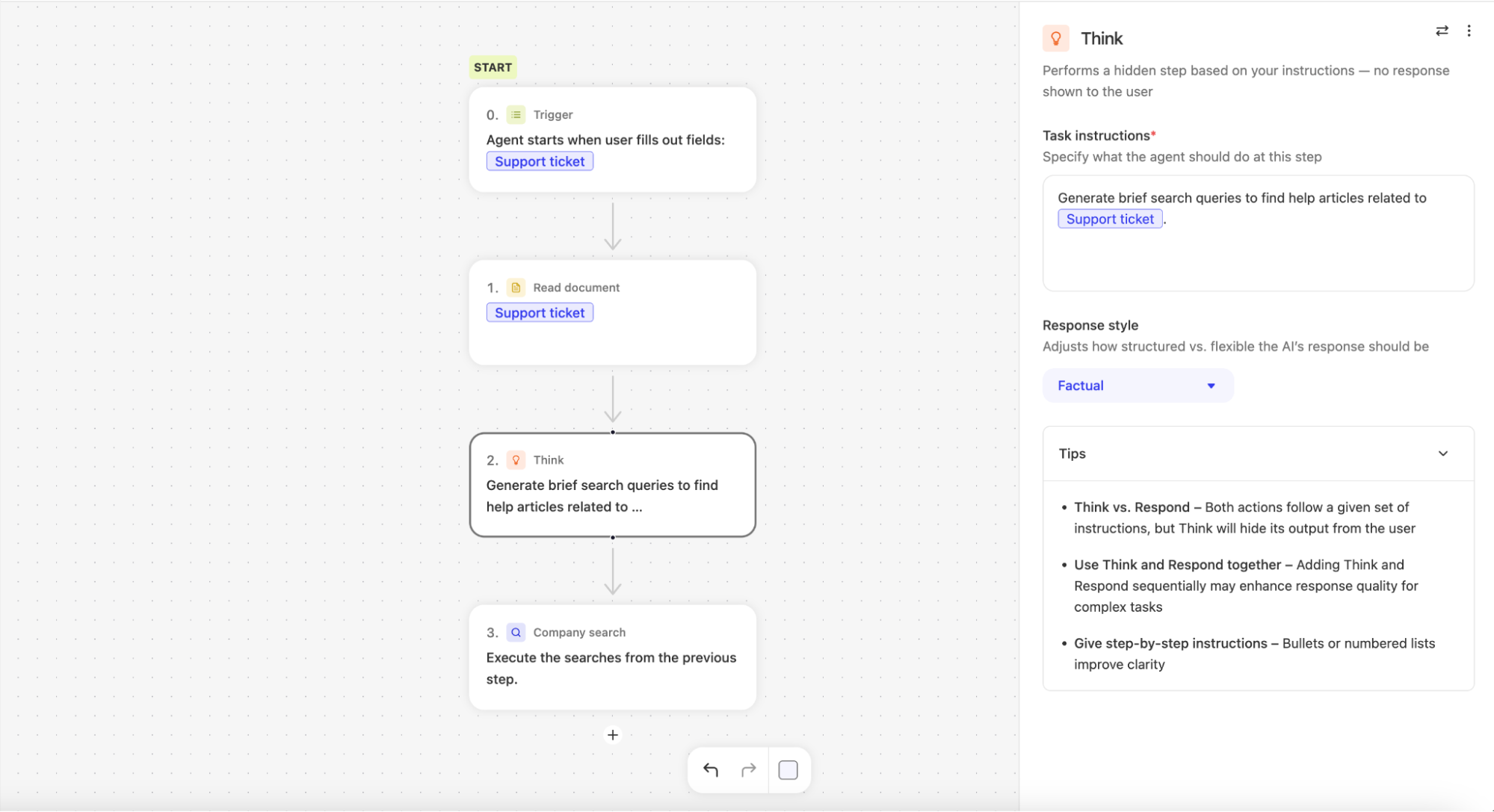
Configuration
In addition to the natural language Task instructions which inform the reasoning performed by the Think step, you can also modify the Response style. Response style has three options: Factual, Balanced, and Creative.Factual (default)
Minimizes “randomness” in LLM responses- Example use cases:
- Information retrieval
- Data analysis
Balanced
Provides accurate but flexible responses- Example use cases:
- Report generation
- Draft messaging with data
Creative
- Provides diverse, expressive responses
- Example use cases:
- Brainstorming
- Marketing content generation