Level up your Glean usage
Get The Desktop App
About the desktop app
Glean’s desktop app provides you with a spotlight-like search experience where you can search across all the tools your company uses. Open it from anywhere with just a few keystrokes (Shift Command J) to start a Glean search. Key things to note:- Glean will not search over local files and any content on your desktop.
- This is only available for Mac OS and can be downloaded directly from Glean or on the App Store.
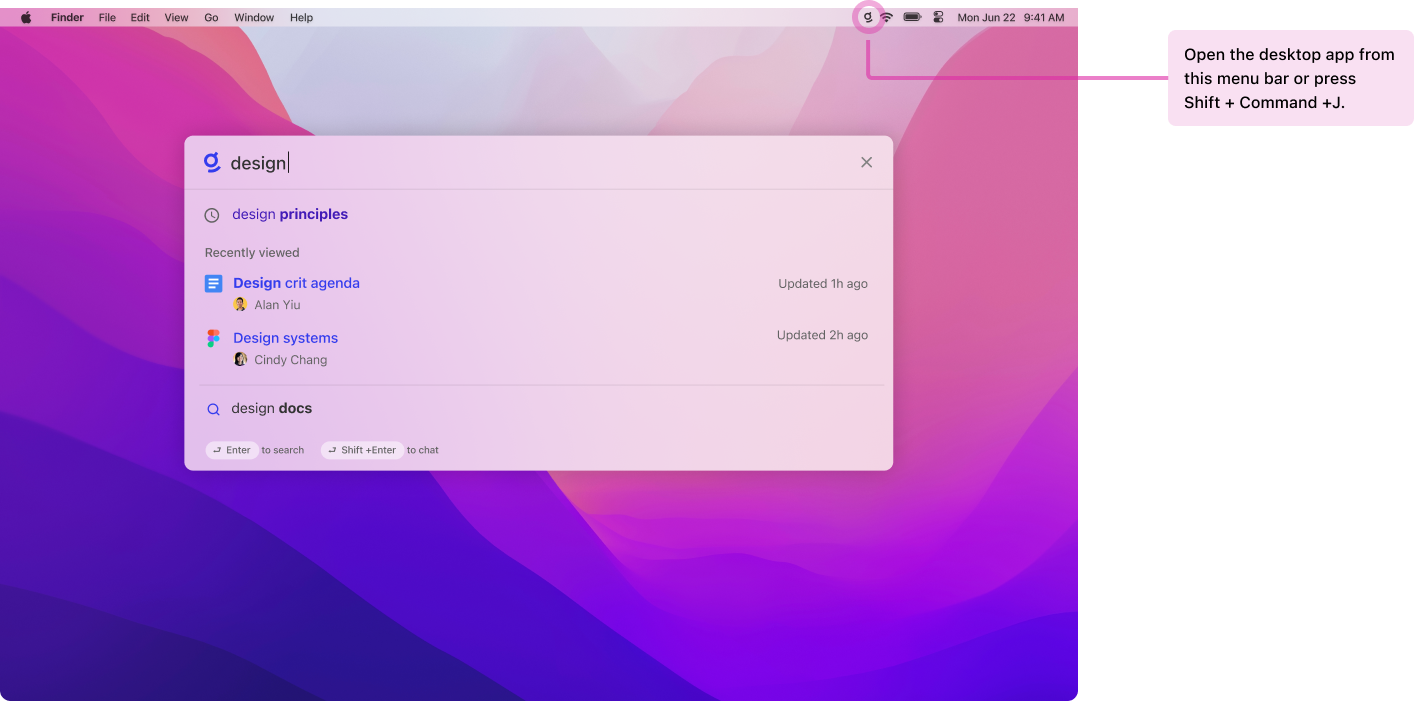 To download the desktop app, click on your face in the upper right hand corner. In the menu that appears, click Your settings.
To download the desktop app, click on your face in the upper right hand corner. In the menu that appears, click Your settings.
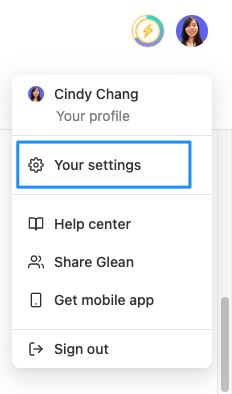 Then, on “Your settings”, click on Glean for Desktop in the left hand navigation. You can download the app directly or from the App Store.
Then, on “Your settings”, click on Glean for Desktop in the left hand navigation. You can download the app directly or from the App Store.
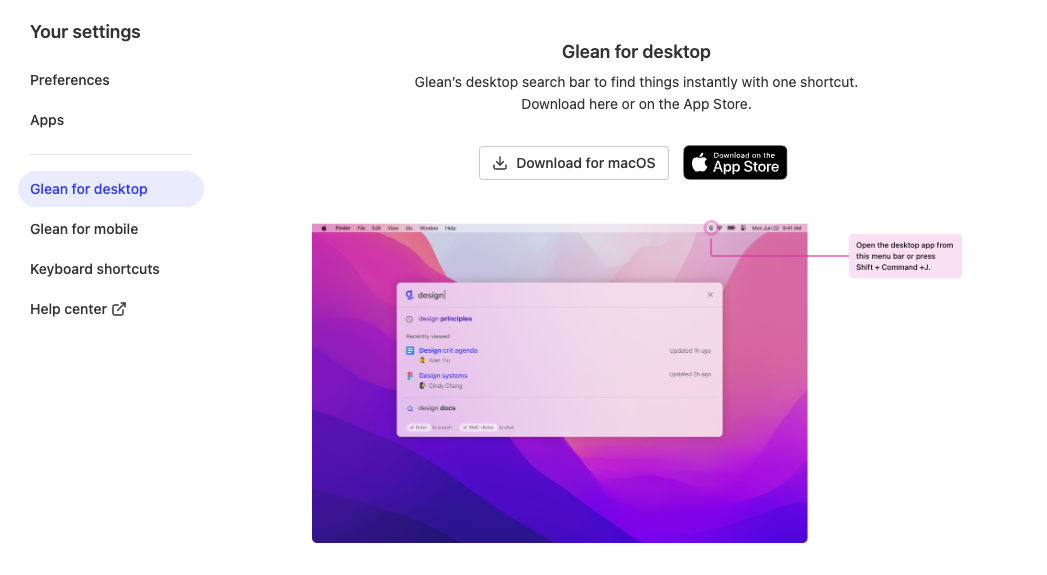 Simply sign in, press Shift Command J, and be on your merry way to finding what you need!
Simply sign in, press Shift Command J, and be on your merry way to finding what you need!
Controlling automatic updates
We provide system preferences to control automatic updates. You can disable automatic updates on a per-user basis. This may be helpful for testing new versions of the app before releasing them, or for gradually rolling out app updates. To maintain app reliability and security, we recommend updating Glean whenever a new app version is released. To prevent Glean from automatically checking for updates, run the following terminal command as each user who will be running the Glean desktop app:Questions or comments? Feature requests for the desktop app? Chat with us in the Messenger 😃

