Managing your Glean deployment
Admin Guide: Exporting Organization Chart Data
What is Org Chart Export?
Glean administrators are allowed to export organizational chart data to a CSV file.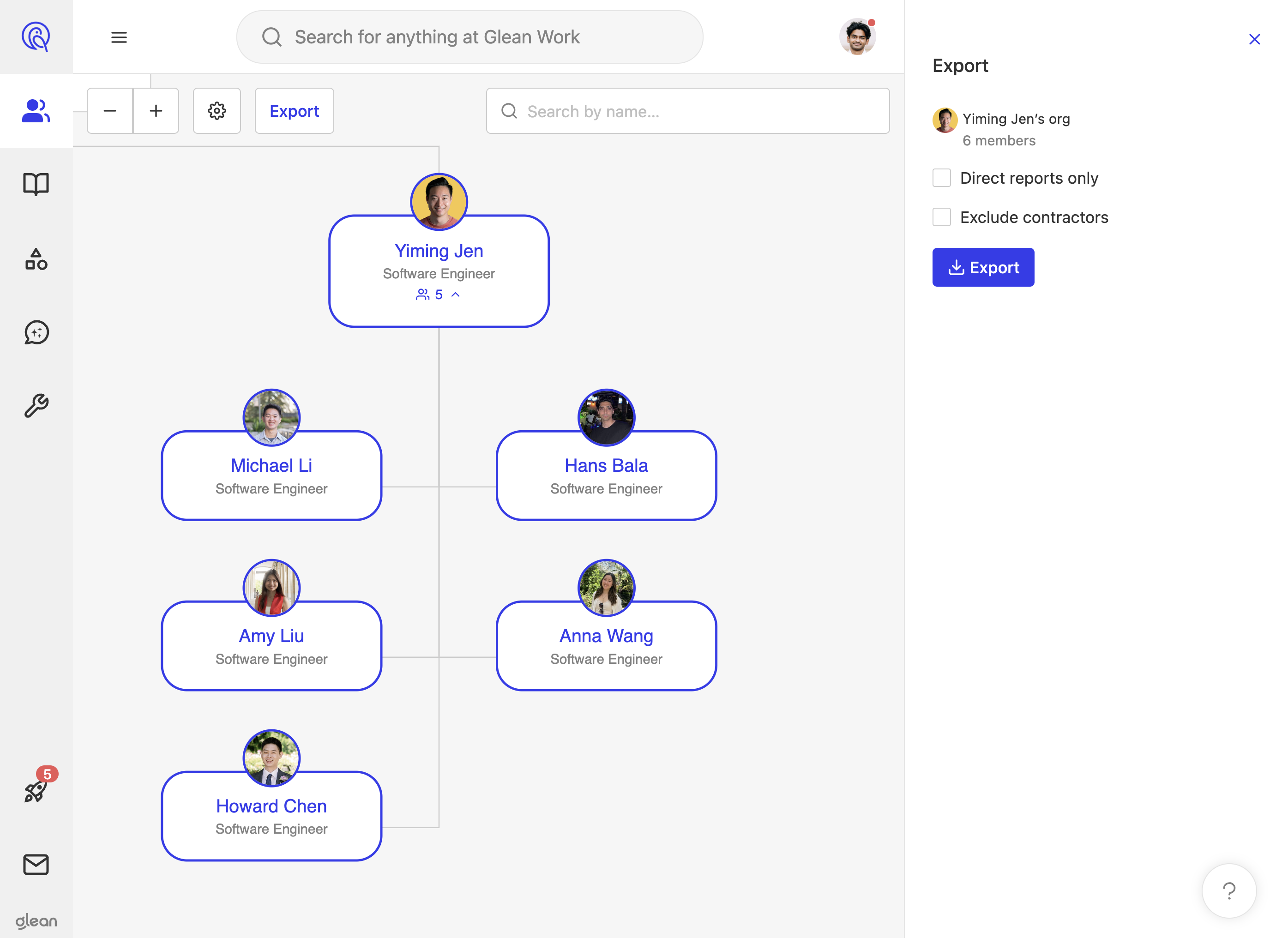
Open Org Chart
As an administrator, you will see the Export button next to the settings of the Org Chart. You may click on the person you want to export data from, and then click the Export button. A drawer opens that allows you to export the data with a few options:- Include only direct reports or all reports
- Exclude contractors
- name
- preferredName
- department
- jobFunction
- location
- employeeType
- title
- roleType
- And any custom fields you have configured

