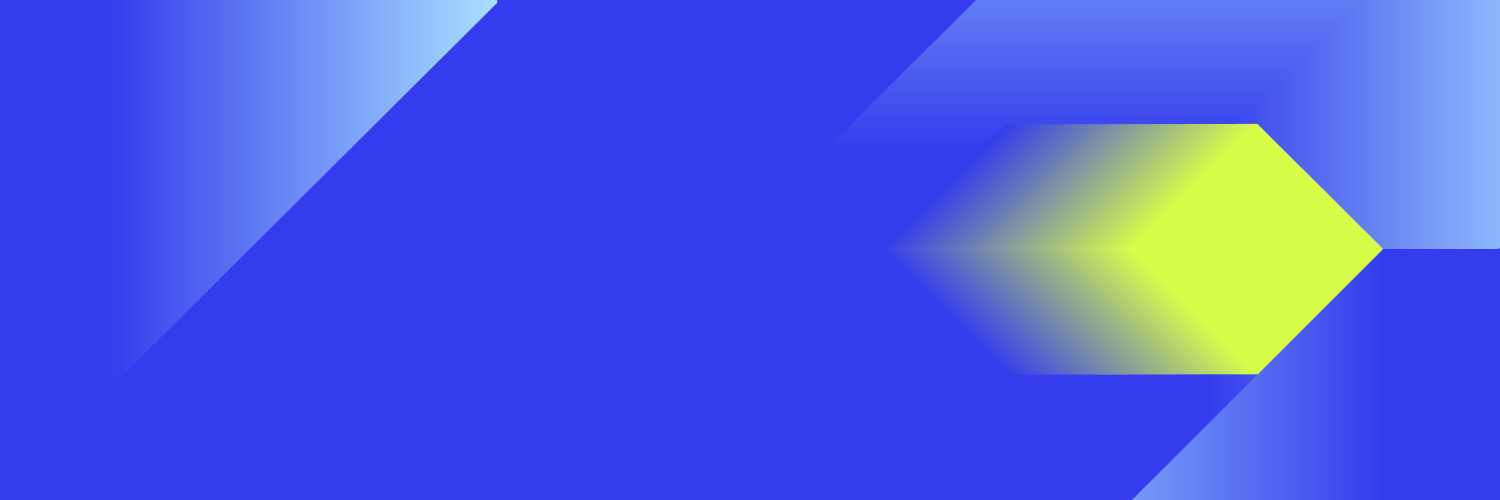Hello, how can we help?
Learn how to get started with Glean
Glean Users
Are you a Glean user? Check out these resources to get started.
Learn About Glean
Learn what Glean is and how it can help you
Search in Glean
Learn how to search for information in Glean
Glean Chat
Access Glean Assistant’s generative AI capabilities through an intuitive chat interface
Install the browser extension
Access Glean Assistant’s generative AI capabilities through an intuitive chat interface
Ask the Community
Get help and advice from your peers in the Gleaniverse
Administrators
Find the resources you need to deploy Glean, connect it to your data, and manage everything.
Get Started
Set up Glean for your organization
Connectors
Connect all of your existing applications to discover all of your company's knowledge in one place
Admin Guide
Use the admin console to configure and manage Glean for your organization
Security & Architecture
Review Glean's security and infrastructure features as well as architecture diagrams
Troubleshooting
Find solutions to common issues and errors, get in touch with support
Admin Hub
Visit the private community hub for Glean admins
Developers
Head over to the Glean developer documentation to work with the Glean SDK and APIs.