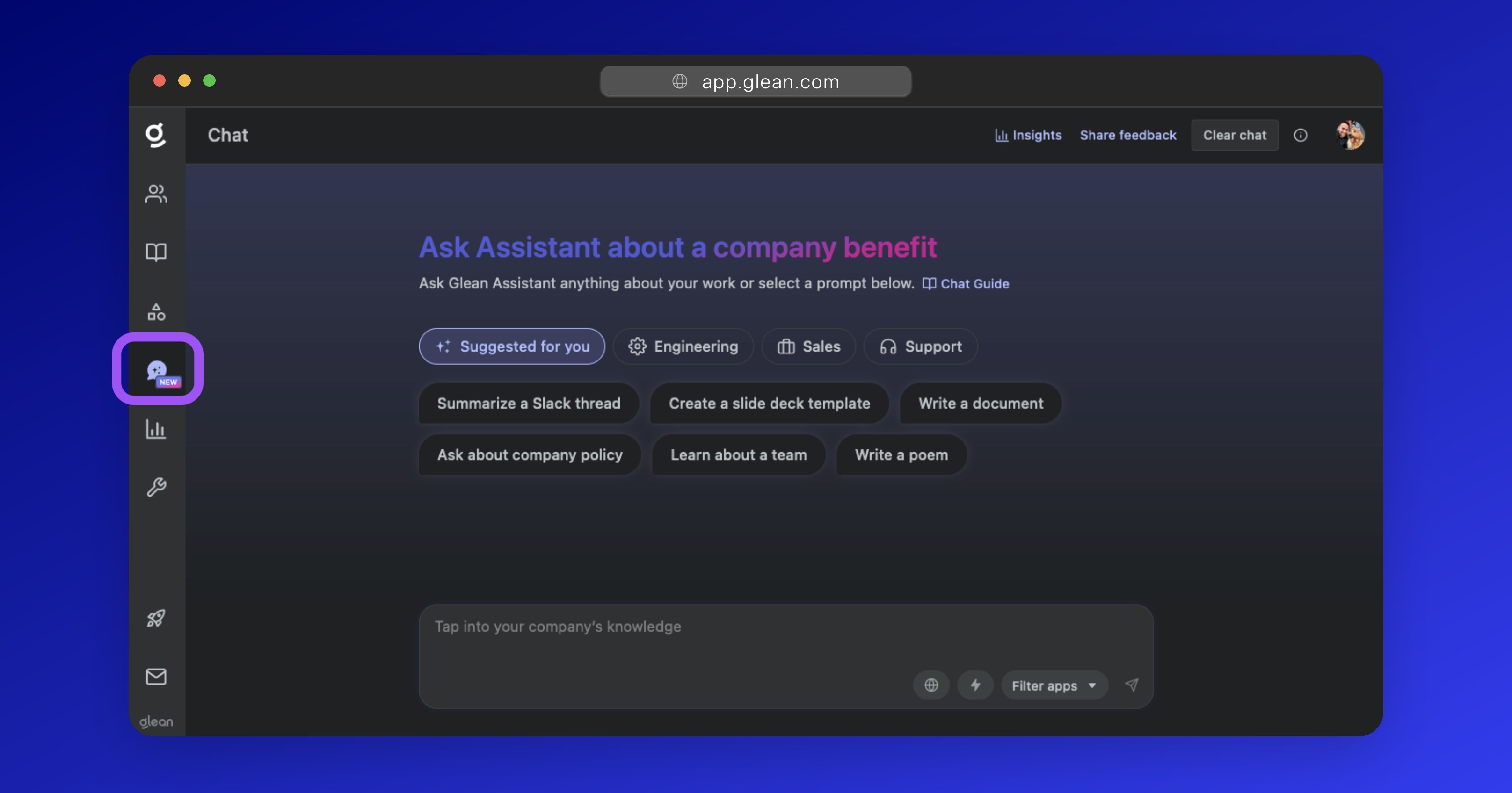
Key features
- Personalized responses based on each user’s permissions
- High-confidence answers with verifiable citations
- Natural language interaction with your organization’s knowledge base
When available, Glean Chat can use Zoom transcript content you have permission to access. For more information, see Use Zoom meeting transcripts in Search, Chat, and Home.
Accessing Glean Chat
You can access Glean Chat in two ways:Navigation Menu
Click the message bubble icon in the left-side menu of the Glean UI
Direct Access
Visit the Glean Chat interface directly