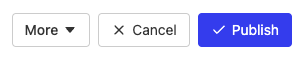Announcements
How Announcements Work
Share team or company-wide updates on Glean’s home page
What are Announcements?
Announcements are a great way to promote updates on Glean’s home page for your teammates to see, especially if many teammates are using Glean as their new tab page. They can be targeted to a limited set of teammates for whatever duration you choose.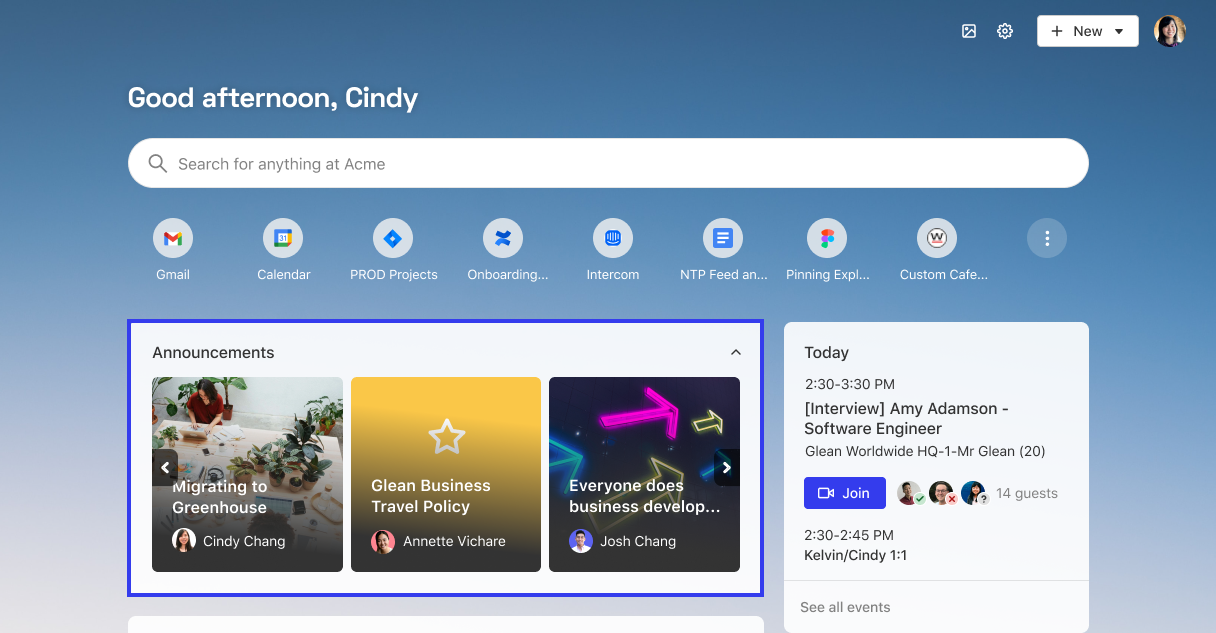
Create an Announcement
If you have permission to create Announcements for your team, navigate to Knowledge > Announcements and click the “New announcement” button in the upper right corner.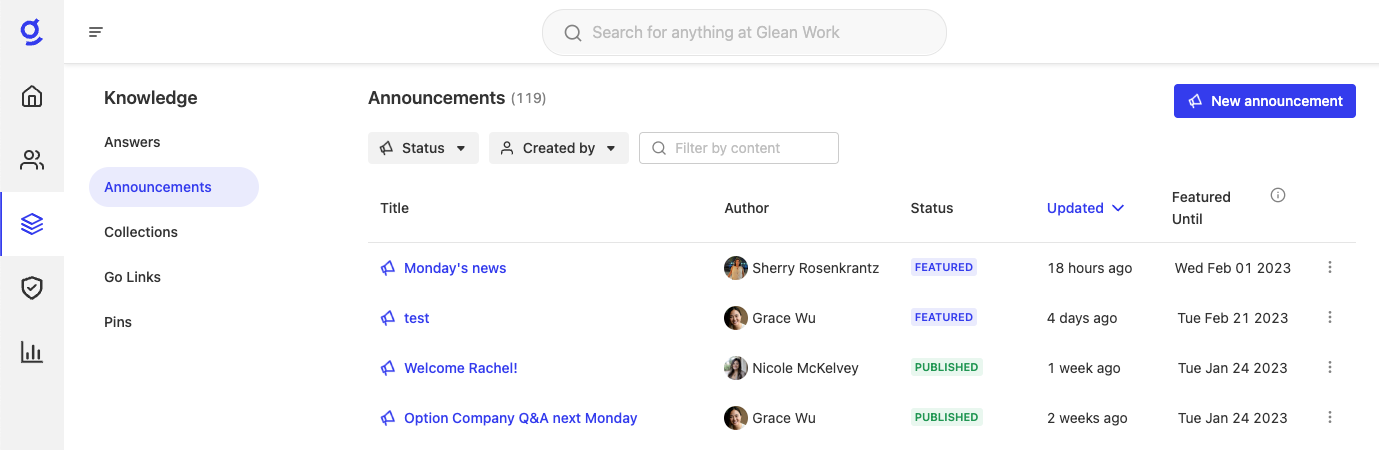 You will see the announcement composer to create your announcement.
You will see the announcement composer to create your announcement.
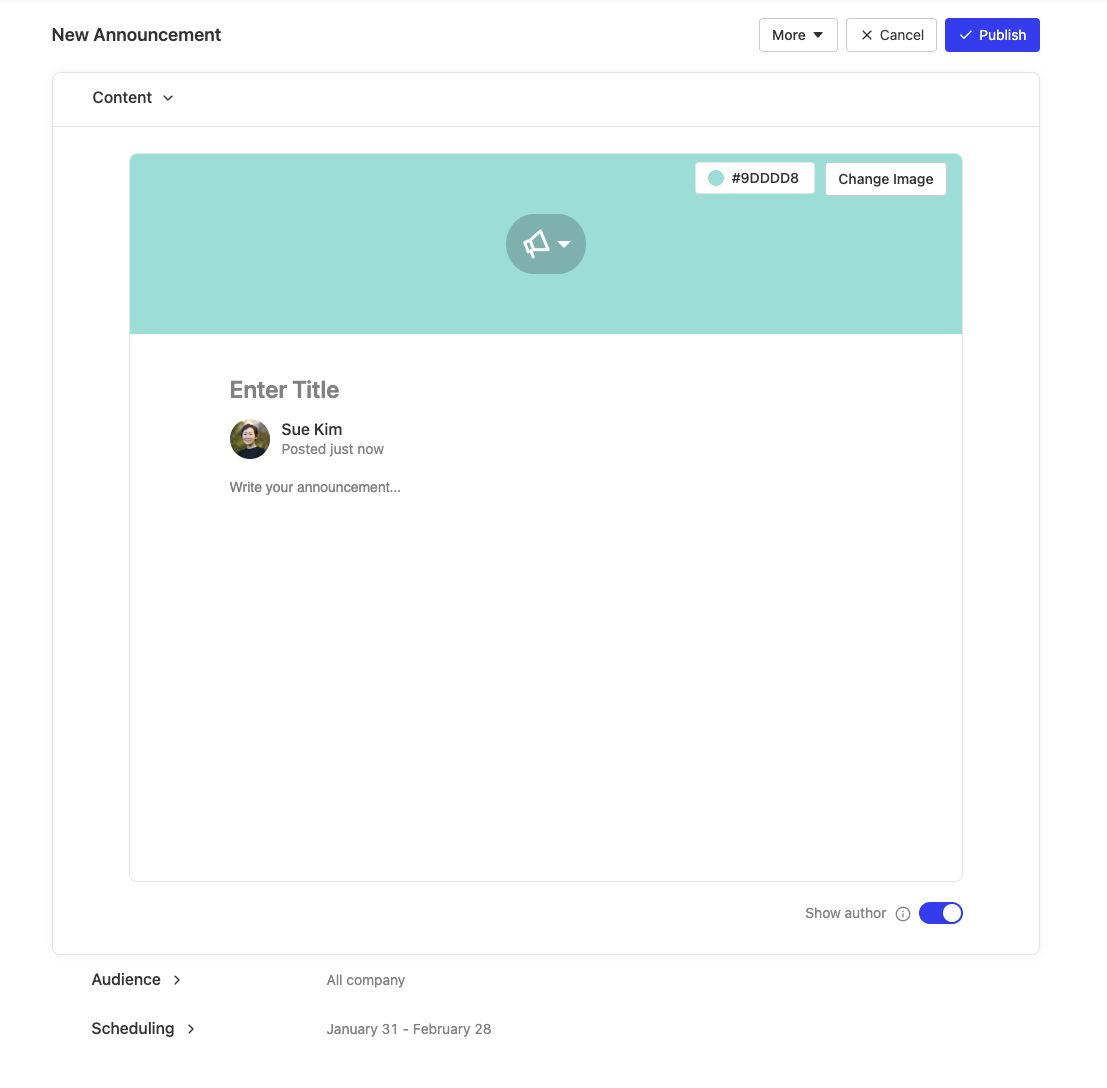
Customize the banner area
Choose a background color, icon, or image.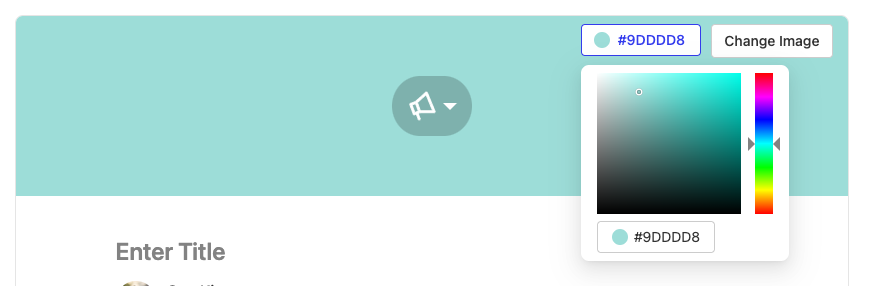
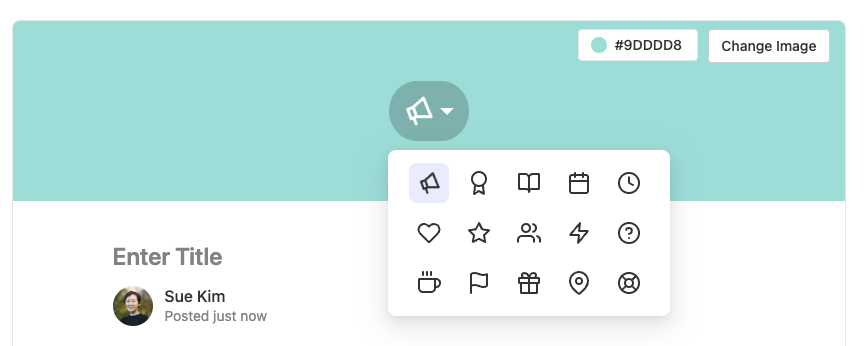
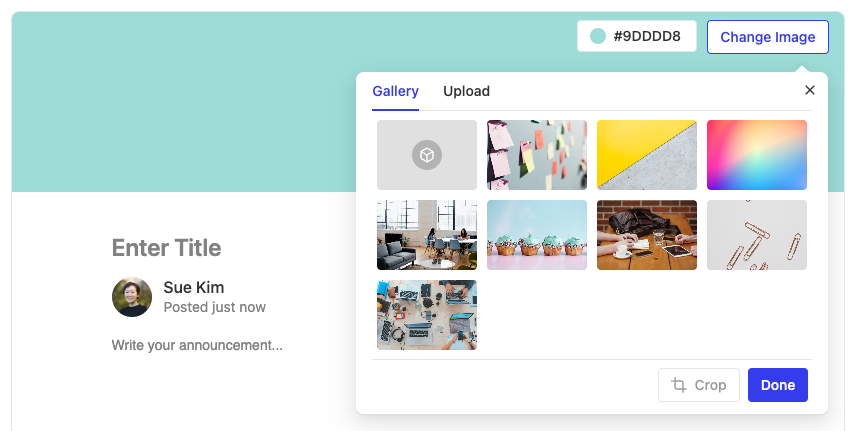
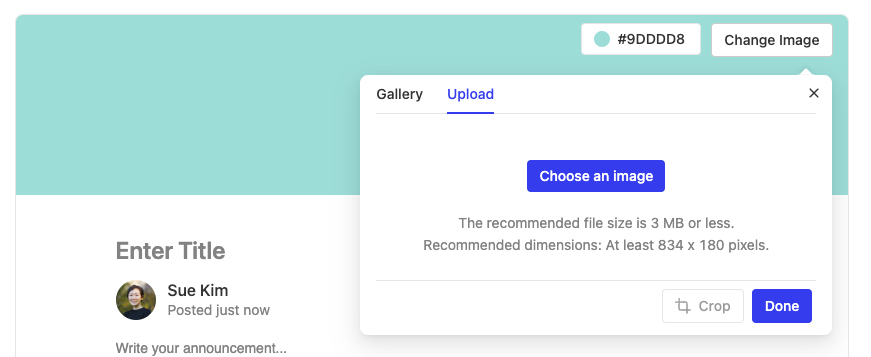
Write your announcement
Give your announcement a title and use our WYSIWYG editor to easily compose your message.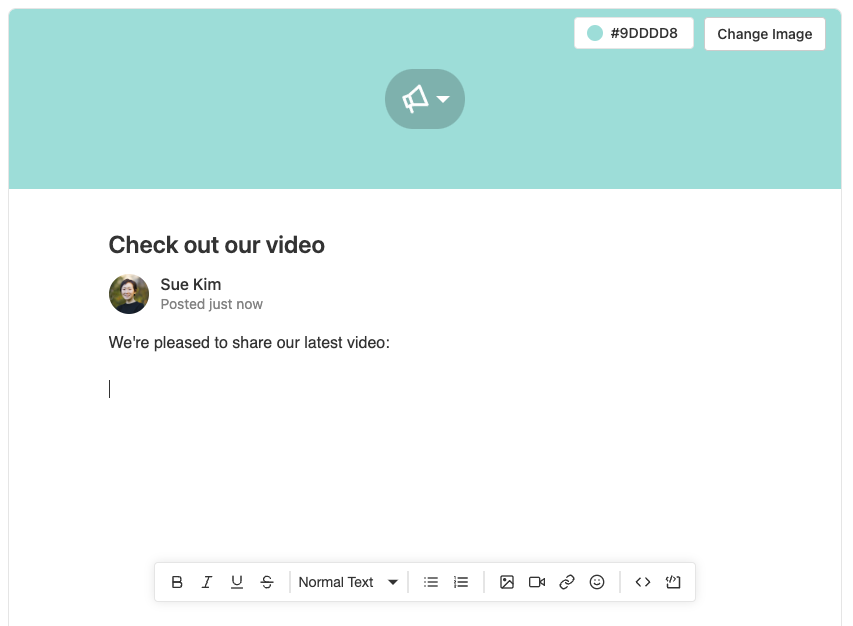
Include images
You can include images to enhance your announcement. Please make sure that your image is less than 1MB in size. After placing your image, you can resize it by clicking it and then dragging the corner handle.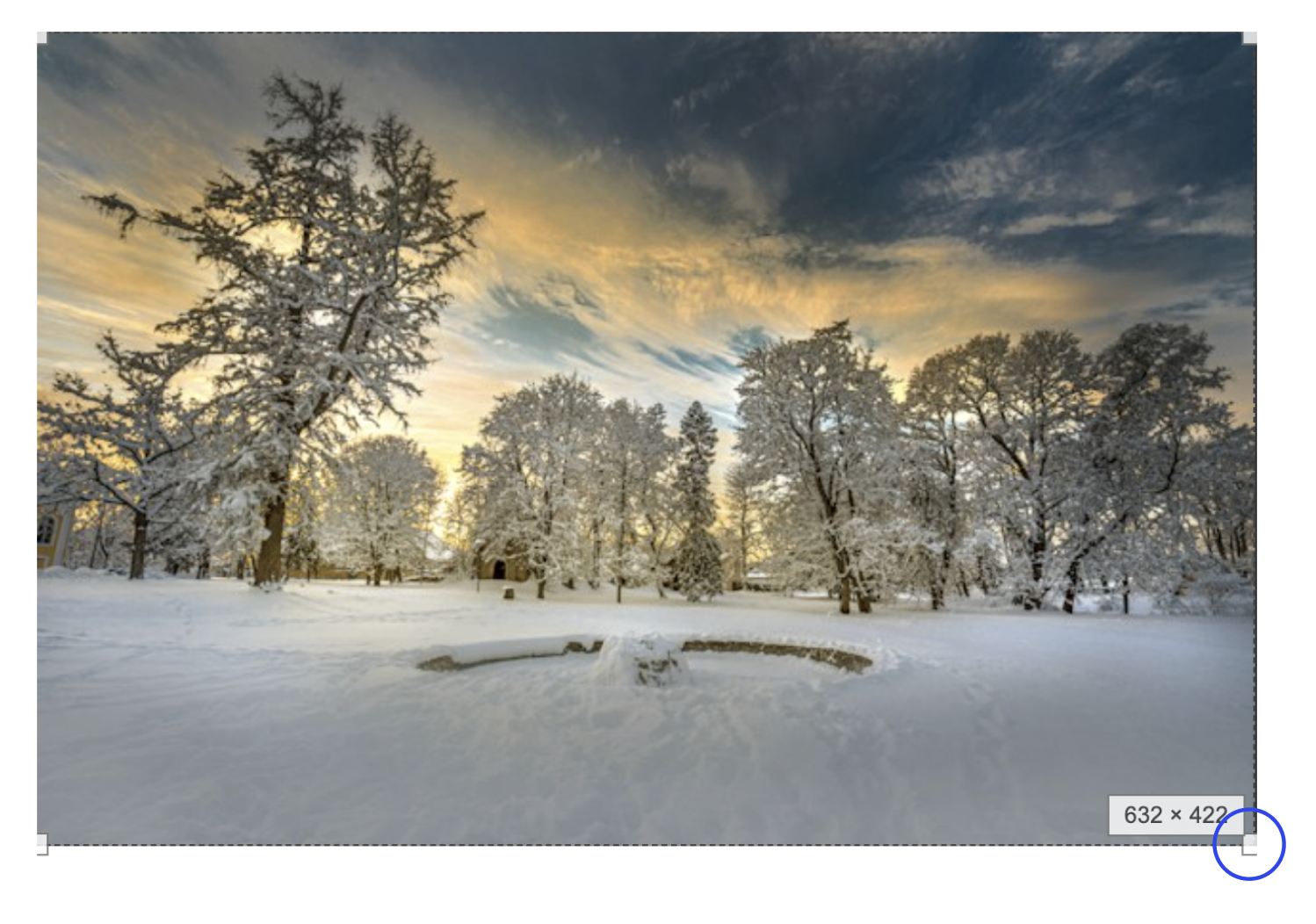
Include a video URL
We currently support Youtube, Vimeo, and Google Drive links.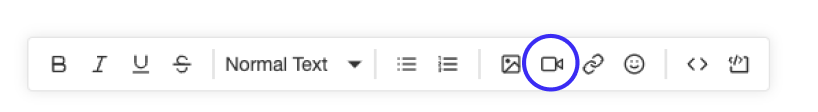
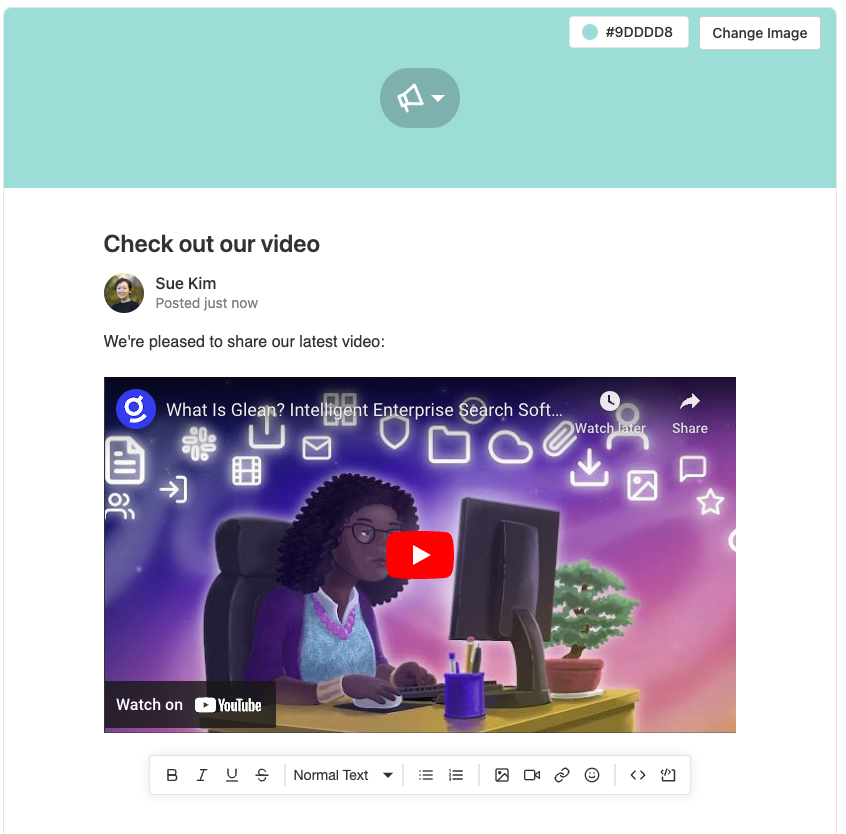
Show or hide the announcement author
If you prefer to hide the author name, turn off the Show author toggle.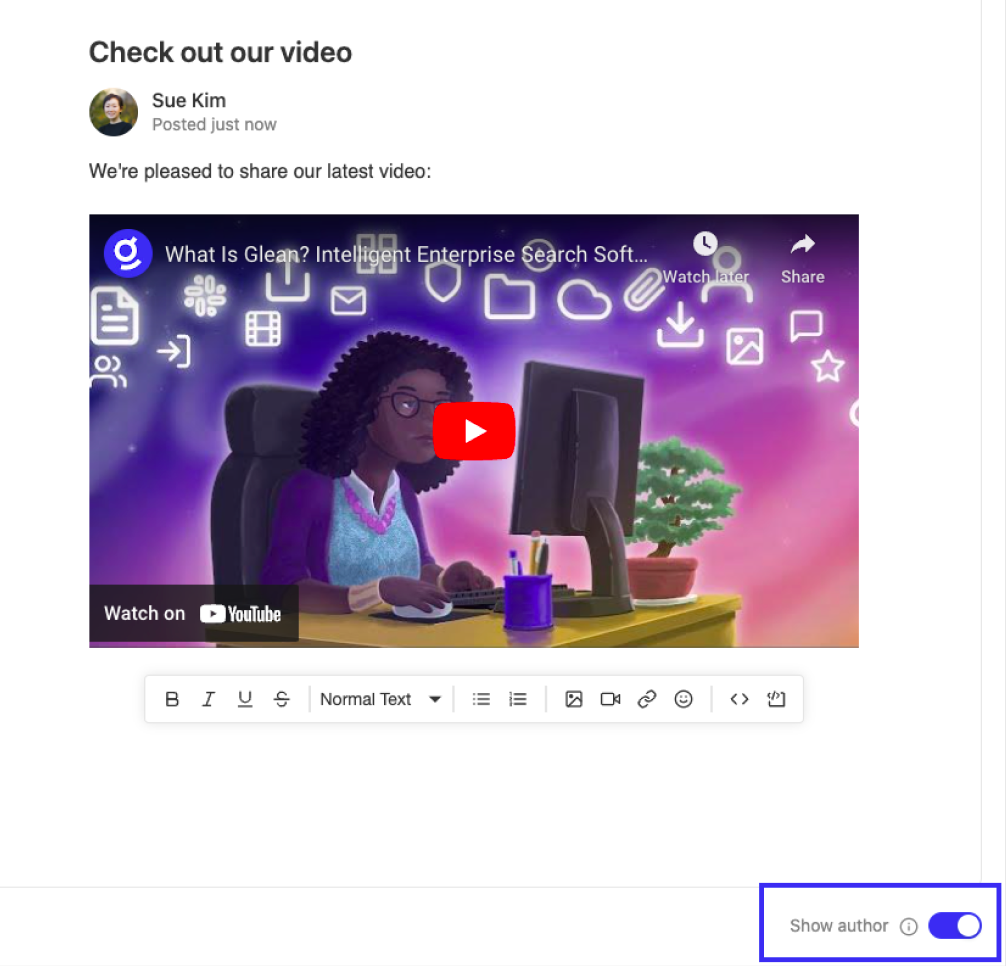
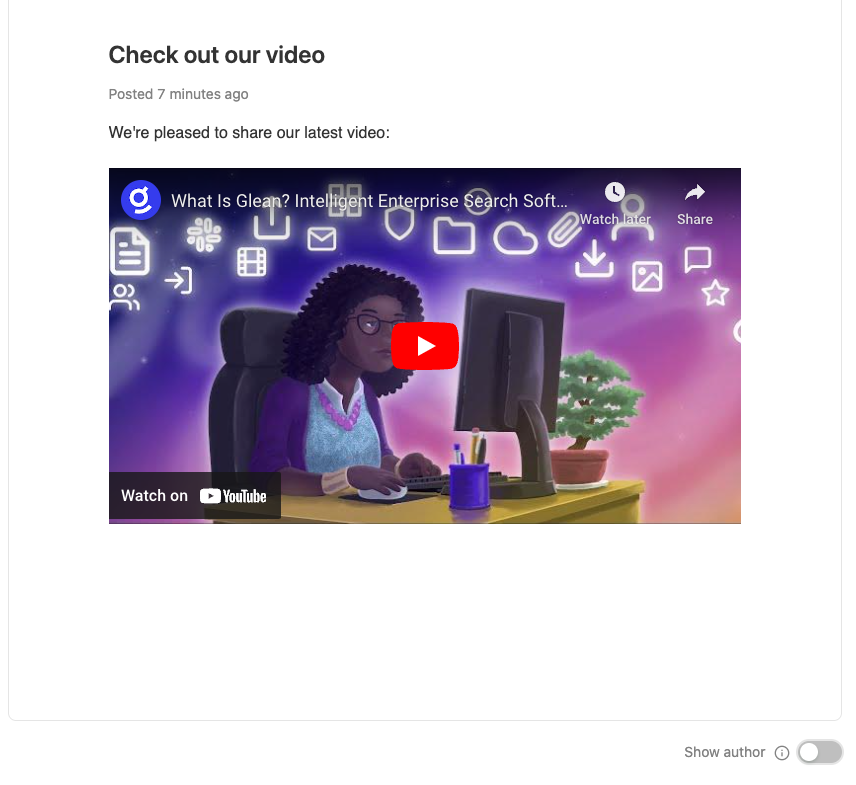
Choose your audience
By default, your announcement will be shown to everyone in your organization. If you want to display the announcement to a select group of teammates, choose their Department and Location.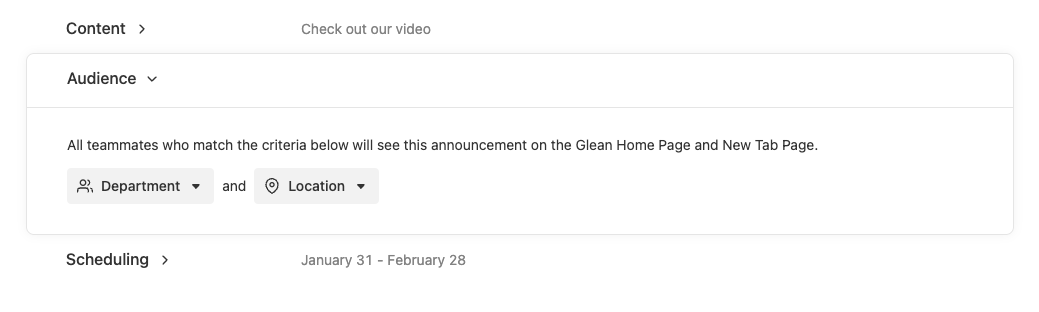
Schedule when it should appear and disappear from your teammates’ home pages
By default, your announcement will be featured on your teammates’ home page for a month. You can change it by specifying the dates in Scheduling.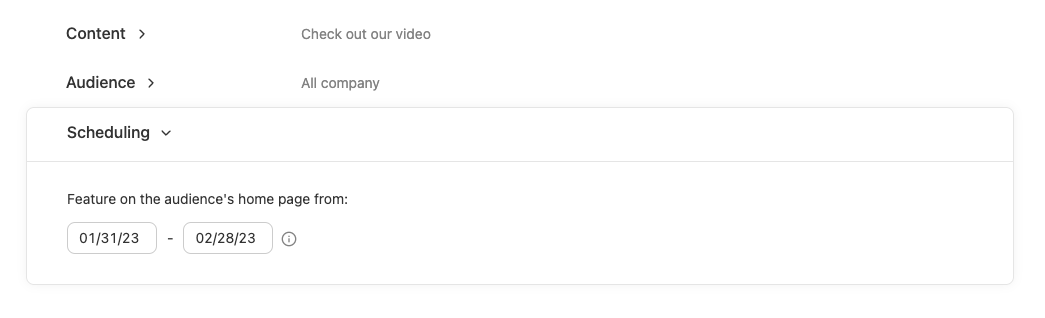
Preview the announcement
Click on the More button on the top right and select Preview announcement.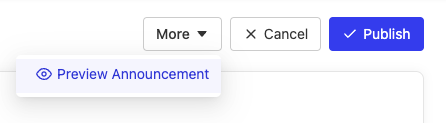
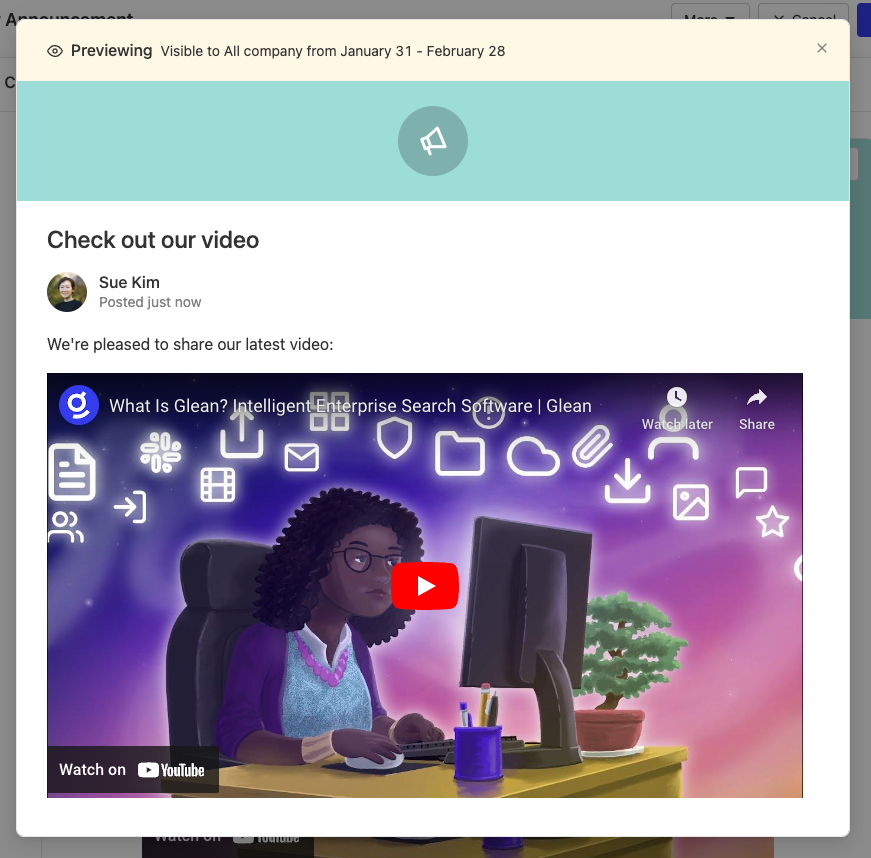
Publish the announcement
Select the Publish button, and your announcement will appear on your teammates’ home pages!