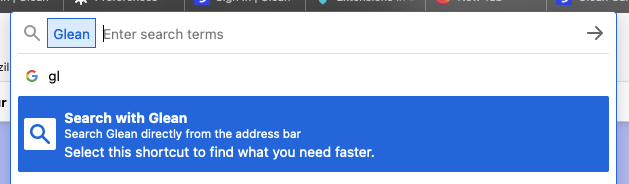FAQ
How Do I Search Glean Directly From The Address Bar?
Use gl or add Glean as a smart keyword
Chrome
In Chrome, just typegl space or gl tab into the address bar, followed by your query in Glean.
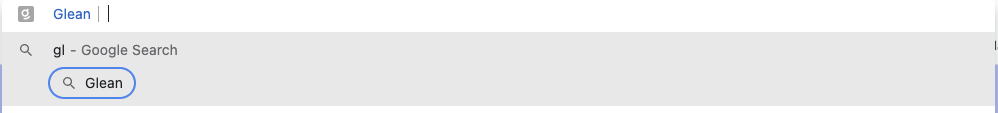 If you also start typing “app.glean…”, you can also tab to search directly in Glean from there.
If you also start typing “app.glean…”, you can also tab to search directly in Glean from there.
Firefox
Go to app.glean.com and click into the address bar. Right click, and you’ll see an option to Add “Glean” at the bottom of the menu.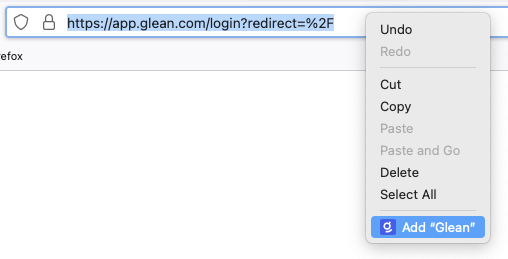 You can also click into the address bar, and click on the Glean icon in the bottom row of the menu (with the green plus button).
You can also click into the address bar, and click on the Glean icon in the bottom row of the menu (with the green plus button).
 Then, navigate to the search section, under your Firefox Preferences (or just type about:preferences#search into the address bar). Double click on “Glean” in the list, and you’ll be able to add your own keyword there.
Then, navigate to the search section, under your Firefox Preferences (or just type about:preferences#search into the address bar). Double click on “Glean” in the list, and you’ll be able to add your own keyword there.
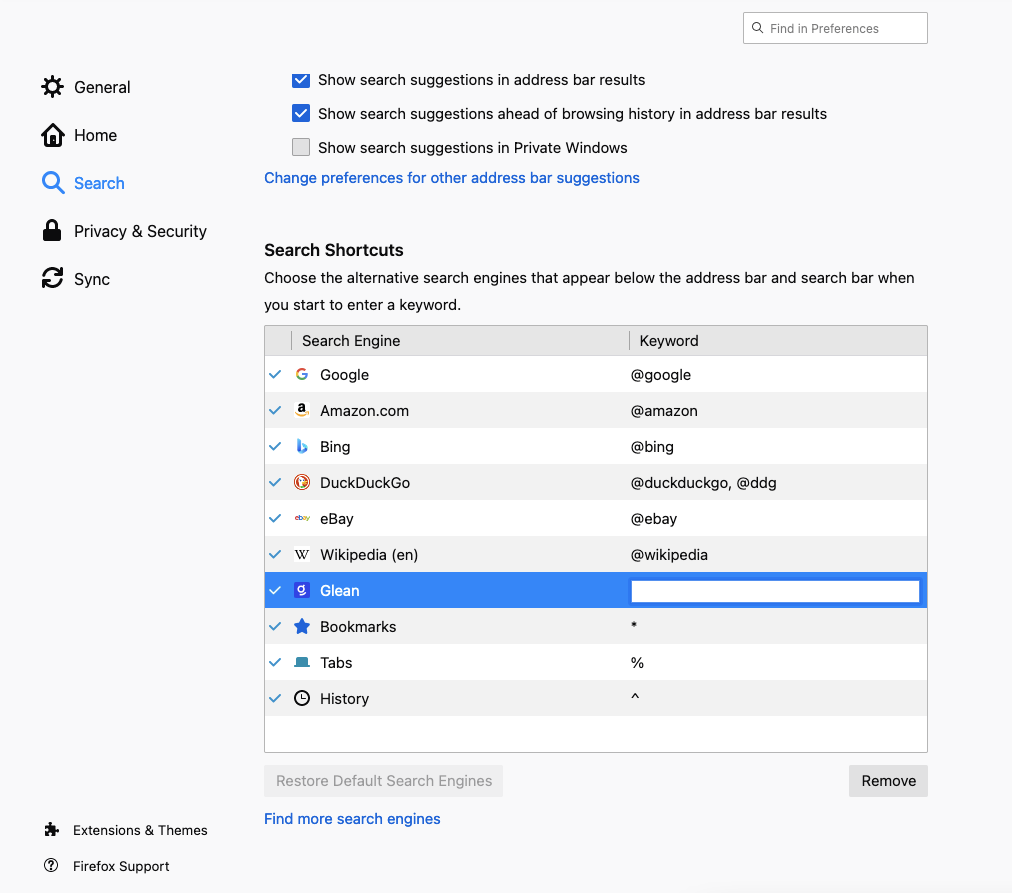 We recommend setting this up at @gl (short, easy to type).
We recommend setting this up at @gl (short, easy to type).
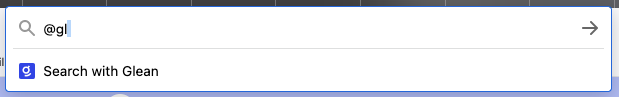 You’ll then be able to search directly with Glean from the address bar!
You’ll then be able to search directly with Glean from the address bar!