Overview of custom data source
Custom data sources also known as custom connectors allow organizations to integrate Glean with proprietary or less common applications using Glean’s API. These connectors are highly flexible and you can tailor them to meet specific needs. Custom connectors in Glean are specialized integrations built to ingest and index data from sources that are not natively supported by Glean’s standard connector library. Custom connectors have the following benefits:- Custom data sources: Organizations can add custom data sources into Glean’s enterprise search software using the API to index application content.
- Developer platform: Glean provides a developer platform to facilitate the creation of custom connectors.
- Specific use cases: Custom connectors are ideal for applications with unique integration needs not met by native or web connectors, particularly for internal company-specific tools where native integration is not feasible.
Key features
- Configuration: Custom connectors use backend configuration to specify settings, environment variables, and secrets like API keys, which are managed securely in the customer’s environment.
- Indexing: Custom connectors leverage Glean’s indexing API to push documents, metadata, and permissions into the Glean platform.
- Scheduling: Crawls and syncs are scheduled like native connectors for daily, weekly, or custom intervals. This is applicable if the connector is deployed in the Glean cloud instance.
- Security: Sensitive configuration data is stored securely, often using the cloud provider’s secret management services.
- Flexibility: Custom connectors can handle different file types, APIs, user permission models, incremental updates, and are robustly designed for error handling and logging.
- Purpose: Custom connectors are designed for data sources that do not have a native Glean connector, such as in-house databases, obscure SaaS tools, or proprietary systems. This could include anything from file shares, legacy applications, external APIs, or even custom document repositories.
-
Deployment: Glean offers flexibility in how you deploy your custom data source.
You can choose to run your connector anywhere you prefer, as there are no platform constraints from Glean on the runtime or hosting pattern.
You can either utilize Glean’s managed, containerized option or run your own job or service and push data through the Indexing API.
Ensure that you adhere to the Indexing API contract and that the basic datasource setup is completed, so results render and permissioning functions as expected.
- On a Glean instance (Glean‑hosted), the connector is packaged as a Docker image and configured in the customer’s deployment. Secrets are managed in the cloud project, and it is deployed or scheduled like a native connector so that the crawls run automatically.
- On a customer instance (self‑hosted in GCP or AWS), the same container runs inside the customer’s cloud account. Secrets live in their secret manager, networking allows pushes to Glean’s indexing endpoints, and scheduling or orchestration is handled within that environment.
Typical use cases
- Bringing data from bespoke platforms or legacy systems into the Glean index.
- Integrating with external APIs for specialized content.
- Connecting on-premises software or cloud-prem deployments.
- Enabling real-time or batch ingestion of data where webhook/event-driven models are needed.
To set up a custom data source, follow the steps in Glean developer documentation.
If you have any questions, you can ask in the Glean developer community.
Creating a data source
To set up a custom data source:-
Navigate to Glean Admin console > Data sources.
You can also use Glean’s API or SDK for developement of custom data sources and integrate it directly with your internal system.
- Click Add data source.
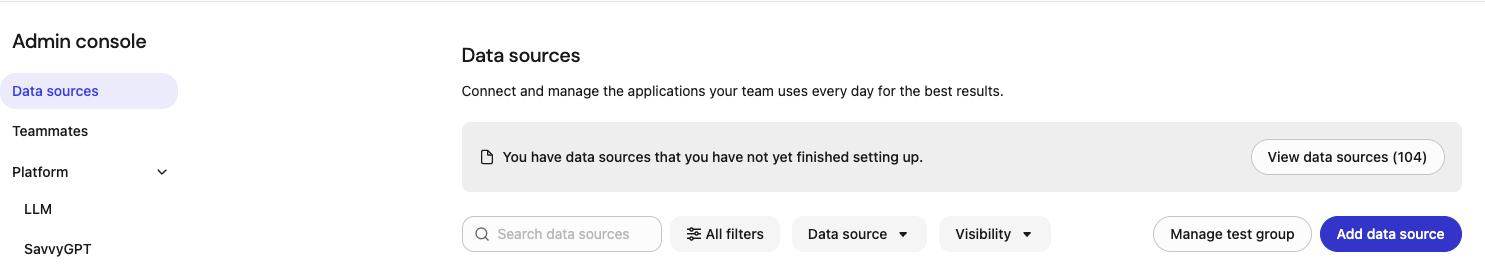
- Scroll dowm in the list of available data sources and click on Custom.
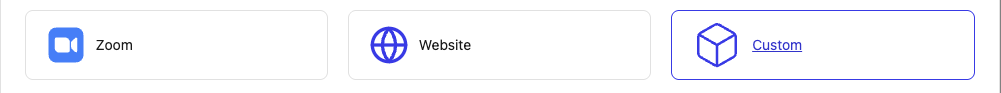
- Customize the data source by adding the following details:
- Name of the data source
- How results for this data source appear (including the icon that teammates see)
- Quick actions teammates can take directly from the Glean Home or New Tab Page
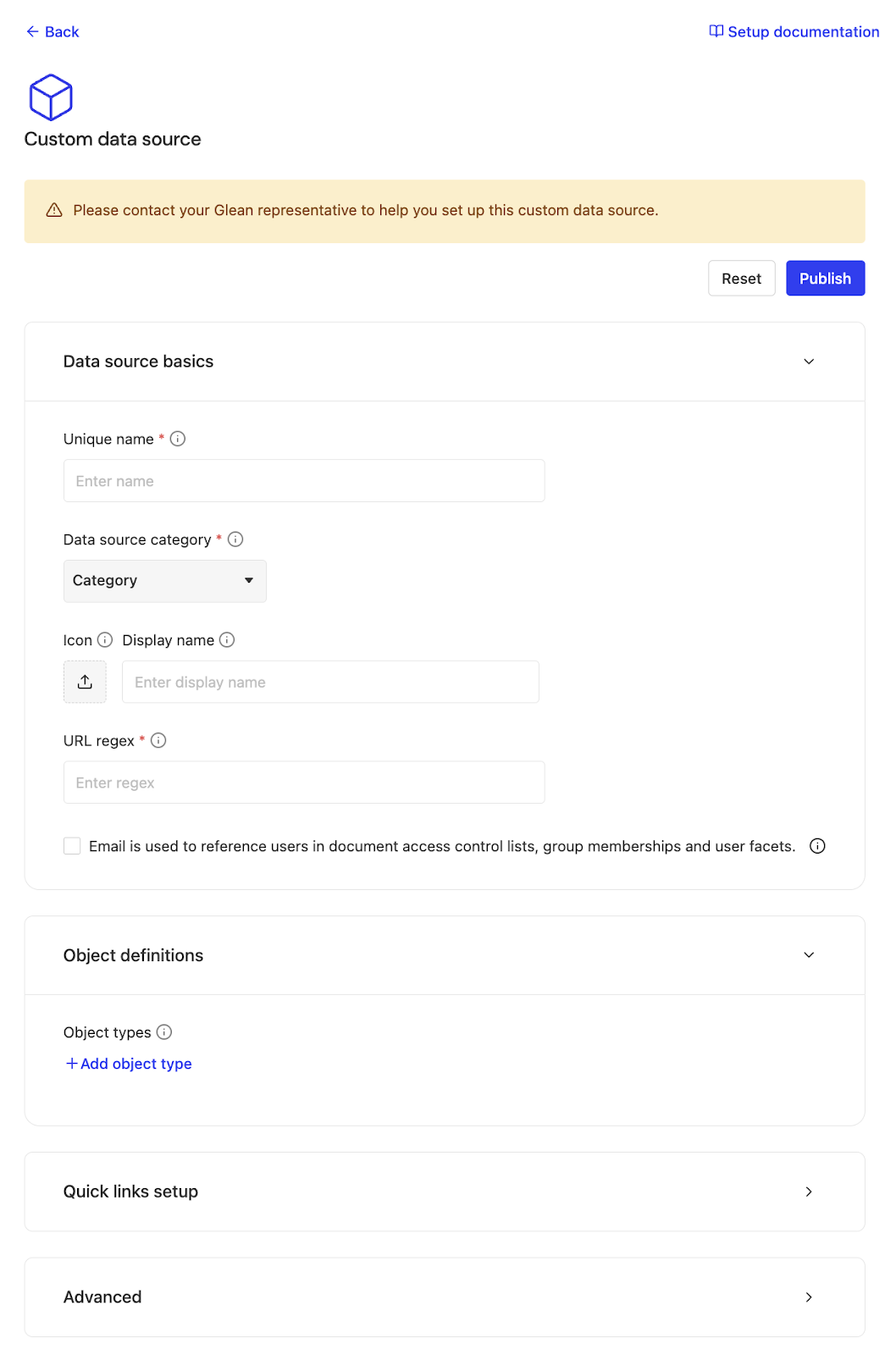
| Custom connector | Overview | Features captured by Glean | Benefits |
|---|---|---|---|
| InSided | InSided (now part of Gainsight) is a customer success and community platform designed to help companies build and manage online customer communities. Glean integrates with InSided to enable management teams to quickly surface community content, moderation policies, and analytics. | Community and knowledge base content Ideation and feedback Engagement metrics | Empower customer teams to streamline InSided management with full visibility across communities from within Glean. |
| Unily | Unily is an industry‑leading employee experience platform that unites and engages the entire organization. By connecting to Glean, team members have permissions‑based access to all internal and external communications, employee engagement, HR guidelines, and more. | Internal communications Employee and customer portals Knowledge base content | Keep employees and customers engaged by giving them instant insight into company communications, knowledge, and culture. |
| Nice CXone | Nice CXone, formerly Mindtouch, delivers smart knowledge management to improve the experience of customers and internal teams. By connecting Glean to Nice CXone, users gain permission‑based search of the entire enterprise knowledge base. | All documents in the knowledge base Document activity | Enable users to search product, service, and knowledge content your organization hosts on the Nice CXone platform directly in Glean. |
| Adobe Marketo Engage | Adobe Marketo Engage is a comprehensive marketing automation platform that helps businesses manage and execute digital marketing strategies more effectively. Glean connects to Marketo to enable marketing teams with permissions‑based search for all of their Marketo content and analytics. | Marketing content and design Leads and accounts Performance and revenue metrics | Enhance marketing operations with efficient search of your Marketo environment directly from within Glean. |
| Interact | Interact provides an internal business communications platform that serves as a gateway to workspaces and other business tools. Connecting to Interact enables Glean users with permissions‑aware search across your organization’s communications, content, people, and apps. | Webpages, email, and directories Communications and ideas Usage data and analytics | Gain fast and easy visibility into events, trends, and team projects occurring on your Interact intranet. Find onboarding and other human resources content as well as details on workplace application integrations. |
Looking for the original version of this page? You can find the archived version here.