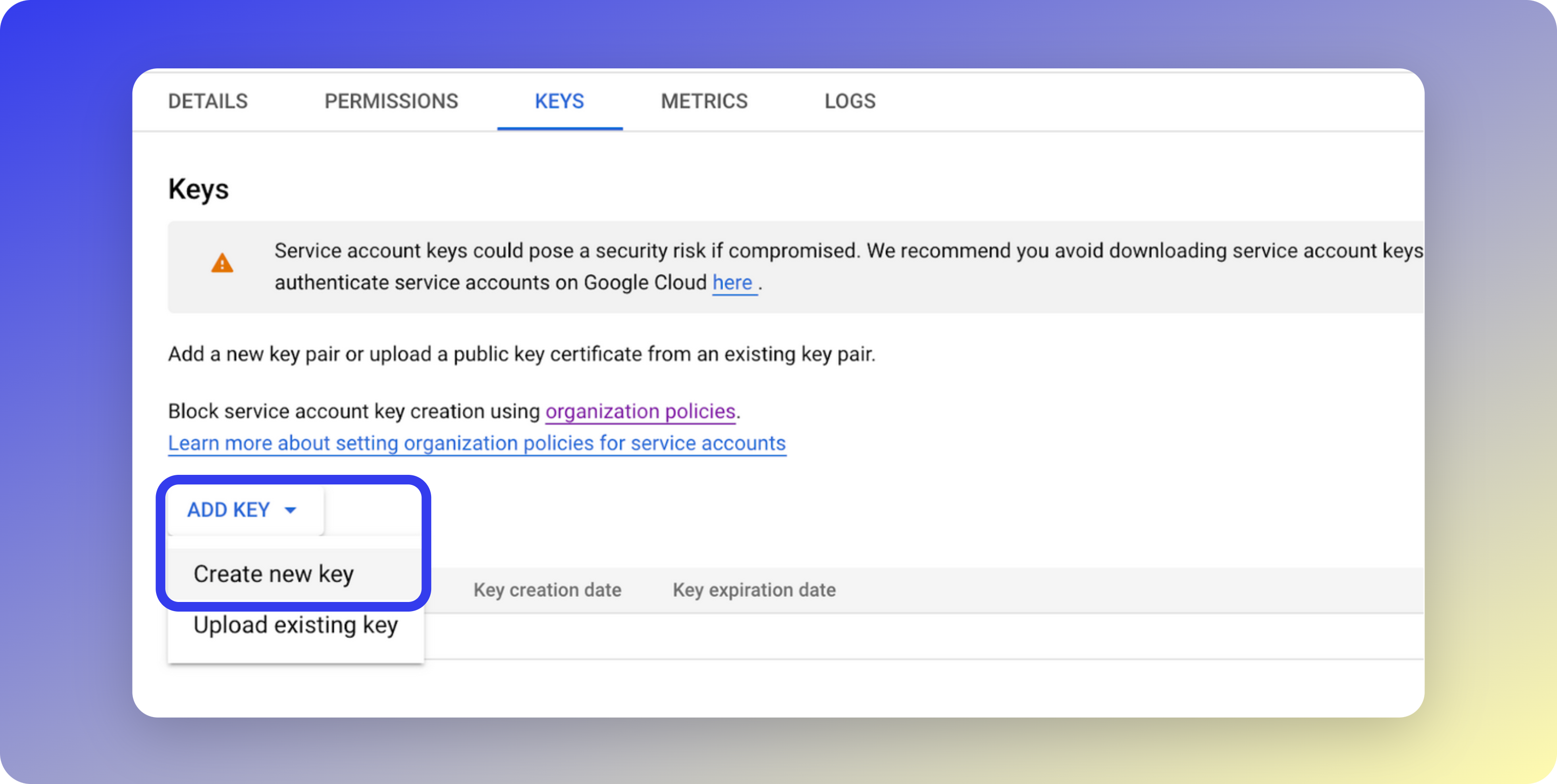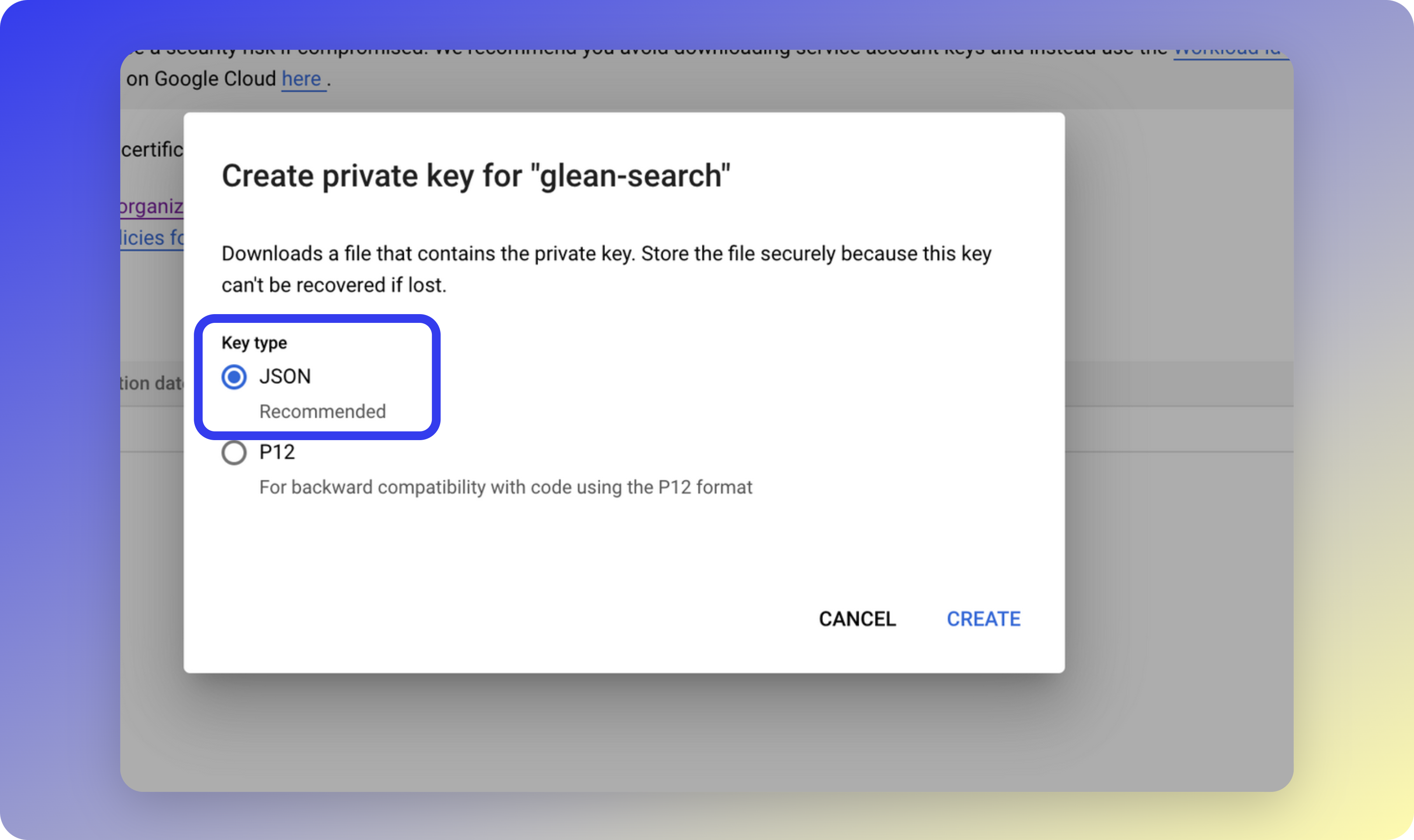About the GCP Service Account with Owner Role
The GCP service account with the Owner role provides comprehensive access to manage all infrastructure and data within the GCP project where Glean is hosted. As part of the build process for your tenant, Glean requires that a service account with owner role privileges be created. This account is used by Glean’s automated build pipelines to deploy your Glean tenant within the designated project. Access to the service account is granted to Glean through a JSON key, which is securely uploaded via the Glean user interface.A service account that is generated with an owner role for a specific project in Google Cloud Platform (GCP) is limited to the resources and services within that specific project. It does not have permissions to access or modify resources outside of the project, even within the same GCP tenant.The permissions of a service account are defined by the roles that are granted to it. The owner role grants full access to all resources in the project where it is assigned, but it does not extend to other projects in the GCP tenant.
Managing Service Account Access
The Service Account with Owner Role is crucial for Glean’s build systems during the initial setup, deployment, and troubleshooting phases. Once the system reaches a steady state and is ready for use, you may opt to disable the account, although Glean does not recommend this. Disabling the account (e.g.,glean-admin@<gcp project name>.iam.gserviceaccount.com) will revoke Glean’s access to the GCP components that store sensitive company data, such as the CloudSQL databases and the Kubernetes cluster.
For serious infrastructure issues, Glean may require time-bound access to the service account for inspection, repair, or restoration. In this scenario, access is limited to senior Glean Engineering or Support team members and must be documented and approved by Glean management. All actions performed by Glean staff are recorded within the audit logs of the GCP project. Glean encourages regular monitoring of these logs and endorses GCP’s guidance on monitoring service account usage patterns.
Establishing Joint Access Procedures
Glean Engineering or Support may require access to the GCP service account with Owner role for incident remediation or issue investigation. A joint access process should be established and tested between your company and Glean before Glean’s launch. The following diagram outlines the key steps involved with starting and closing the loop for access to the service account.Disabling and Enabling the Service Account
Navigate to IAM and Admin
In the Google Cloud Console for the Glean project, navigate to IAM and Admin > Service accounts.
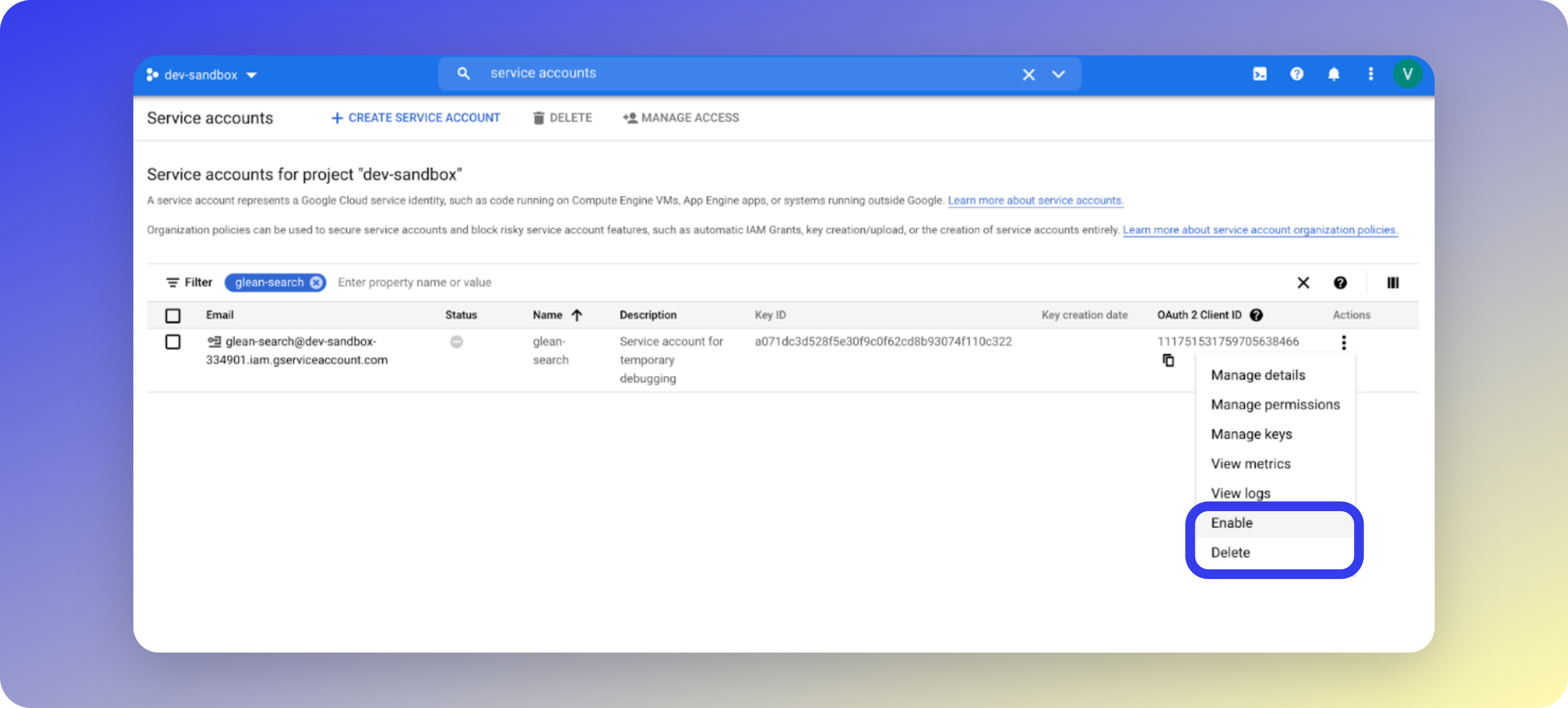
Recreating the Service Account
If the service account has been removed in error, follow these steps to recreate it:Navigate to Service Accounts
In the Google Cloud Console for the Glean project, navigate to IAM and Admin > Service accounts.
Create new service account
Click Create Service Account, enter a name for the service account (e.g. 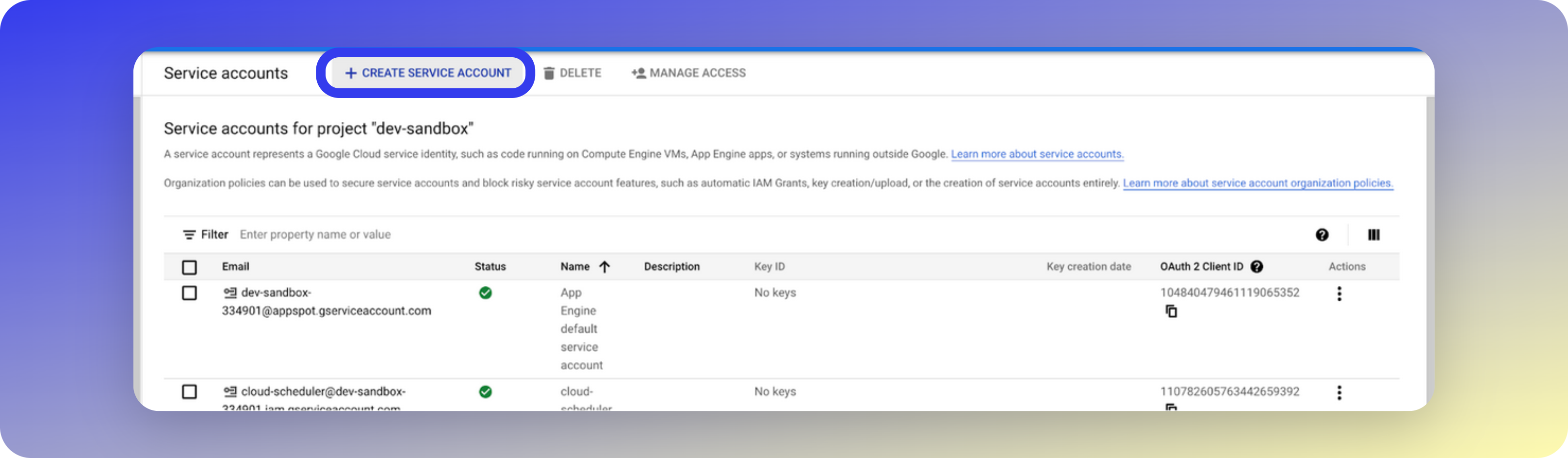
glean-admin), and click Create and Continue.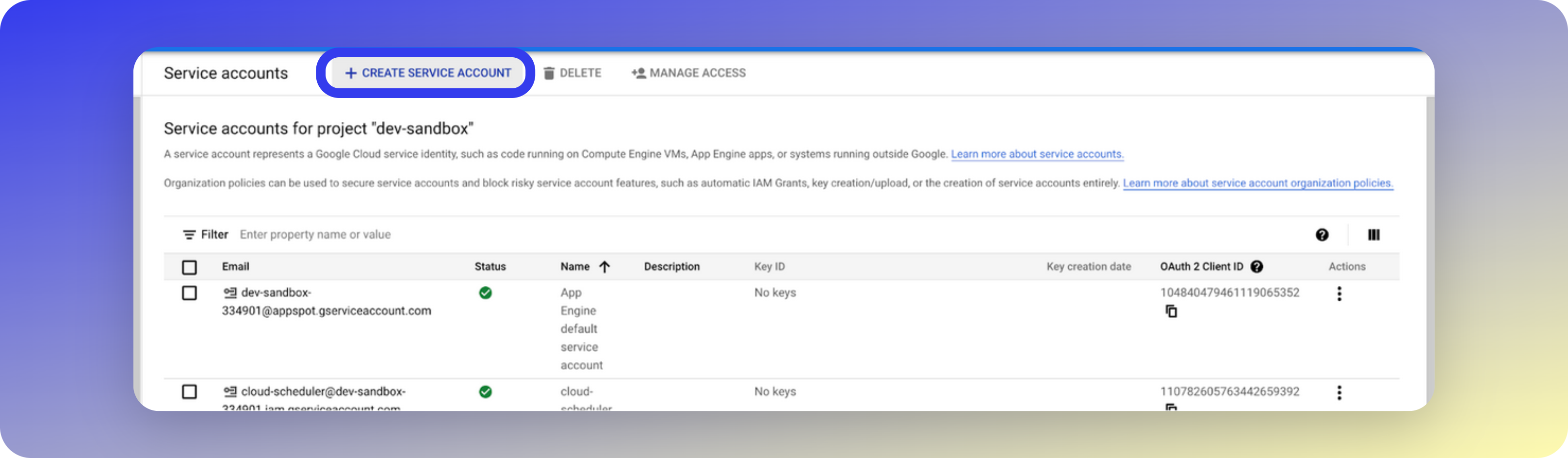
Grant Owner role
Under the Grant this service account access to project section, select the Owner role from the list and click Continue.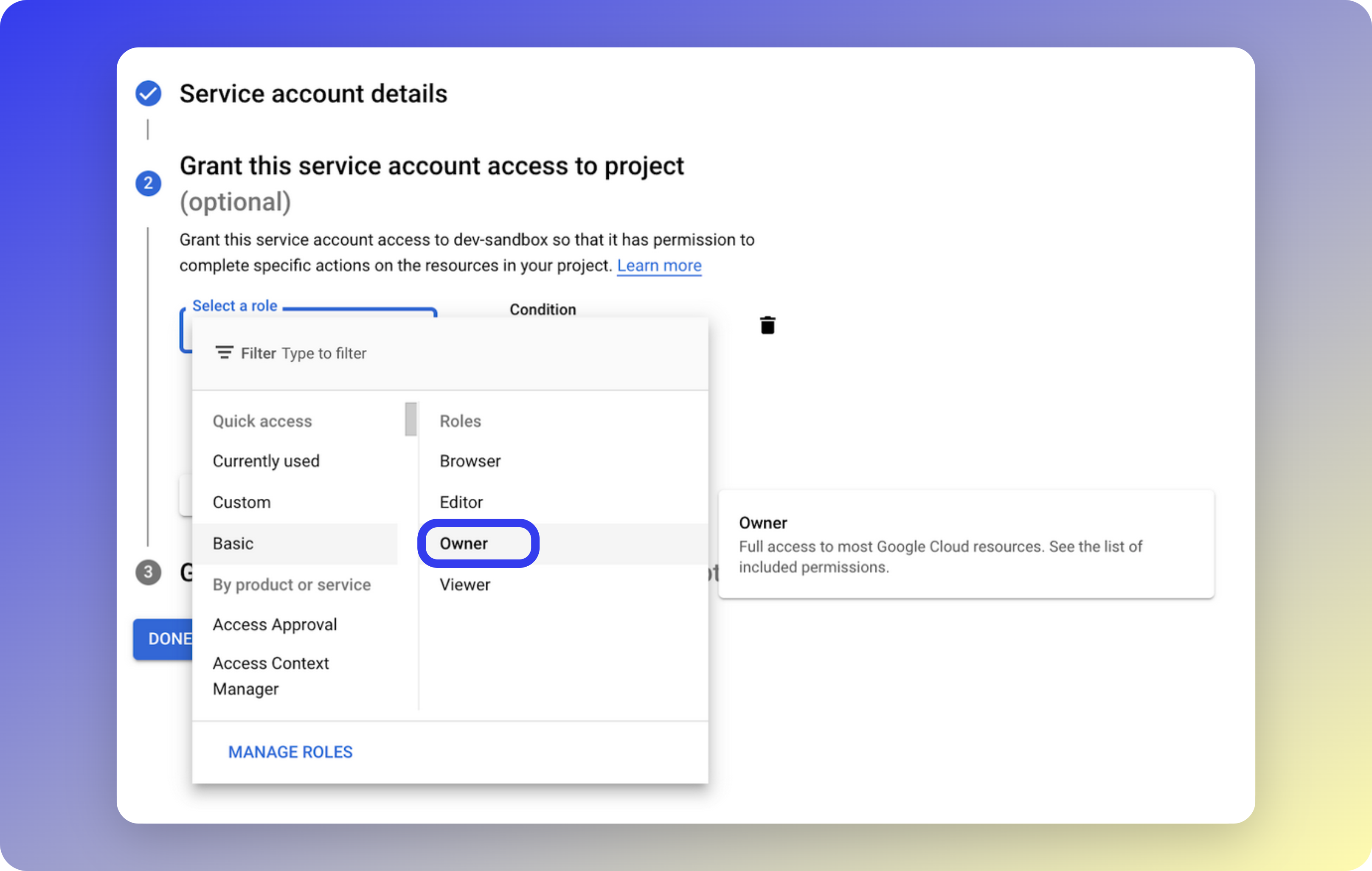
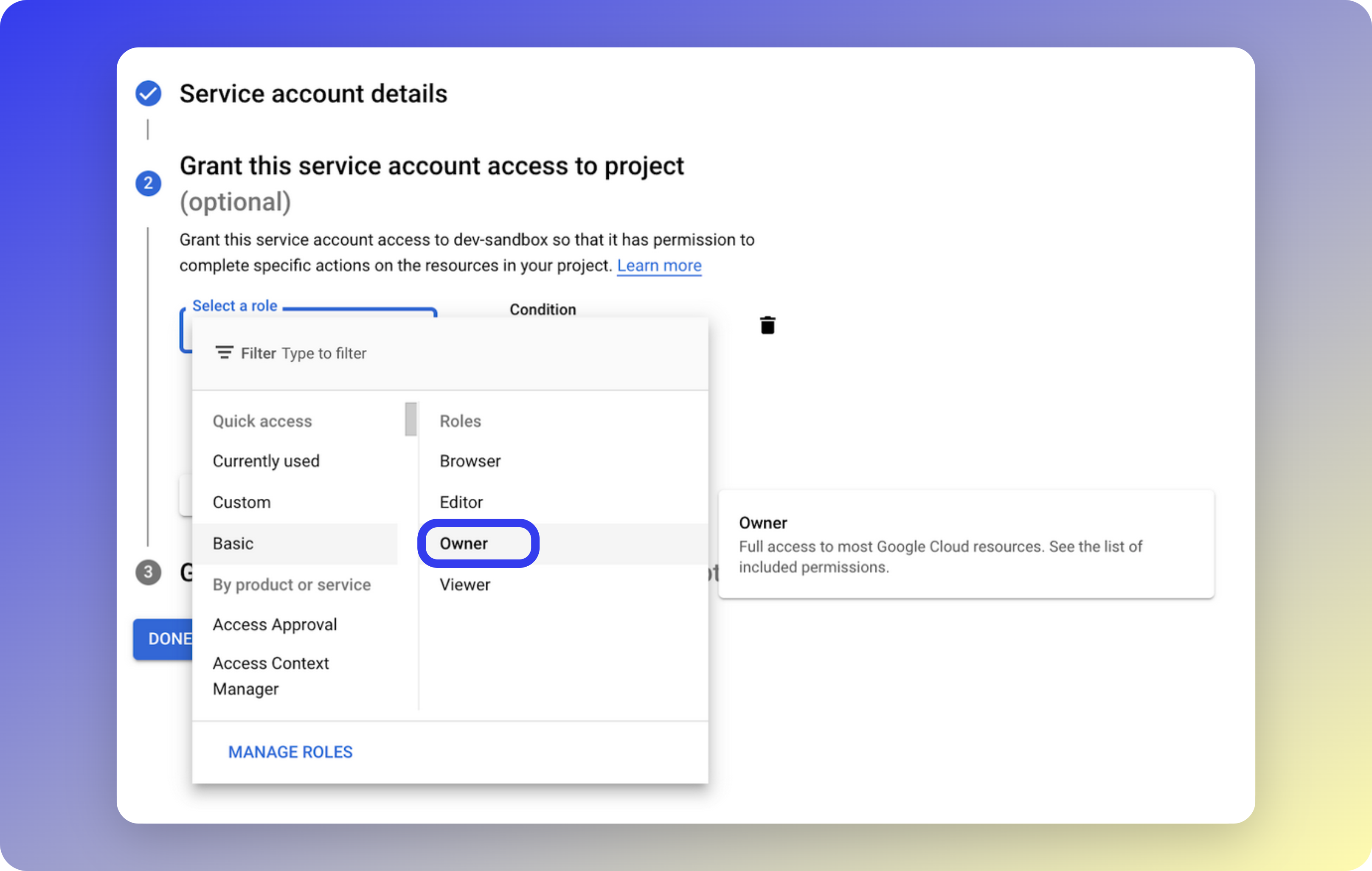
Manage keys
On the next page, search for the service account name you just created, e.g. 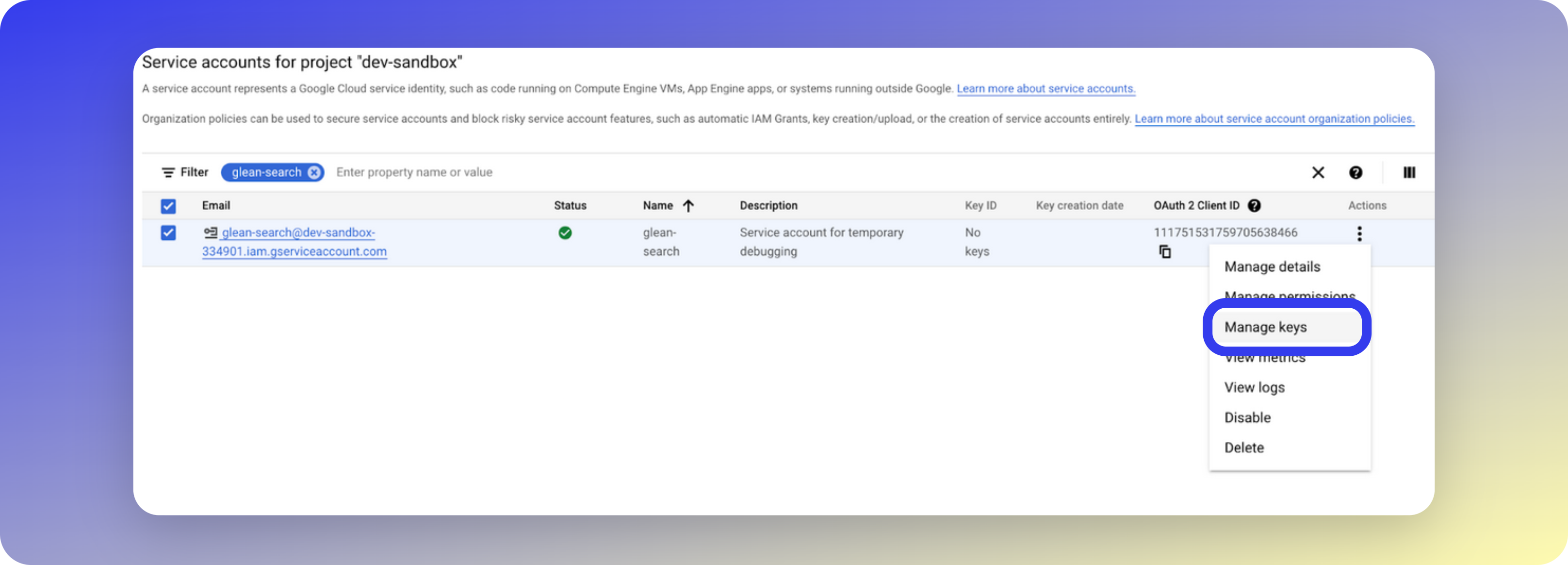
glean-admin. Click the three vertical dots on the right side to open the menu, and select Manage Keys.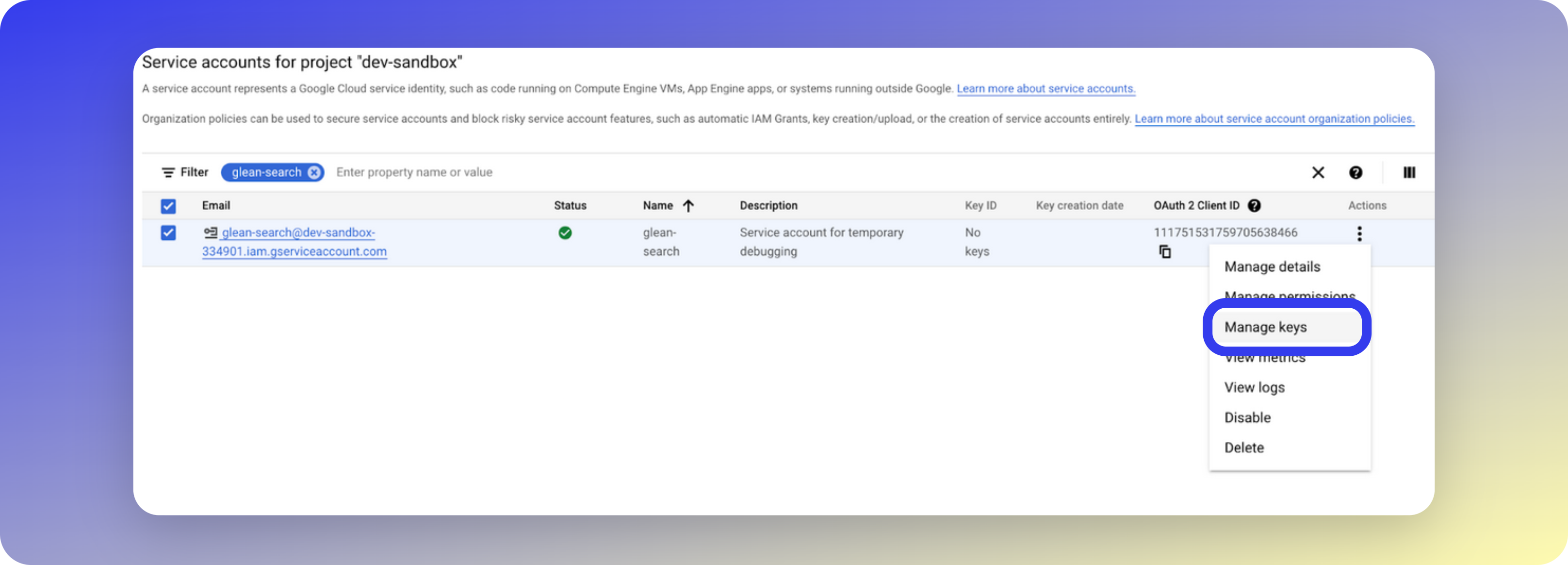
How does Glean securely store the account key?
How does Glean securely store the account key?
Glean stores the service account key in an encrypted format within a HashiCorp Vault server. The key remains on this server and is never exposed.Temporary one-hour access can be granted to a select group of senior Glean Engineering team members upon approval by Glean management, and only in response to a significant fault reported within the Glean environment. All access to the vault is audit-logged, requires an appropriate IAM role, and is secured with Single Sign-On (SSO) and Multi-Factor Authentication (MFA).All access by Glean staff to your environment in this manner is audit logged within the GCP project. Glean encourages continuous monitoring of these logs and endorses Google’s guidance on monitoring service account usage patterns to enhance security and oversight.