Actions
Jira Service Management Action
Glean is launching the ability to create requests in Jira Service Management.
This feature will allow companies to use Glean to automate IT Support and have Glean act as a level 1 support agent in IT Apps or IT Slack channels.
Whenever users post queries in these channels, Glean will try to answer the question based on the knowledge base and also give users the option to create tickets automatically if Glean’s answer doesn’t resolve their query
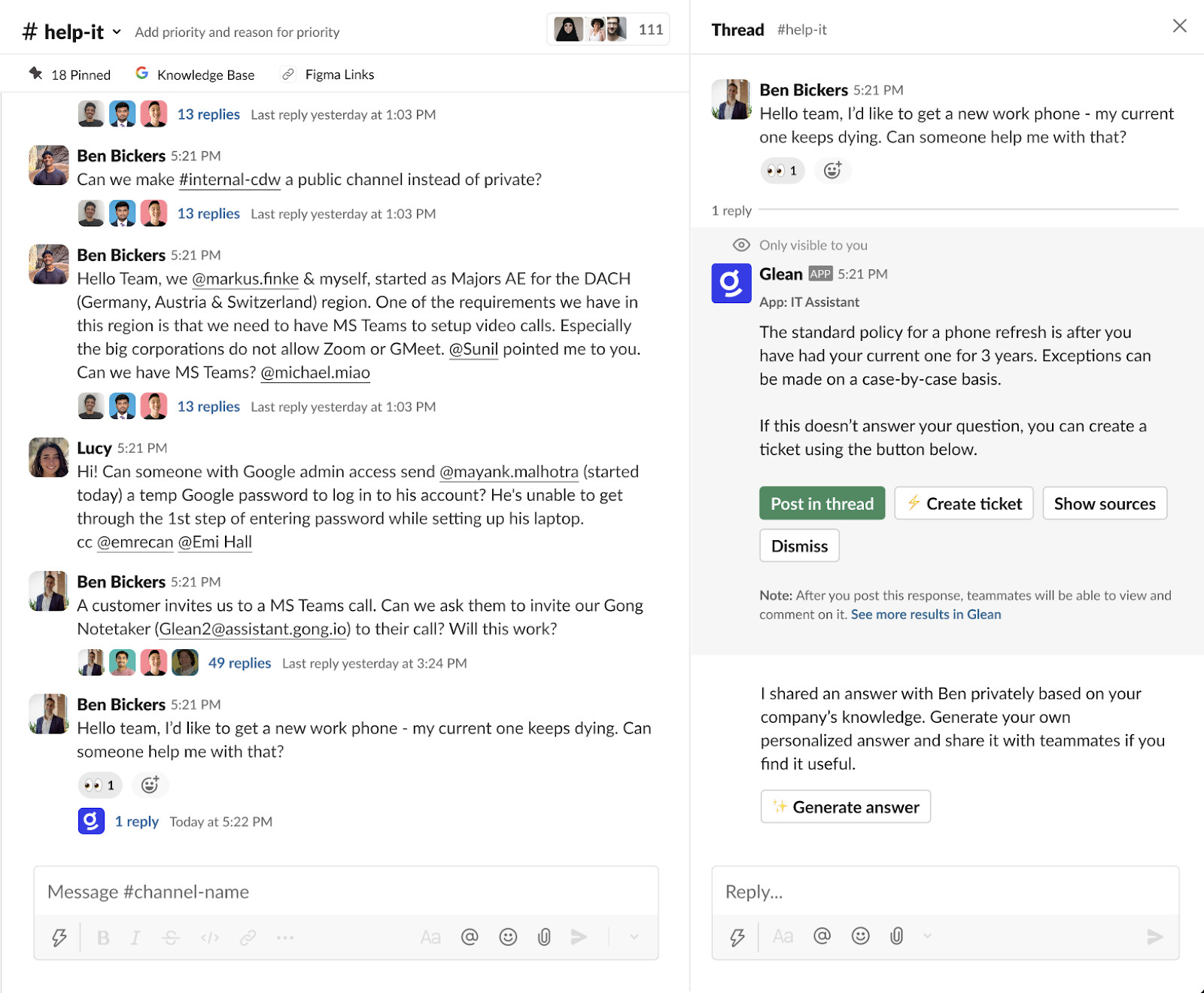
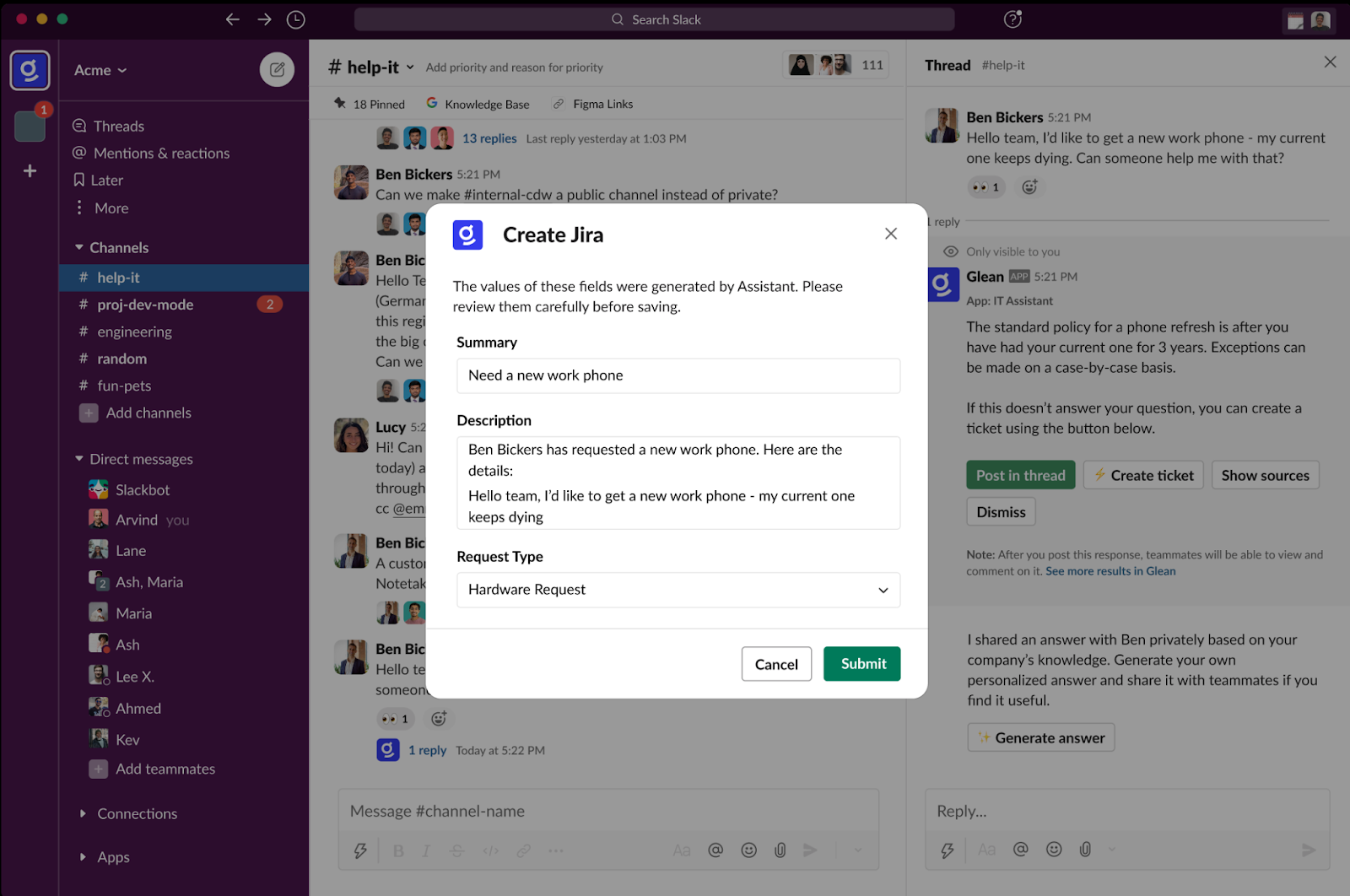
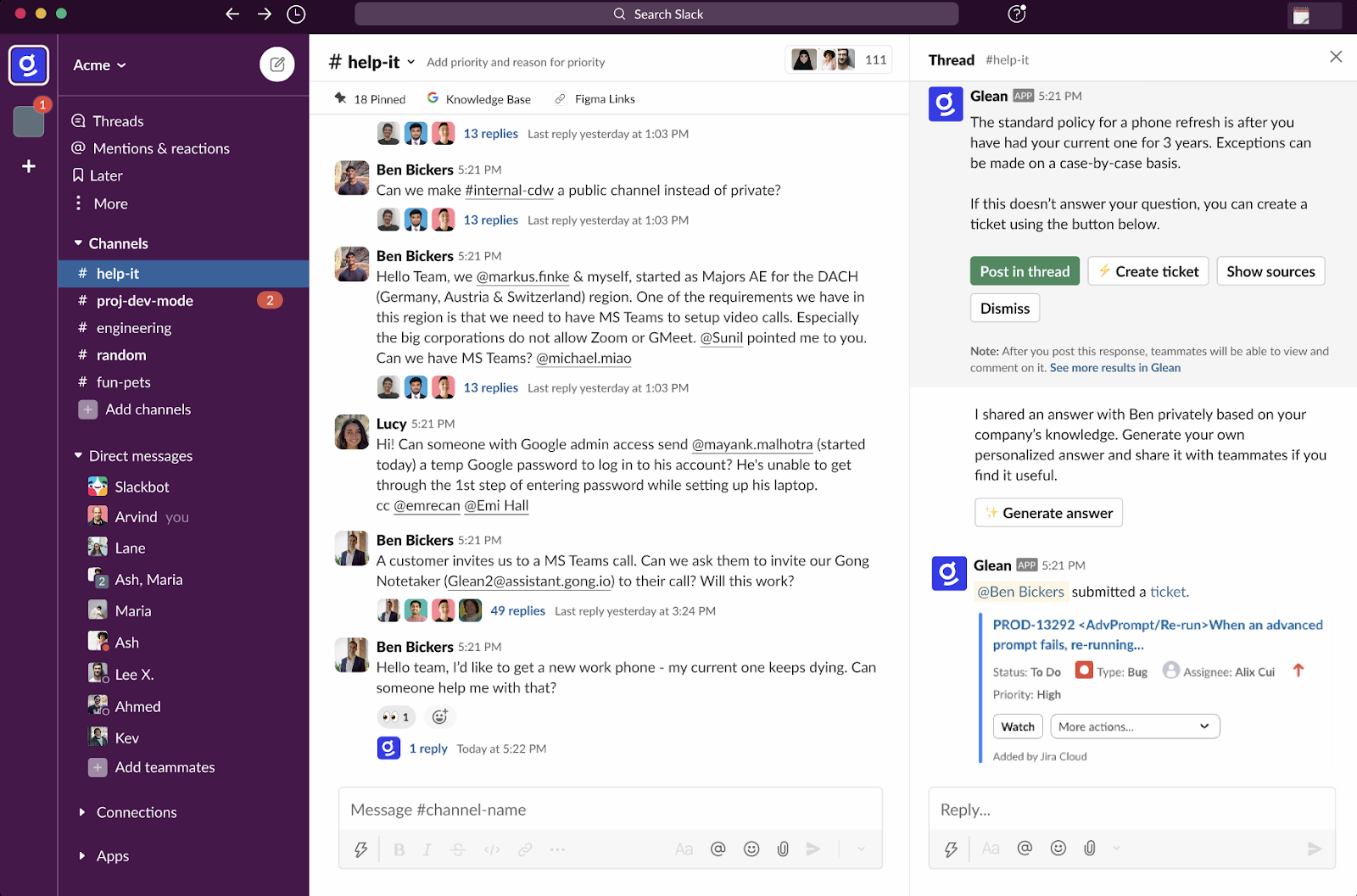
Setup
Step 1: Enabling Jira Actions
Admins can enable this feature by going to Glean and navigating to Admin -> Platform -> Actions- Click on Add Action and select Jira Actions
- Select the Jira datasource instance to link these actions to, this is the instance where the JSM requests would get created.
- Set up authentication.
- Option 1: Select Central - this uses the default OAuth App already setup for you. This is the quickest way to start using Jira Actions
- Option 2: Select Custom - this requires you to create a new custom OAuth App. Please follow the steps in this article to setup a new OAuth app
- Click on save, the Jira Actions are now ready to use!
Step 2: Create an App, add the Action to the App and deploy the App to a Slack channel
Navigate to an existing Glean App or create a new one by going to Admin -> Platform -> AppsSetup App
- Click on Create App, add a name and description for your App
- [Optional] If you want Glean to respond based on information from a specific knowledge corpus (e.g. verified IT articles or only a specific datasource like confluence), you can specify knowledge sources in the App setup.
Add Action to the App
- Go to the Actions section in the App setup
- Add the “Jira Service Management - Create Request” Action to the App
- Configure the Service Desks you want this Action to create Requests in. Requests will always created in one of these Service Desks.
Deploy App to Slack channel
- Deploy this App to a Slack Channel by going to Publish -> Slack, and
- Search for your slack channel to add it or
- Click on ‘Can’t find a channel’ and add the Slack channel ID
Step 3: Go to Slack and configure Glean’s response behavior
- Go to the slack channel where your App is deployed and type “/glean configure”
- This will show you options on when Glean should respond to user queries
- Every Glean response on this channel, will have a Create Ticket option, so the user can create tickets if Glean’s answer doesn’t resolve their query
Key Features
- Ability to create tickets from Slack
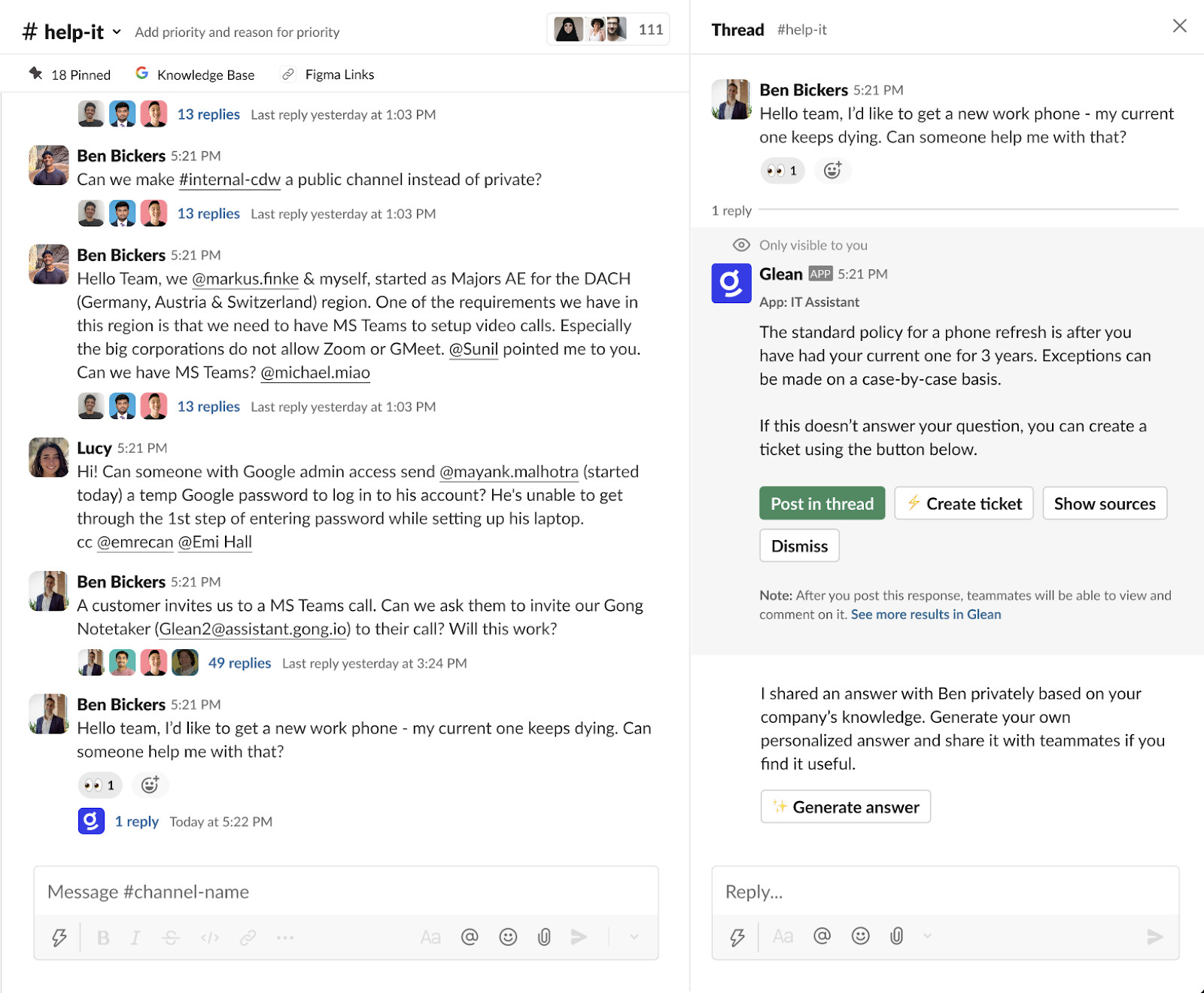
- Right JSM Request forms are chosen automatically based on the user query and ticket information is pre-filled
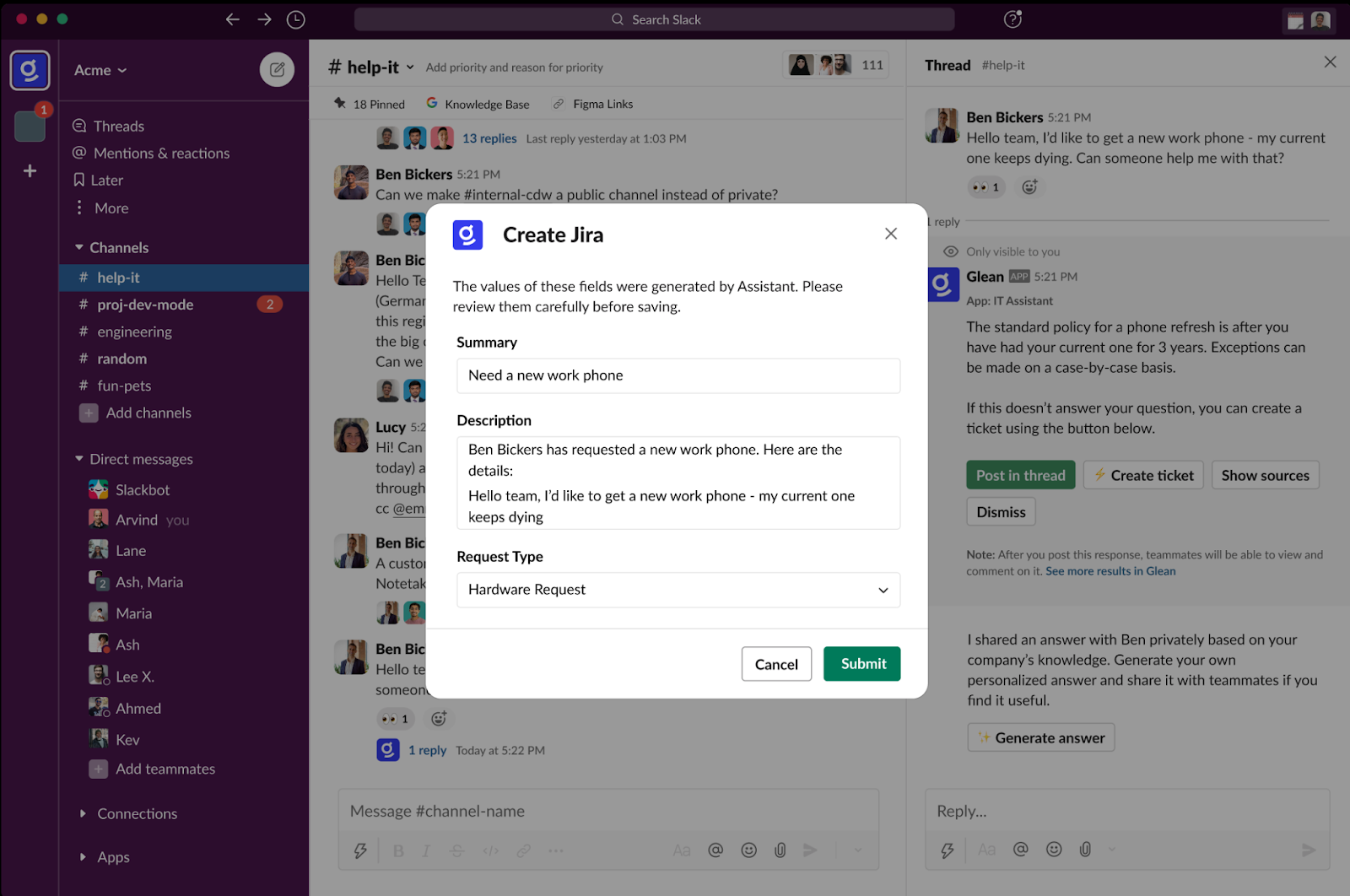
- Created ticket link is shared in the slack thread
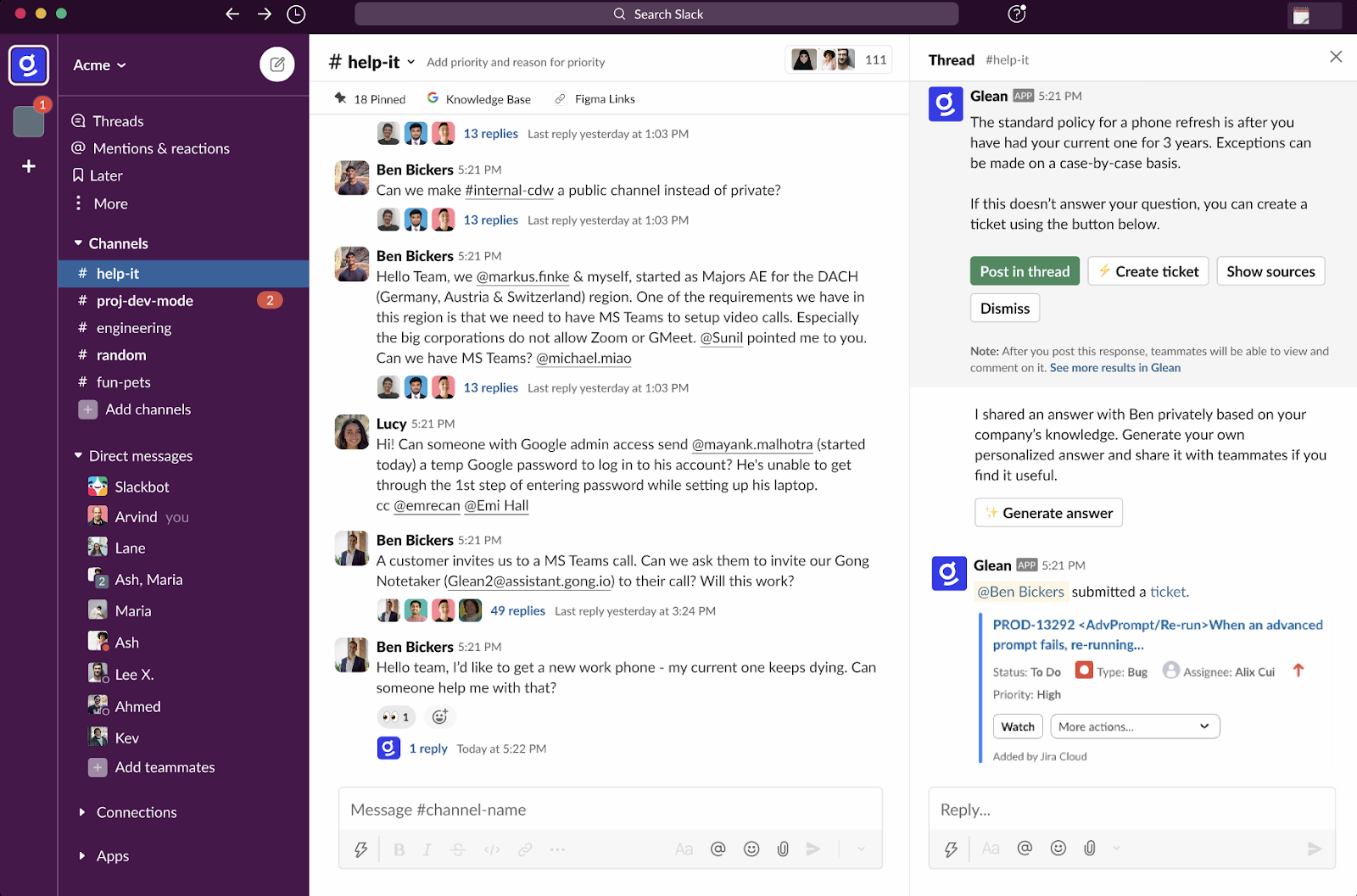
Please Note:
- This action only auto-populates Service Desk, Request Type, Summary and Description fields (as these are usually the only fields that can be reliably filled by the LLM based on the user’s query). Any other fields required to submit this request will be shown to the user in the slack modal, so they can fill it out and submit.
- The Service Desk and Request type are filled based on descriptions for these present in Jira Service Management.
- Glean maps the user query to the description of the request types in JSM, to find the most relevant request type to select.
- If you find cases where service desk/request type is not getting mapped correctly, please try tweaking the descriptions of these in JSM to improve the quality of these.
- This action is meant to be used directly and not in prompts.
- This only creates tickets in Jira Service Management, not regular Jira
- This only works for Jira Cloud and not Jira Data-Center (on-prem)

