- Currently using Google Calendar federated connector
- (Connector) Transition from federated to native Google Calendar connector
- (Search) Meeting results in search results (Details ahead)
- (Home page) Meeting summary agent on Home page
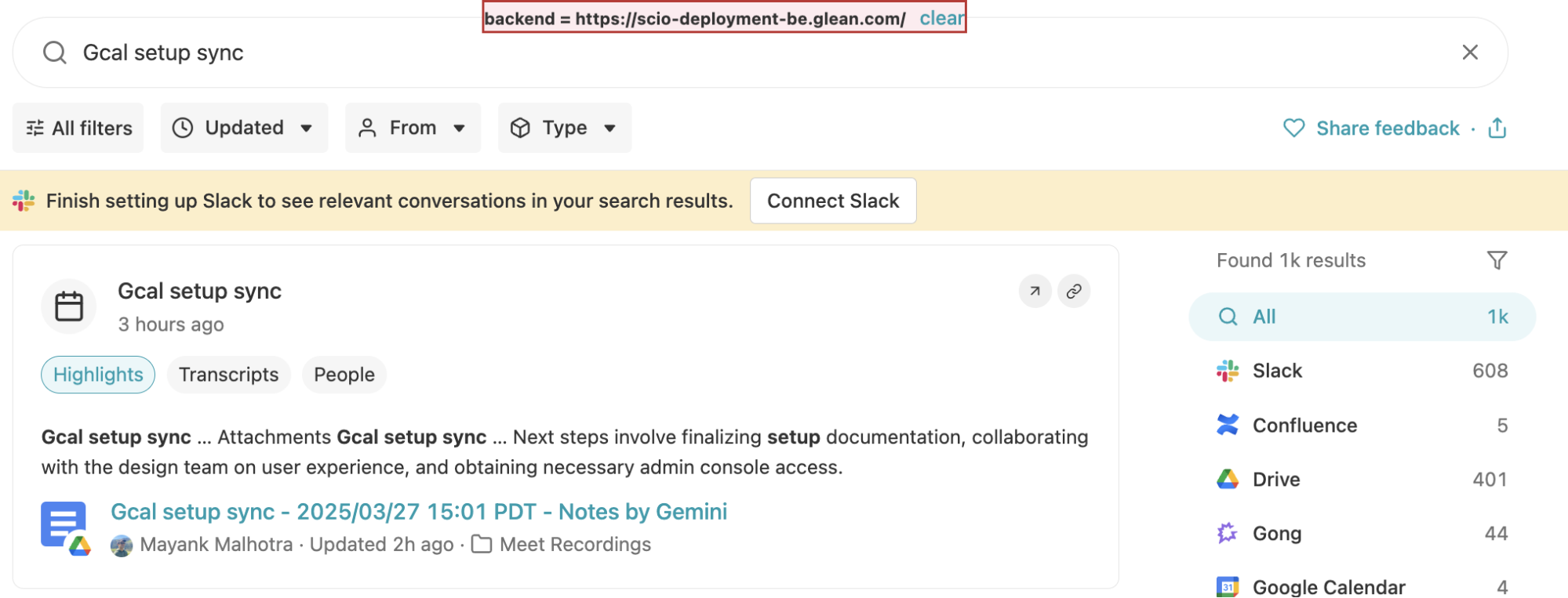
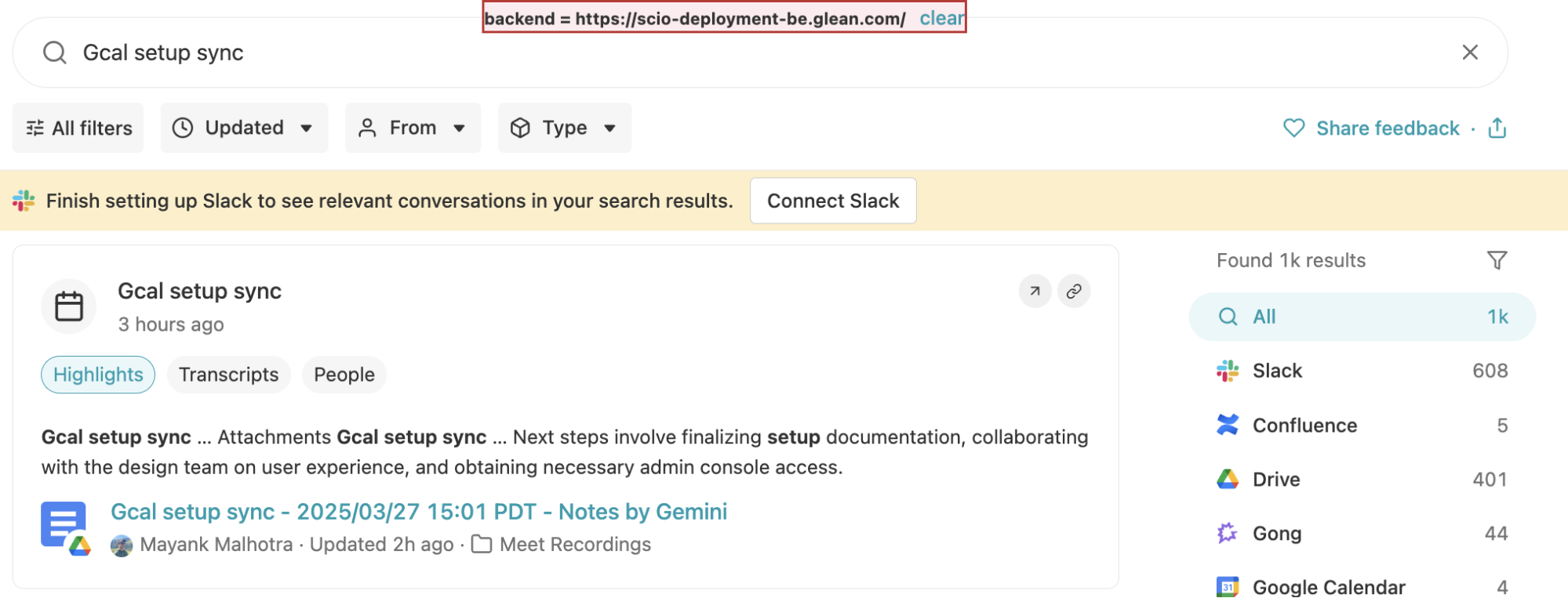
Now, you can easily look up calendar results for meetings you have permission to view by using operators within clean search. Supported operators include:
- Updated: Reflects the start time of a meeting
- Type: Reflects the different event types. Currently only supports a single event type
- Organizer: Reflects the meeting organizer
- Participants: Multi-select field which allows a user
- Before and after: Find meetings before and after specified date-time
- How to use: Use ‘app: googlecalendar after:now’ to find all future meetings
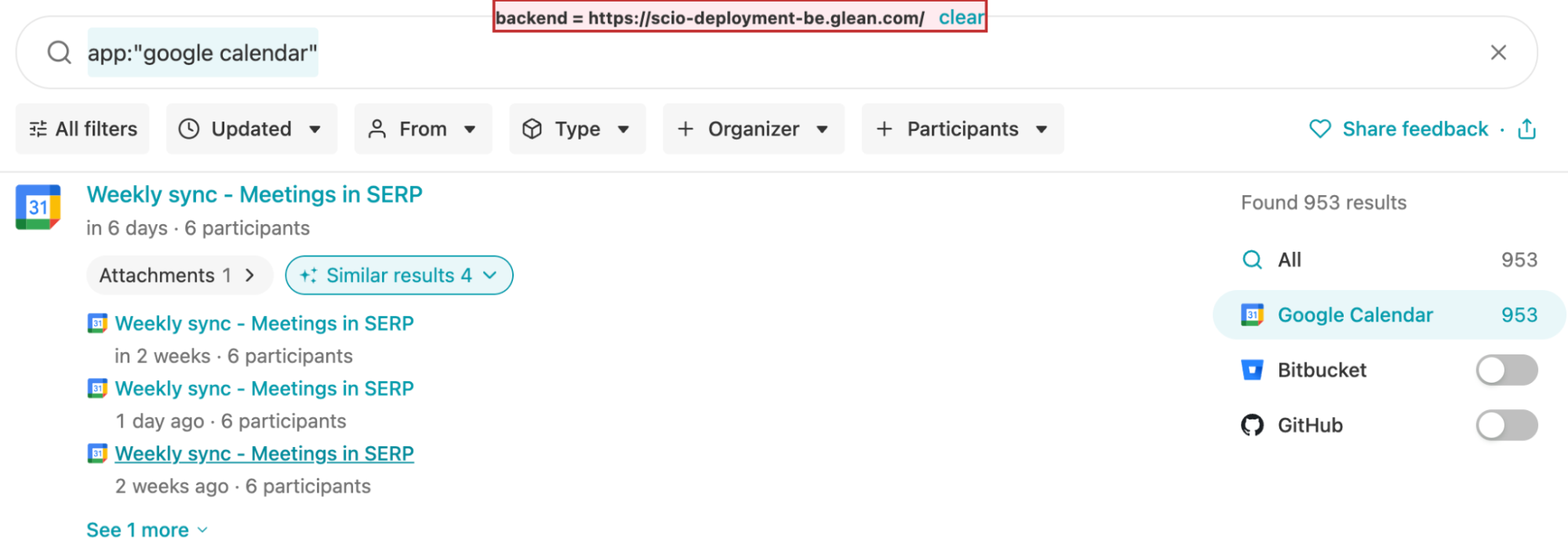
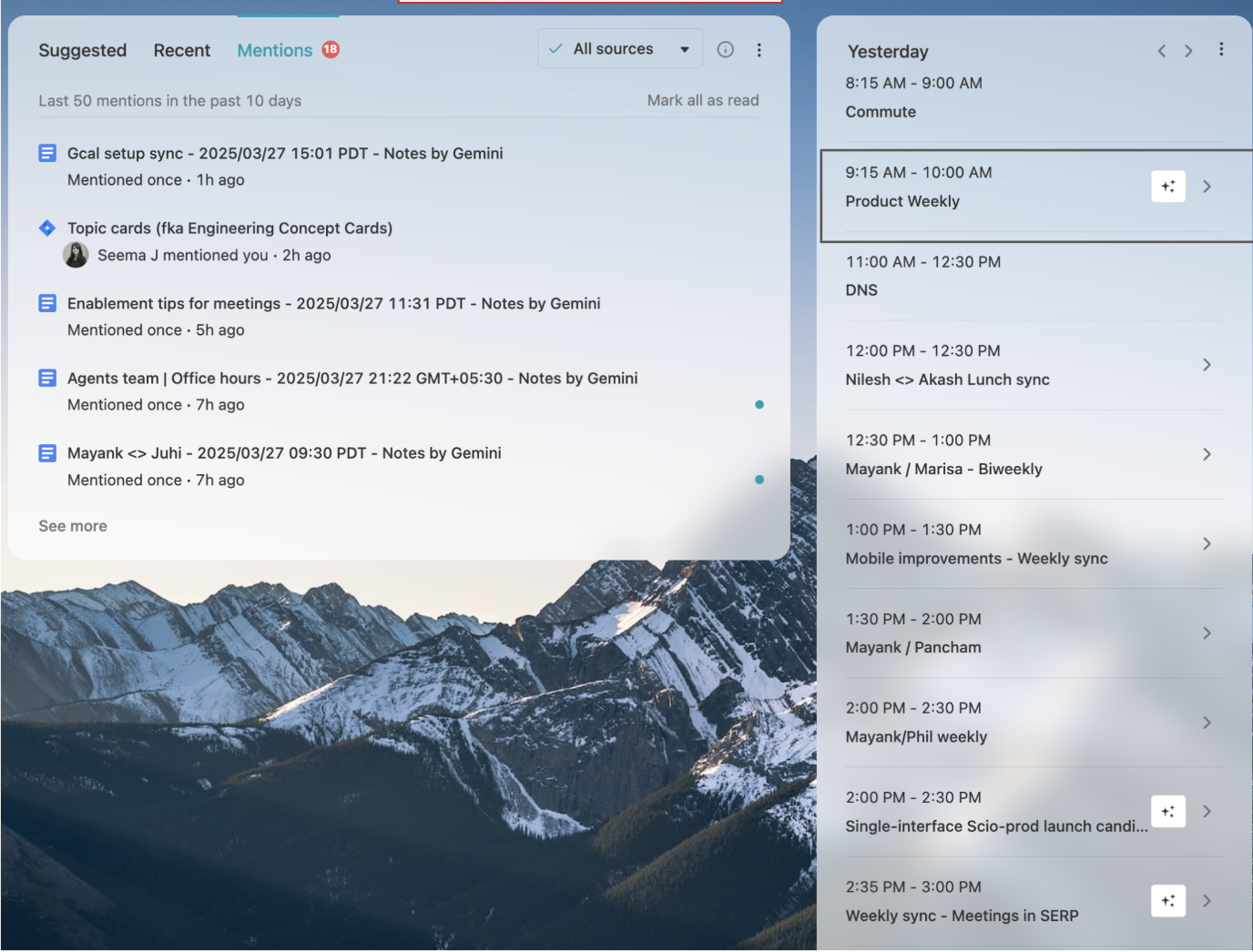 \
\
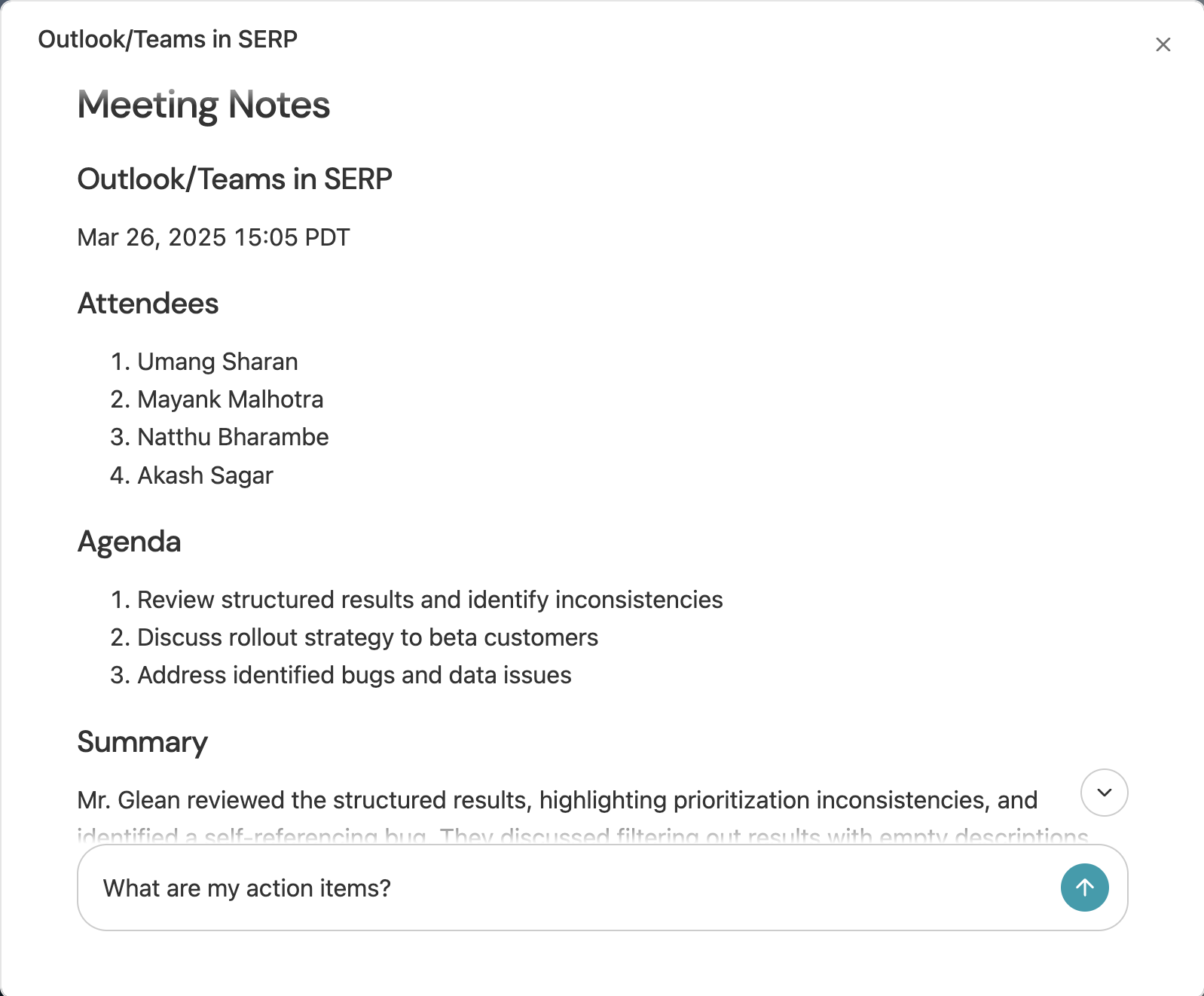
- Customer admins should validate if Google Tools are setup for them. If not, Admins to follow the following steps:
- Go to “Admin Console” and click on “Data sources”
- Click on “Add data source” and select Google Tools
- Follow the instructions in “Setup”
- Enable Google Calendar connector and begin the full crawl
- In the Admin Console select the Google Calendar connector
- Go to the Setup page
- Confirm the instructions that GDrive and Google Tools have been setup appropriately
- Hit Save - there are no additional permissions or scopes to be setup beyond GDrive and Google Tools
- Kick off a full crawl
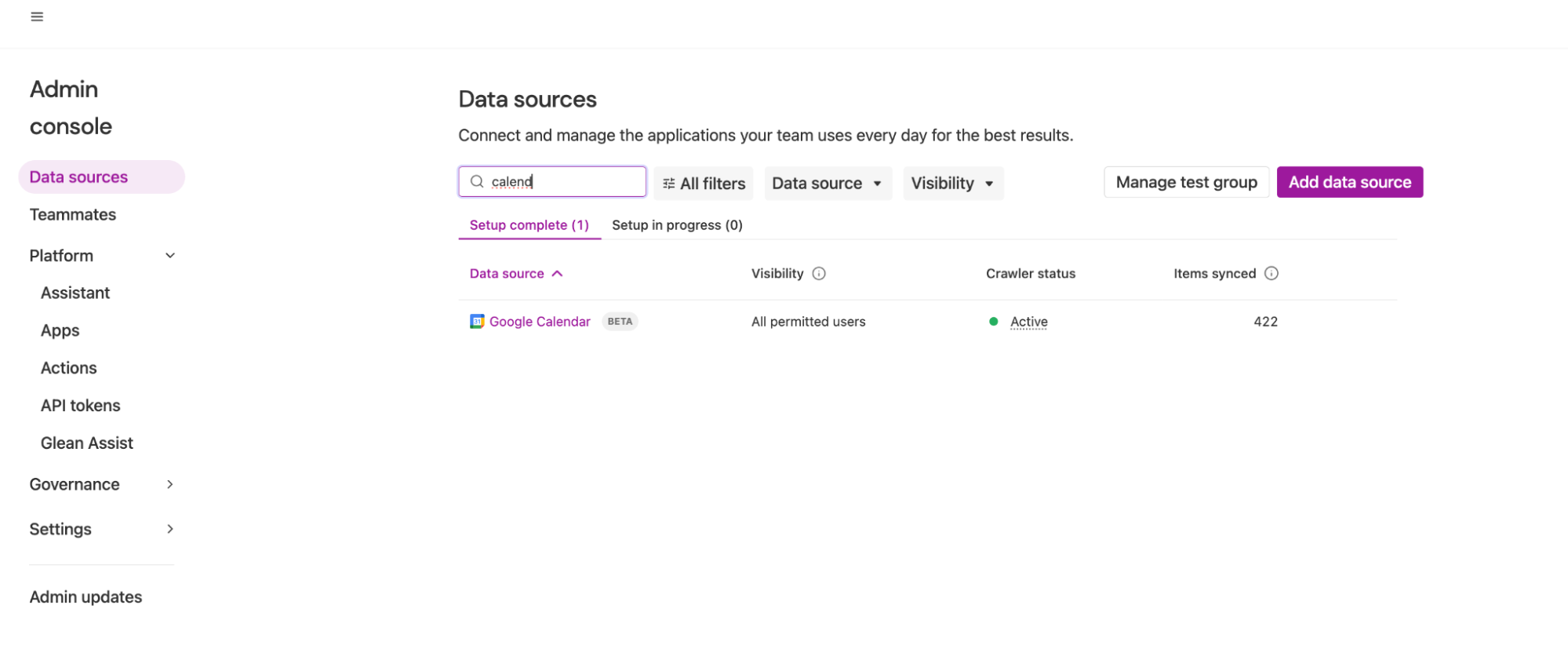
 FAQs:
What are known limitations of this feature?
FAQs:
What are known limitations of this feature?
- Events that occur in the future are indexed for a duration of up to three months.
- Events that have occurred in the past are indexed for a duration of up to six months.
- Meeting summaries are displayed on the home page only if a transcript or Gemini notes are available.
- Multiple Agentic scenarios
- Enable assistant queries: With upcoming changes, users will be able to navigate to assistant and request summary of multiple past meetings conducted via Google Meet, seek support in calendar scheduling and more.