Overview
- Glean requires authentication to the customer’s Tableau instance in order to fetch relevant Tableau permissions and content.
- Glean uses Tableau’s Personal Access Token (PAT) flow for authentication. The user that goes through the initial authentication flow should be a Tableau admin. Thereafter, each user who wants to be able to search for Tableau content in Glean needs to authenticate individually via their Glean-connected app settings (see the Setup section below for more detail).
- Glean understands all user access permissions and strictly enforces permissions for users at the time of the query. This ensures that users cannot see results they do not have access to.
- Note that all data is stored in a GCP project inside the customer’s cloud account, and no data leaves the customer’s environment.
- Glean crawlers default to the 3.16 version of Tableau’s API. Although this can be configured to a different version, please consult with Glean to determine if your version is compatible with our crawlers.
Integration Features
For Tableau, Glean indexes the following content and associated permissioning:- Workbooks
- Data sources
API Usage
Glean uses the Tableau Server REST API to ingest all data:- Glean begins by understanding the users who are a part of the Tableau instance and their associated roles and permissions in the system.
- Glean crawls all workbooks and data sources in the customer’s Tableau instance using the admin credentials granted in the initial authentication flow.
- For each individually authenticated user, Glean performs additional processing to understand which users should be allowed to see each workbook and data source.
- Those access policies are then enforced so there is parity between permissions for Tableau content in Glean and the original permissions in Tableau.
Setup
Prerequisites
A Tableau admin is required to go through the initial authentication flow to connect Glean with Tableau. The initial authentication flow provides Glean credentials with which to access the Tableau Server REST API on behalf of the customer.Installation Process
Instructions are provided onscreen in the deployment console, but a summary is also provided here:-
Determine the domain and site content URL of your Tableau instance:
- Log in to your Tableau instance and navigate to the homepage.
- Copy the full URL in your browser address bar. It should have the following format: https://<domain>/#/site/<site_content_URL>/home
- Enter the site domain and site content URL values into their respective input boxes on the setup page in the deployment console.
- The input box for the webhook base URL on the setup page in the deployment console should already be populated. Verify that it looks correct.
-
Generate a Personal Access Token (PAT):
- In Tableau, navigate to My Account Settings and then to the Personal Access Tokens section of the Settings tab.
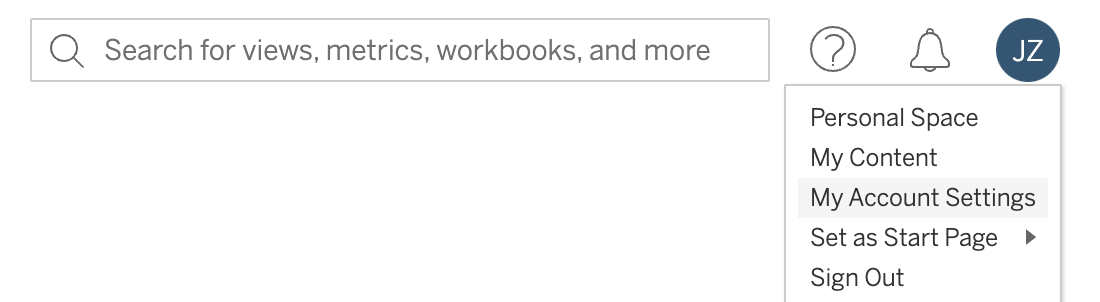
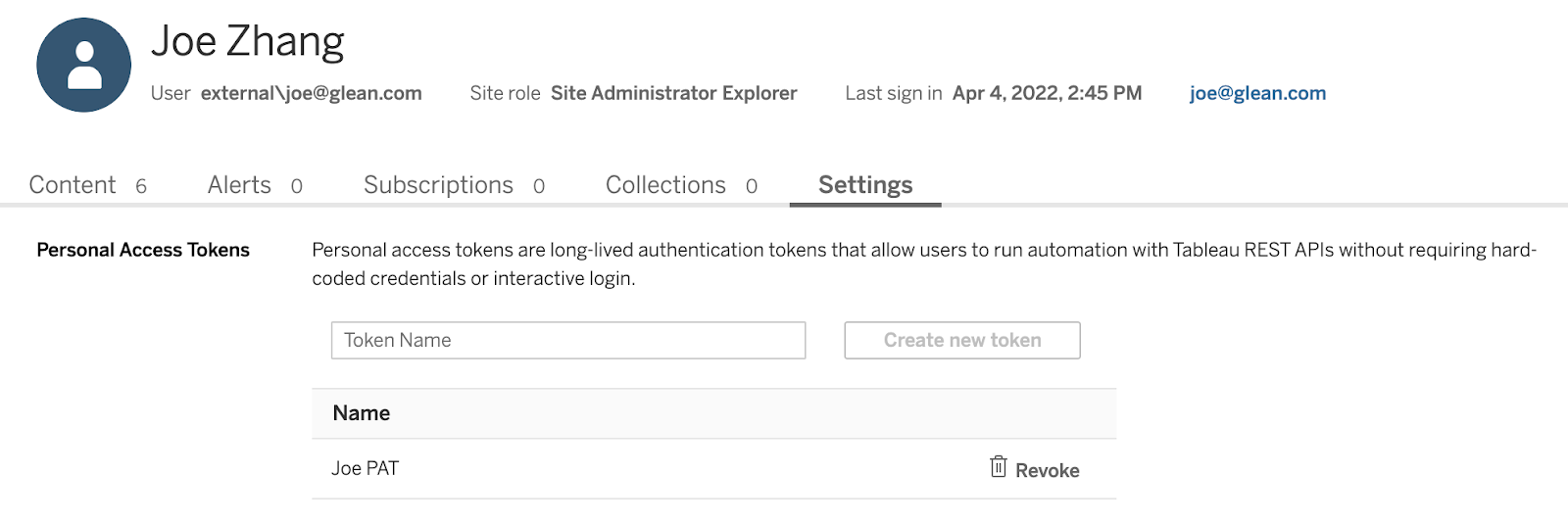
- Create a new token. Save the token secret somewhere secure since it is only displayed once in the Tableau UI.
- Enter the token name and the token secret into their respective input boxes on the setup page in the deployment console.
- Click Save in Glean. You’re all set! If you would like to connect additional Tableau sites with Glean, please contact the Glean engineer helping you with your deployment for assistance.
- Log in to Glean and click on your profile in the upper right. Navigate to Your Settings in the profile dropdown menu.
- Under Your account on the left, navigate to Apps.
- There should be a tab for Tableau. Click on this tab.
- Follow the onscreen instructions to provide your Personal Access Token information. Then save those credentials to Glean. This will now allow you to access Tableau search results within Glean.
- You can remove your credentials at any time to disable access.
- If there are multiple Tableau instances, you may provide credentials for each of them separately in the same settings page.