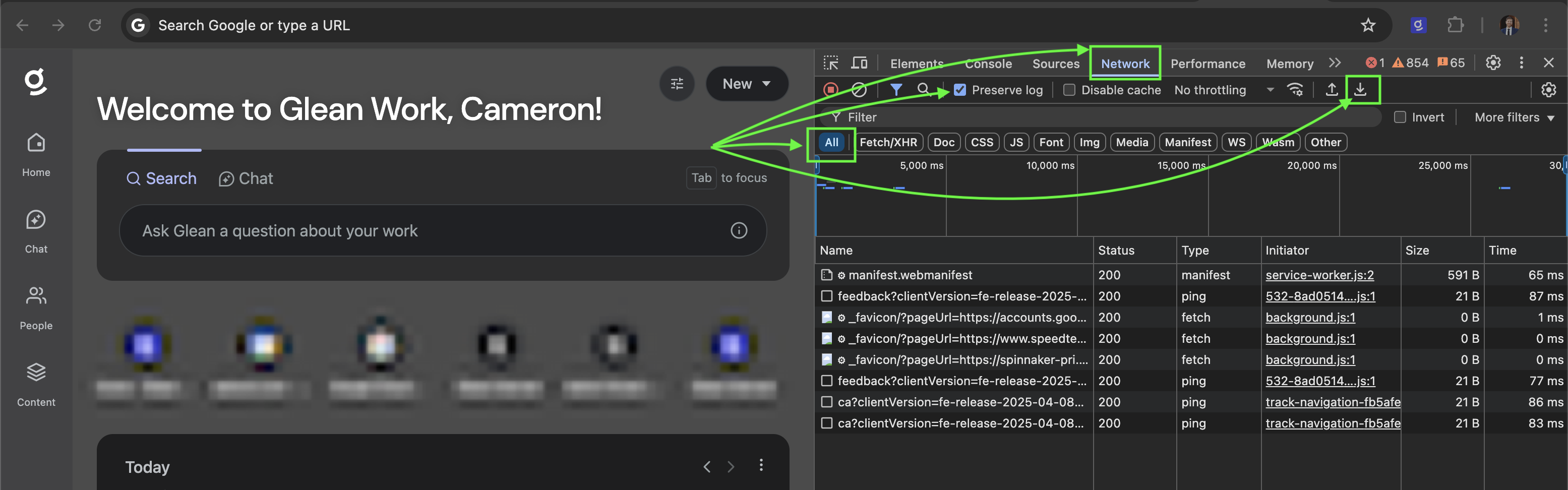Chrome traces help our engineers understand exactly what’s causing performance bottlenecks, allowing us to optimize the experience for you.
Recording a Trace
Configure Settings
- Click Manually select settings
- In the Record categories section, click the All button in the left column
- Click Record to begin
Reproduce the Issue
Perform the action that was experiencing slowness (such as executing a search or opening a new tab)
Save the Trace
- Return to the tracing tab
- Click Stop
- Click Save in the upper left corner
- Share the resulting trace file with our support team
Additional Settings
- Make sure you have checked the box to “Preserve log”
- Under the DevTools settings make sure to also check the “Auto-open DevTools for popups” as well
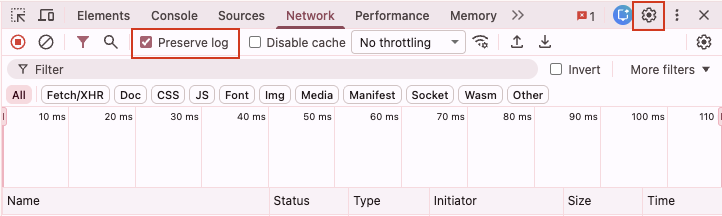
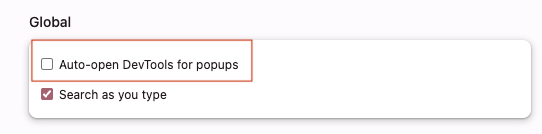
Before you send a HAR file to Zendesk
- Rename AND zip or compress your HAR files.
- Uncompressed HAR files are often over Zendesk attachment limits.
- By default, HAR files use the page URL as the name of the file.
- Files with .com extensions look suspicious to spam and phishing filters, give the HAR file a descriptive name that doesn’t include their full URL.
Don’t Use Chrome or Above Steps Not Working?
If you are blocked from Chrome tracing (chrome://tracing) or Chrome is not your preferred browser, you can open the browser dev tools (cmd + opt +i , or right click + inspect) and follow the rest of the above steps from the network tab.