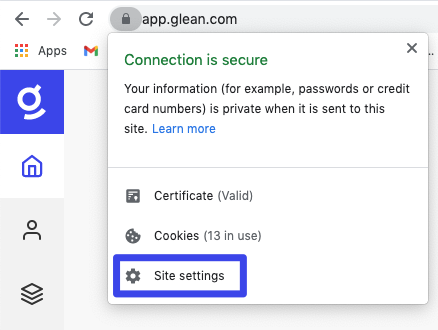- Click the lock icon in the left of the URL bar and choose “Site settings”
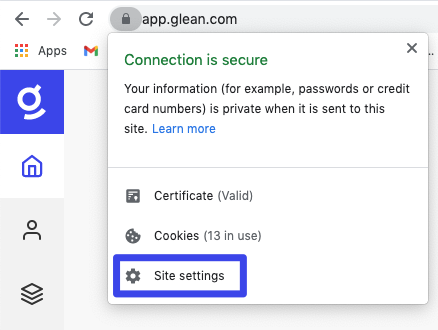
- In the window that opens, click the “Clear data” button.

- You’ll now need to log into Glean again.
The Glean backend domain is cached in the local storage of your browser. Clearing the local storage cache can resolve issues in many cases.