Connectors
How Does Glean Enforce Permissions For Google Drive Files?
Why a Google doc is visible in the results
Simply stated: Glean provides the same search permissions enforcement as Google Drive with a small, notable exception for documents with public or domain access which are shared in a public collaboration channel.
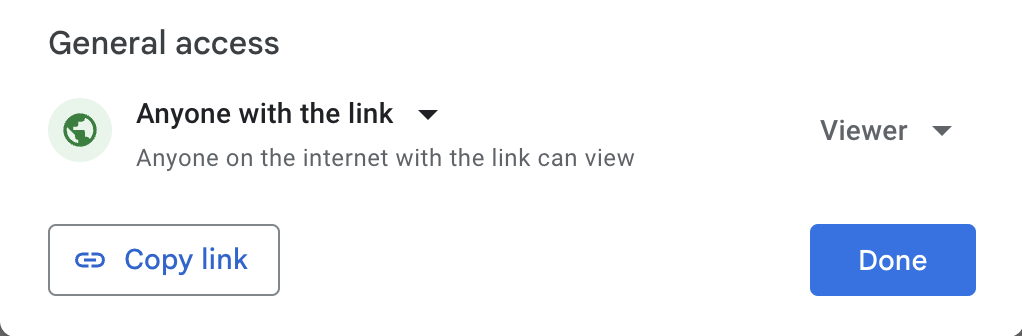 If a particular Google document (document, spreadsheet, slide, etc) is set to “General access: Anyone with the link” OR Shared to your specific company domain, the doc will not be visible to Glean search users except in the following scenarios:
If a particular Google document (document, spreadsheet, slide, etc) is set to “General access: Anyone with the link” OR Shared to your specific company domain, the doc will not be visible to Glean search users except in the following scenarios:
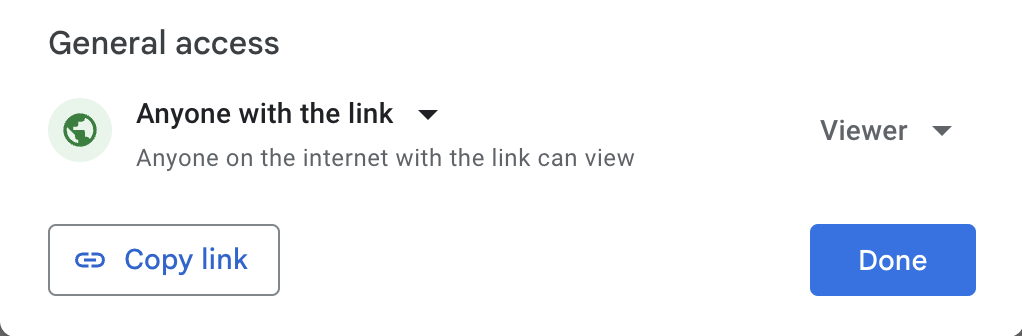 If a particular Google document (document, spreadsheet, slide, etc) is set to “General access: Anyone with the link” OR Shared to your specific company domain, the doc will not be visible to Glean search users except in the following scenarios:
If a particular Google document (document, spreadsheet, slide, etc) is set to “General access: Anyone with the link” OR Shared to your specific company domain, the doc will not be visible to Glean search users except in the following scenarios:
- The user has already accessed the document
-
For files shared to your specific company domain: The option for “Can find in search results” is toggled to “On”
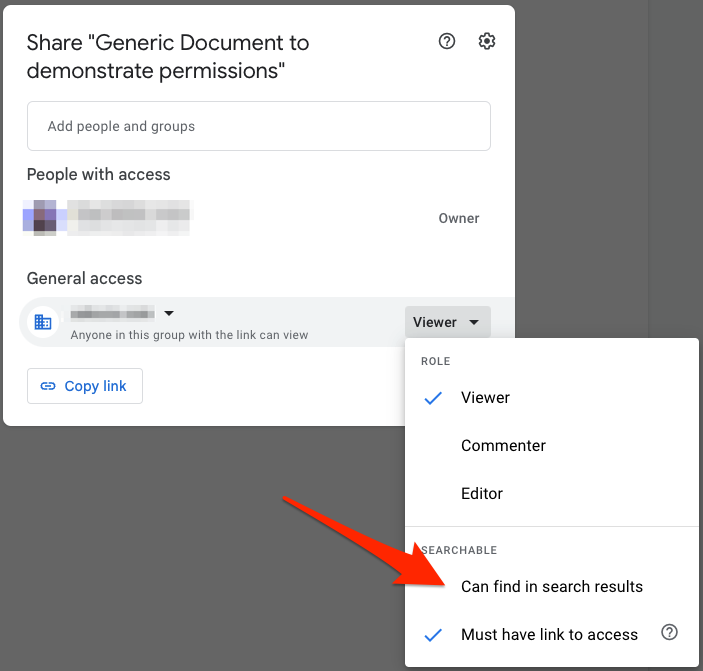
- The user is a member of a Slack channel where a link to the file was shared. This is optional and can be disabled.
-
A link to the file has been pinned, and the user is part of the pin audience
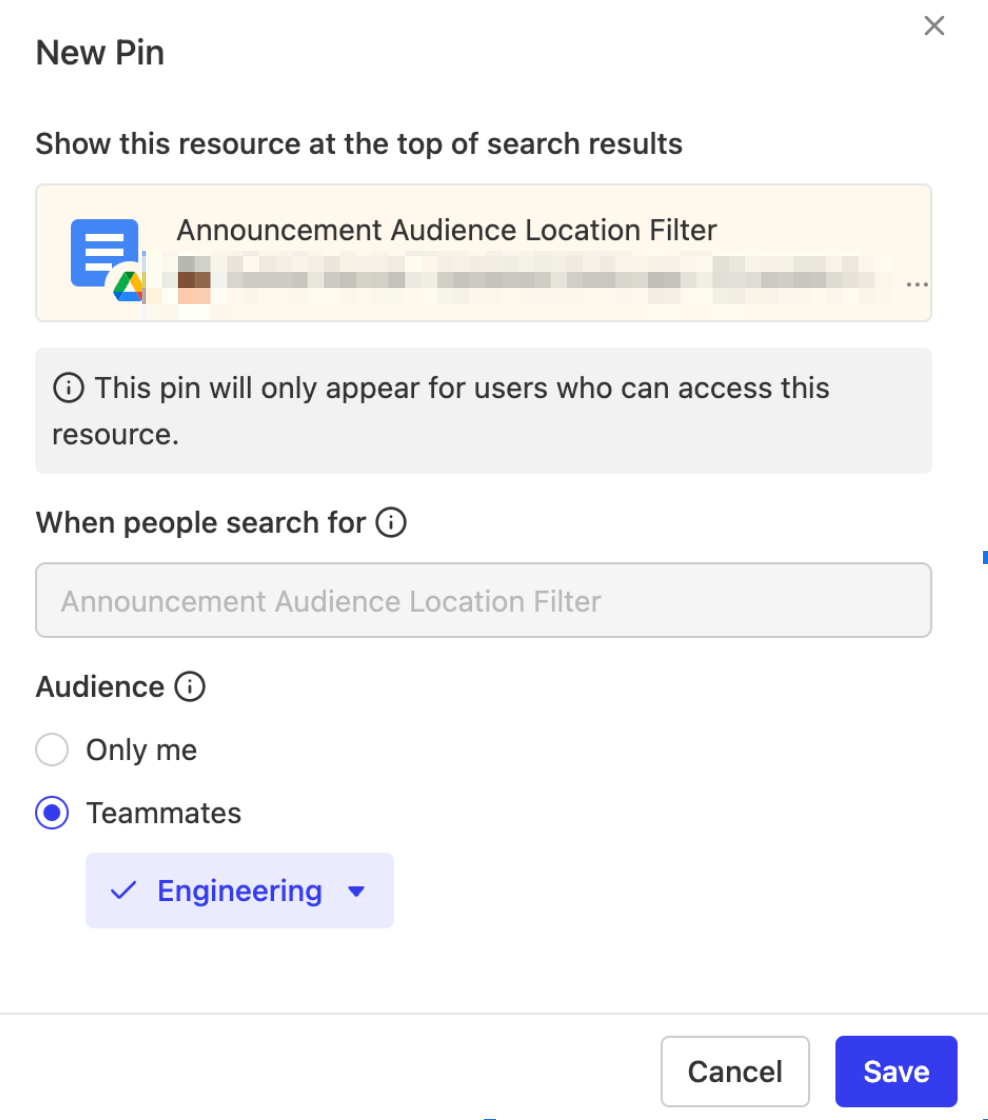 If so, the user will be able to see the linked file in two ways:
a. As a pinned item: If the user uses the exact query/keyword which matches that pin, they will see the pinned document in the search results, even if they have not visited the document before.
If so, the user will be able to see the linked file in two ways:
a. As a pinned item: If the user uses the exact query/keyword which matches that pin, they will see the pinned document in the search results, even if they have not visited the document before.
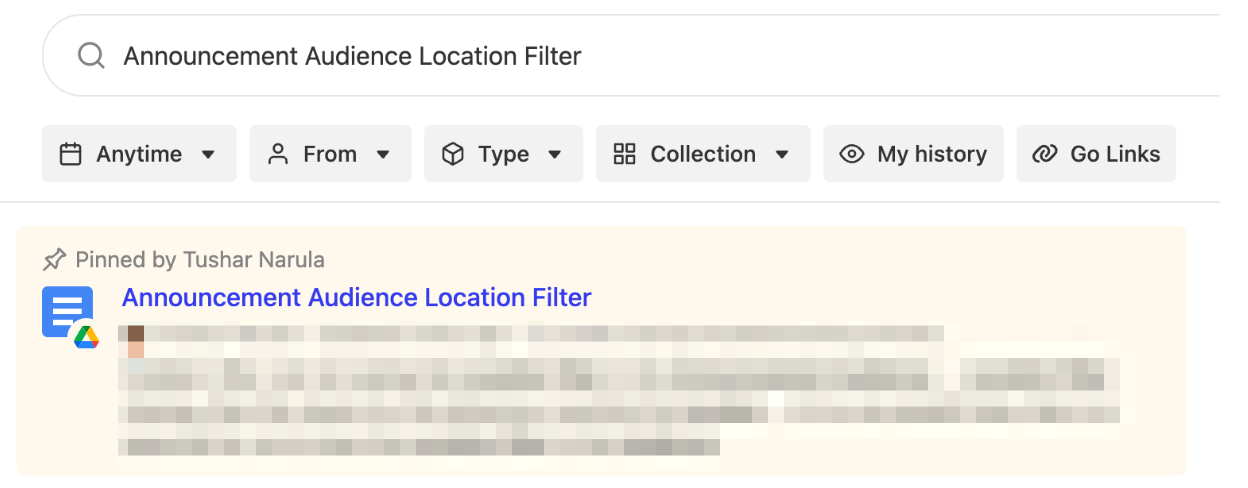 b. As an (unpinned) search result: If the query does not match exactly with the pin keyword and if the query contains a keyword that matches the document, the document will be visible in the search results as a normal (unpinned) result.
b. As an (unpinned) search result: If the query does not match exactly with the pin keyword and if the query contains a keyword that matches the document, the document will be visible in the search results as a normal (unpinned) result.

