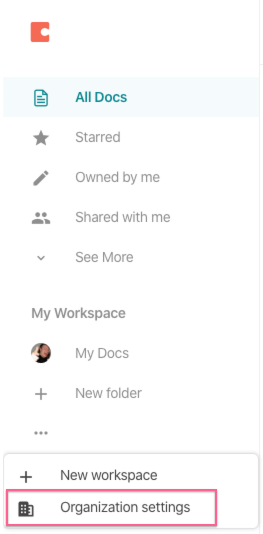Skip to main contentThe Coda connector enables integration between Glean and Coda, allowing enterprise users to index, search, and retrieve Coda content, including docs, pages, and tables, according to Coda’s native permission model. The connector uses the Coda API and the Coda Admin API (available to Enterprise plan customers) to export data, and ensures that user access permissions are strictly enforced during both crawling and query time. All indexed data remains within the customer’s own GCP account.
Supported Features and Limitations
The Coda connector is designed to extract and synchronize Coda content into Glean, supporting features relevant to enterprise search and access control.
Supported Objects/Entities
The connector can index and search for:
- Coda docs (documents at the top-level of Coda’s content hierarchy)
- Coda pages (including top-level and nested pages within docs)
- Coda tables (structured data within pages, subject to API support and limits).
Supported API Endpoints/Features
- organizations: List organization details.
- workspaces: List workspaces in an organization.
- folders: List and fetch folder details.
- docs: List and fetch Coda documents.
- pages: List and fetch pages within documents.
- tables: Fetch table details within documents.
- users: List organization and workspace users.
- permissions: Retrieve permissions at organization, workspace, folder, document, and page levels.
- audit/events: Obtain activity and change history at the document level.
Limitations
- The connector is only available for Coda Enterprise plans, as Admin API access is required.
- Coda’s API does not provide webhooks for document or page changes; crawling is performed via polling.
- Sub-page visibility: There have been customer reports that sub-pages may not always appear in search results if traversal or indexing is incomplete. Full visibility requires successful traversal of all sub-pages (see known issues in operational support tickets).
- Table rows and some advanced content (e.g., formulas, controls) have limitations based on Coda’s Admin API capabilities.
- Activity/audit data is available at the document level but not at the page level.
- Link sharing and public access semantics are inferred from document settings, as API limitations apply.
Requirements
The Coda connector has specific technical, credential, and permission requirements for successful deployment and operation.
Technical Requirements
- Coda Enterprise subscription (to enable Admin API access).
- Glean deployment with access to the relevant GCP project/environment.
- Internet access from the Glean side to Coda APIs.
Credential Requirements
- API token generated from a dedicated Coda service account with Organization Admin privileges. The API token should have organization-level, read-write scope.
- The unique Coda Organization ID, obtainable from organization’s settings.
- The credentials must be validated by Glean, and errors such as a 403 Forbidden response indicate insufficient privileges or incorrect configuration.
Permission Requirements
- The service account used to generate the API token must be assigned the Organization Admin role in Coda.
- This grants access to crawl all docs, pages, workspaces, and folders, as well as manage and enumerate permissions.
Preliminary Source/System Setup
- Create (or designate) a service account in the customer’s Coda organization and grant it Organization Admin privileges.
- Generate the required API token using this service account.
- Ensure the token and organization ID are entered during connector configuration in the Glean deployment dashboard.
Permissions & Security
- Data and Metadata Ingested: Docs, pages, tables, user identities, folder/workspace structure, and permissions are crawled and indexed.
- Permission Propagation Logic: The connector strictly preserves Coda’s native permission model; access checks are performed for each user during queries, ensuring users only see data they are allowed to access in Coda.
- Security & Compliance: All content is ingested securely into the customer’s GCP environment. No data is transferred outside the customer’s infrastructure.
- Known Security Restrictions: The connector requires organization-level admin privileges for complete access. You can use different datasource instances for multi organization scenarios.
- Data Privacy: By storing all indexed data in the customer’s cloud account, the connector supports enhanced data privacy postures.
Note on Coda Tables
It is possible that Glean’s crawls run into limits for the addDocPermissions API. Please contact Coda support asking for a rate limit increase.
When contacting Coda support, request:
- 10 queries per second for
addDocPermissions
- Remove the 200 calls/day limit on the API
Configuration and Setup Instructions
Connector configuration is primarily performed within the Glean deployment console, with certain steps requiring access to the Coda Admin panel.
Upload Coda Organization ID
-
Glean supports integration with Coda for organizations that use
an Enterprise plan. Coda provides a unique Organization ID for each
Enterprise customer which can be found in the organization settings.
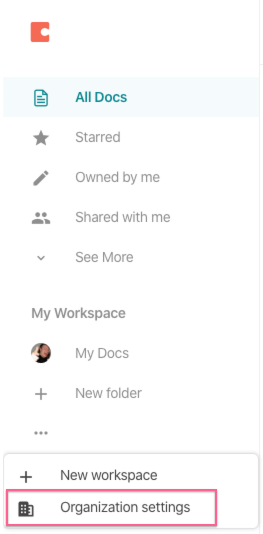
-
Enter the Organization ID into the Coda Organization ID text box.
Generate and upload an Admin API access token
-
Glean integrates with Coda using an Admin API token. Create a new API token
from an Organization Admin
account in Coda Account settings. The API token can be restricted to
read-and-write access at the Organization level. Glean requires read-and-write access for setting up
the webhook and resetting it in case it is disabled.
-
Enter the API token from step one into the Admin API token input box.
-
Click Save in Glean. You’re all set!