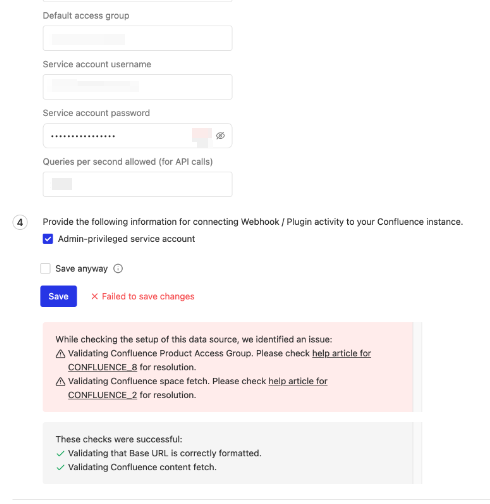
- Check if the credentials are valid and are not expired. Sometimes, an automatic key rotation policy is enabled on the Service Accounts for security purposes.
- Check the response you get from the below cURL request.
Ensure to add your username, and password along with your Confluence base URL in the above cURL request.
- Ensure the Service Account bot (for example - “scio-confluence-bot”) is active and should have access to the Confluence spaces, and has required permissions to fetch the data.
- Try logging/impersonating from the Service Account to your Confluence account from incognito mode to make sure the Service account can view the Confluence spaces.
- Check if captcha-based authentication is enabled and if the unsuccessful attempt has exceeded the limit. If that is the case then, please “Reset Failed Login Count”.