How to Enable Glean in Slack Workflow Responses
To allow Gleanbot to respond to workflow messages:- Open the /glean configure modal in any Slack channel.
-
In the Messages from bots and workflows section, choose:
- Respond to all – Gleanbot will reply to all workflow bot messages.
-
Don’t respond (default setting) – Workflow messages will be ignored.
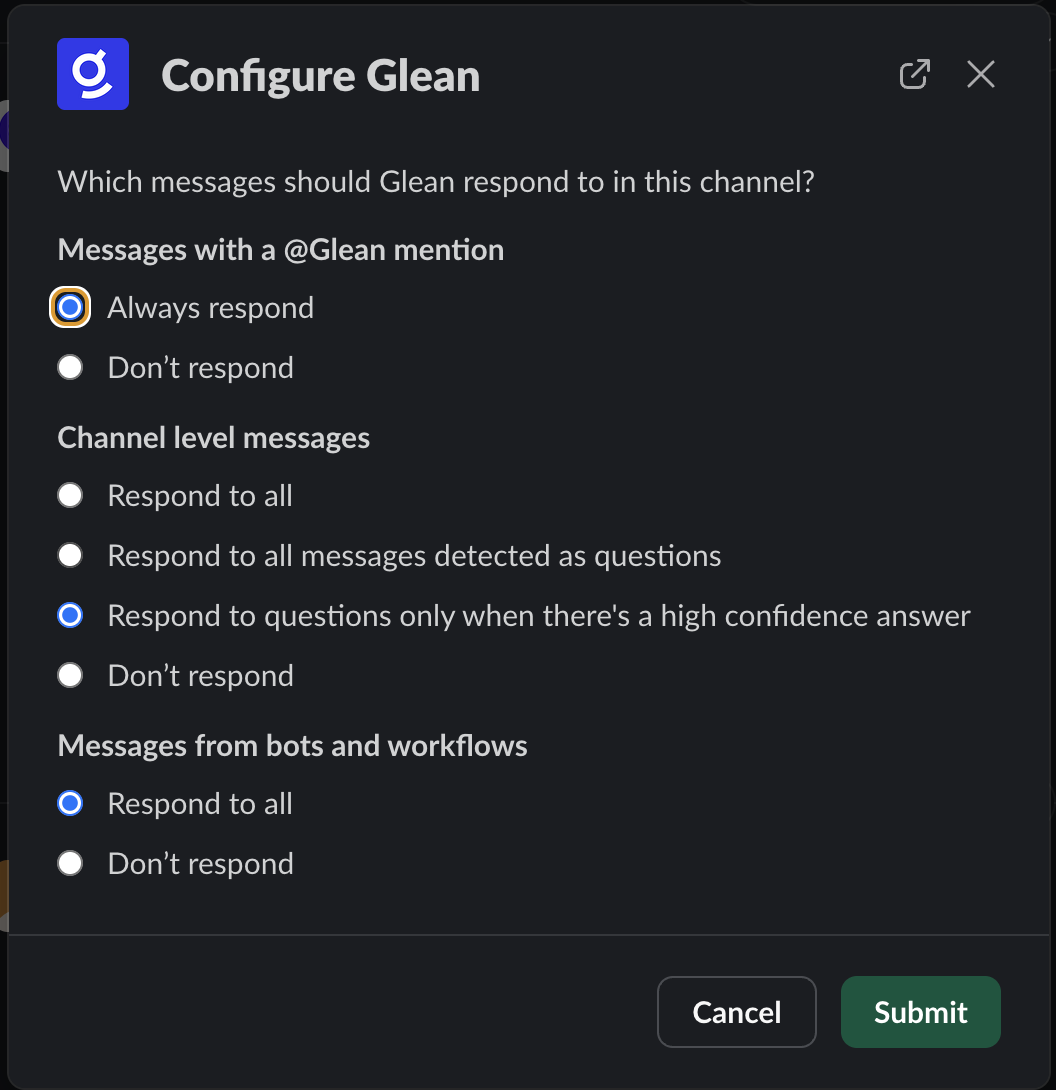
How It Works
When enabled:- Glean in Slack only responds to workflow or bot messages in channels where it’s configured.
- The type of response depends on your Glean app’s visibility setting:
- Everyone – Glean replies in-thread publicly
- Individual – Glean sends a private (ephemeral) reply to the tagged user.
Known Limitations
- Glean in Slack won’t respond if @glean is tagged in the workflow message.
- Glean in Slack can’t respond to workflow or bot messages that include attachments.
- Messages must include a tagged user — Glean in Slack assumes the first tagged user is the requester.