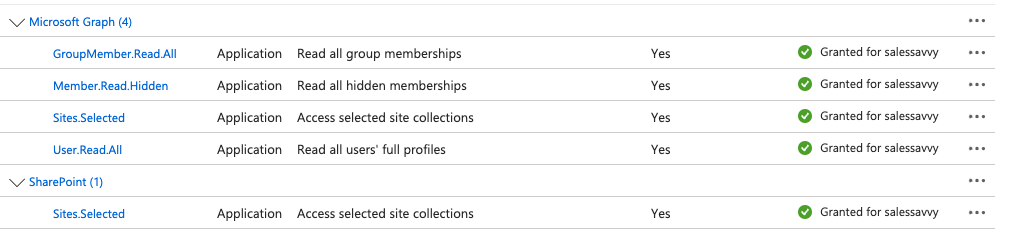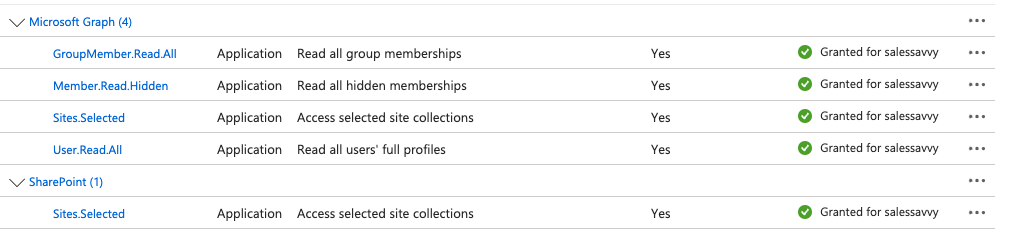Skip to main contentIssue
The SharePoint.Sites.Selected application-level API permission is missing from the application
Resolution
Add the Sharepoint specific API permission for Site.Selected access
- Please navigate to the Azure portal.
- On the left side navigation on the overview page, click on Manage > API Permissions.
- Click Add a permission and select Sharepoint. Choose Application permissions and add the following:
Grant admin consent
- Ensure you are signed into Azure as a Global, Application or Cloud Application Administrator.
- Use the search box to navigate to Enterprise applications. Select the Glean app you just created from the list of applications.
- Click on Permissions under Security. Review the permissions shown, and then click Grant admin consent.
 After completing these steps, you should have the following permissions provisioned on the API Permissions page
After completing these steps, you should have the following permissions provisioned on the API Permissions page