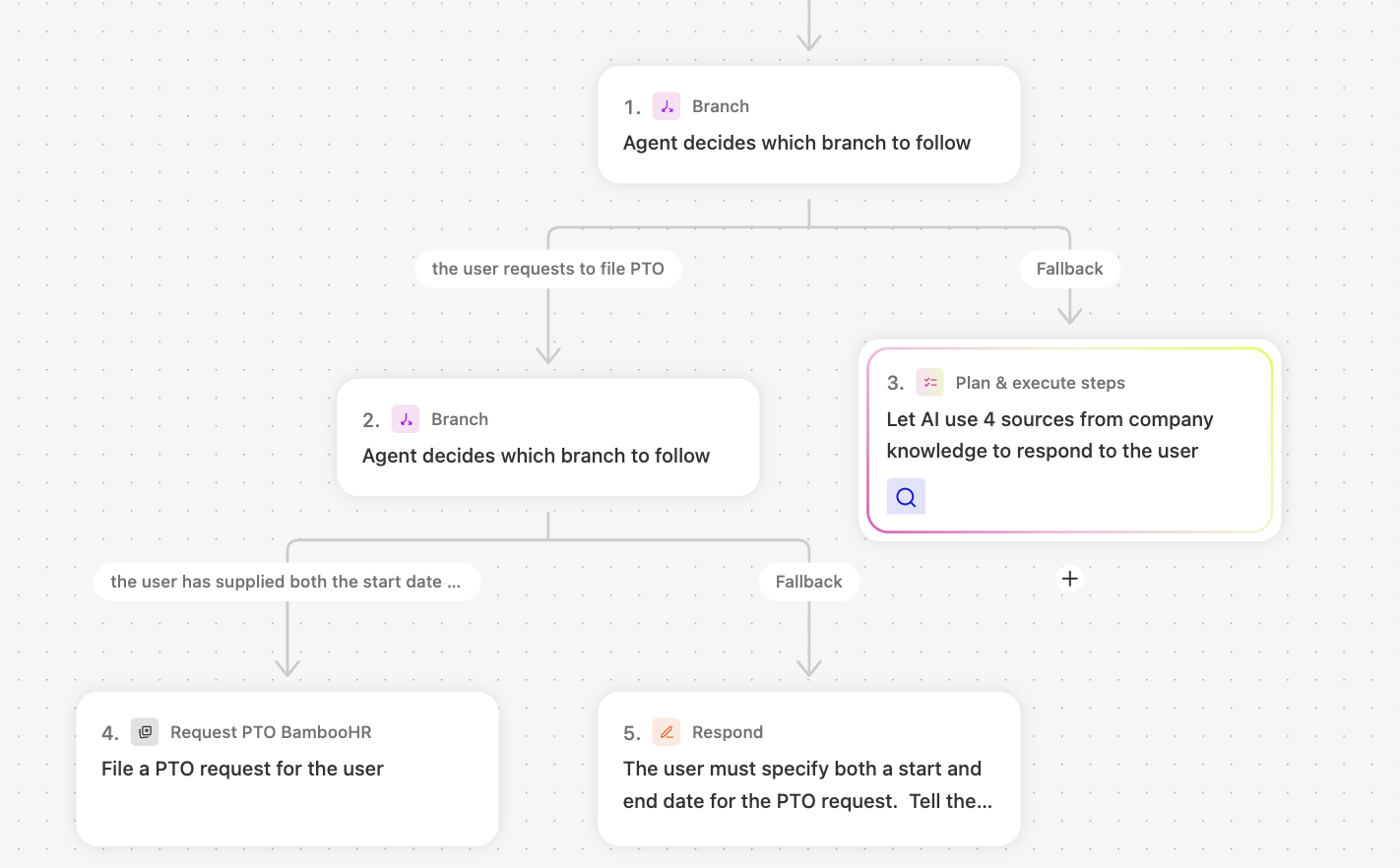Branches
A branch is a logical path that the agent follows depending on certain criteria. You set up these criteria so the agent knows when to take one path over another. This is similar to using “If/Then” statements in programming: if the condition you specify is met, the agent goes one way; if not, the agent can do something else. When you build an agent workflow, you add branches to make decisions. For example, you might want your agent to check what kind of request it received, and then act accordingly. You define the possible branches and set the rules the agent uses to decide which branch to take. The example below shows an HR bot that will need to take different actions depending on what the user requests at the first trigger.