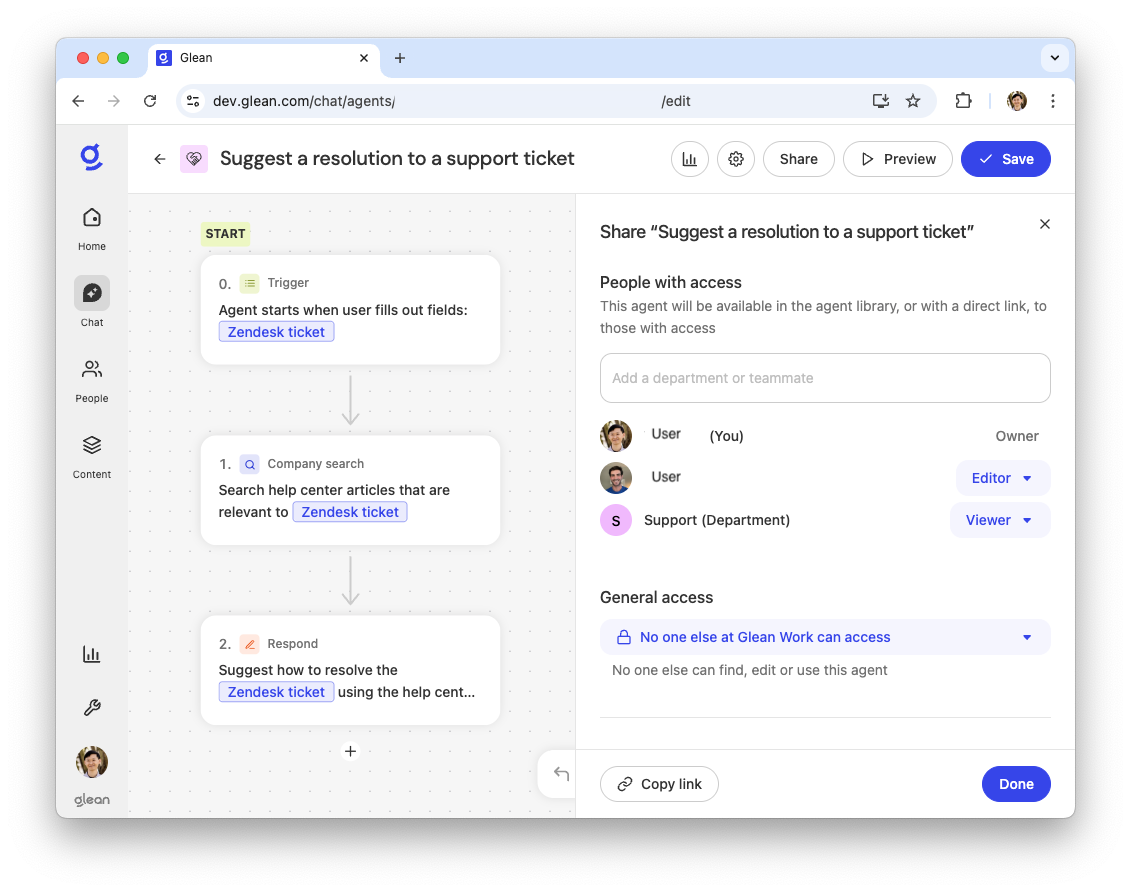Who can share agents
You will be able to share your agents with others if:
- You are an Admin or Agent moderator
- Your Admin has set the default member permission “Can share and publish agents: On”
How to share an agent
In the Agent Builder, click on the Share button in the header. You will then be able to specify the access permissions for individuals, departments, and general users at your company.
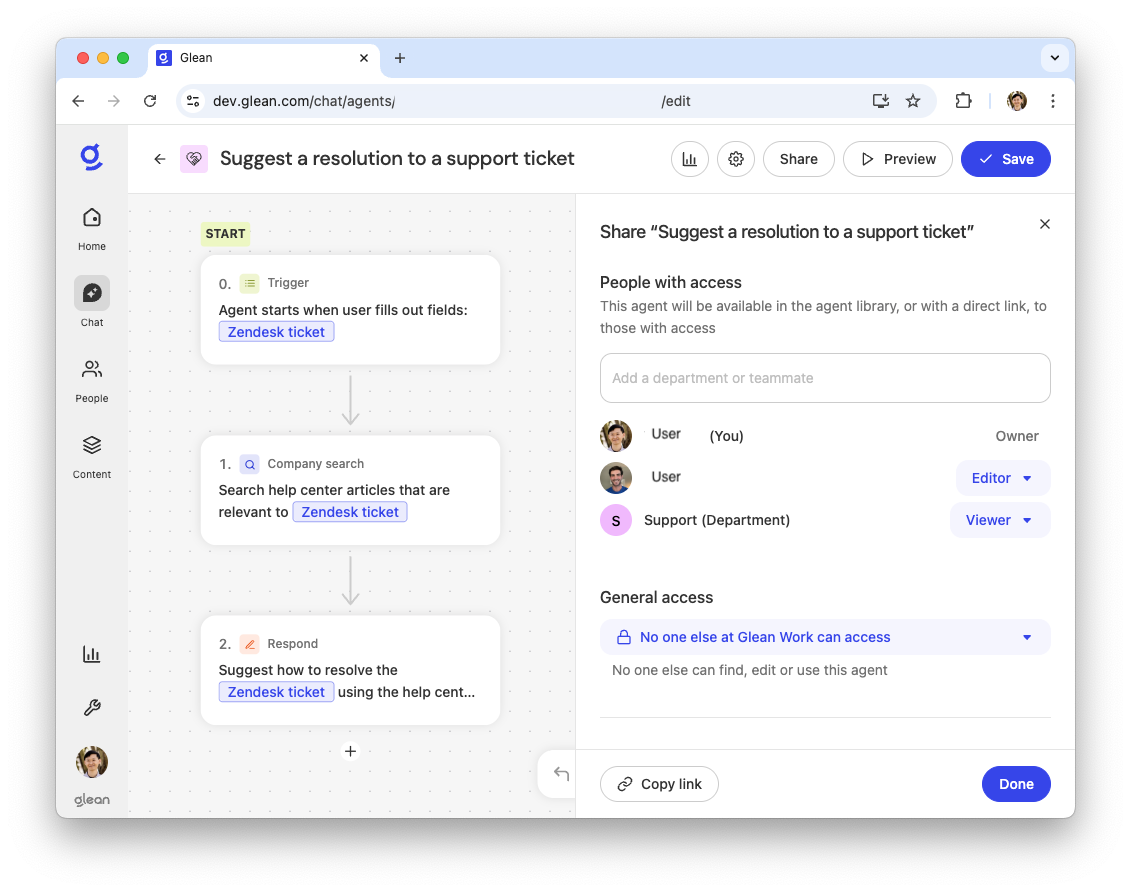
Auto-generate agent description
When you share an agent that does not have a description, Glean automatically suggests an icon and an AI-generated description. You can review, edit, or replace the suggested description before confirming the share.
This feature helps keep the agent library organized and makes it easier for teammates to understand what each agent does. Descriptions remain optional—you can still share agents without one—but the auto-generation workflow reduces friction and encourages best practices.
To use auto-generated descriptions:
- Open the Agent Builder and click the Share button when you’re ready to share your agent.
- If your agent doesn’t have a description, a modal appears with a suggested icon and auto-generated description.
- Review, edit, or replace the suggested description.
- Confirm the share to save the description.
You can also use the Enhance button (sparkle icon) next to the description field in Agent Settings to generate or refine a description at any time, even after publishing.
| No Access | Viewer | Editor | Owner |
|---|
| See agent in the library | No | Yes | Yes | Yes |
| Run agent | No | Yes | Yes | Yes |
| View configuration of agent | No | Yes | Yes | Yes |
| Edit agent | No | No | Yes | Yes |
| Change permissions of agent | No | No | Yes | Yes |
| Delete agent | No | No | No | Yes |
| Add/remove other owners | No | No | No | Yes |
- You can grant the Editor or Owner permission to users that you want to collaborate with in building your agent. These users can edit your agent even if your admin did not give them the ability to create agents.
- Super admins and Admins have the Owner permission on all agents at the company.
- These permissions will be enforced everywhere, including if the agent is called via Slack or the API.
Publishing options
The Share panel will expose additional publishing options. These will only appear if they are relevant to the agent:
- Slack (agents with chat message triggers only): Publishing an agent to Slack enables users to interact with the agent directly within Slack, allowing the agent to respond to messages, perform tasks, or provide information in Slack channels.
- API: Publishing an agent via API exposes the agent’s capabilities programmatically, letting other software systems invoke the agent’s logic and receive results, which enables integrations with custom workflows or external applications.
- Embed: Embedding an agent allows users to insert the agent’s interface or functionality into other web pages or platforms, so users can interact with the agent outside of Glean, such as on internal portals or knowledge bases.