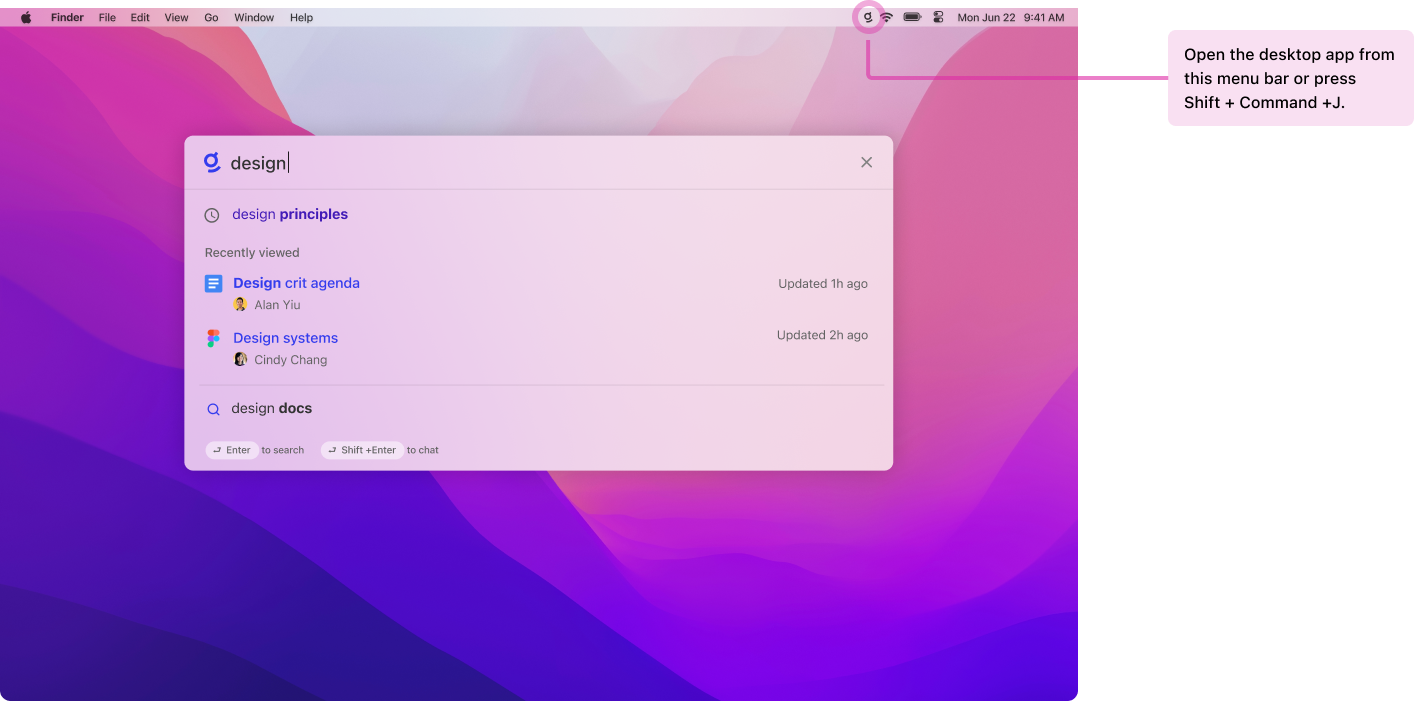https://app.glean.com into their browser, or by clicking the Glean tile in your company’s SSO App Library. Both of these options have significant friction to them, and on their own, lead to poor adoption of Glean.
The best way to drive Glean adoption at your company is by deploying the Glean browser extension and Glean apps to their corporate devices.
Browser Extension
The Glean Browser Extension provides a better user experience and creates habits for higher adoption and usage, allowing everyone to get the most out of Glean.Supported Browsers
Key Features
Key features that the extension provides include:New Tab Page
Glean replaces the browsers New Tage page for quick access to search, suggested items, and calendar; meaning that employees no longer need to explicitly access
app.glean.com to get to Glean.Sidebar
Glean Search and Assistant can be accessed from a sidebar on any web page. This allows for a quick search and content generation without the user’s workflow.
Native Search Replacement
Glean can replace the native search box for Google Drive, Jira, Confluence, Box, and more; providing a better search experience and more relevant results.
Go Links
Go Links are short, memorable links that redirect to important URLs within your company.For example, you could create
go/it-help for your IT help desk, or go/sprint-planning for your Jira project.Browser History Search Results
Get search results from additional platforms even if the app isn’t directly connected to Glean.
URL Bar / Omnibar Search
Type
Gl+tab in any Chromium browser to search Glean directly from the URL bar.Context Menu
Right-clicking a word or phrase provides an option to search Glean for it.
Enhanced Insights
The browser extension provides additional telemetry that feeds into the Insights section of the Glean Admin UI.
Deploying the Browser Extension
The Glean Browser extension can either be manually installed by your users or pushed to managed devices by your IT department. More information: Deploying the Glean Browser ExtensionsiOS & Android Apps
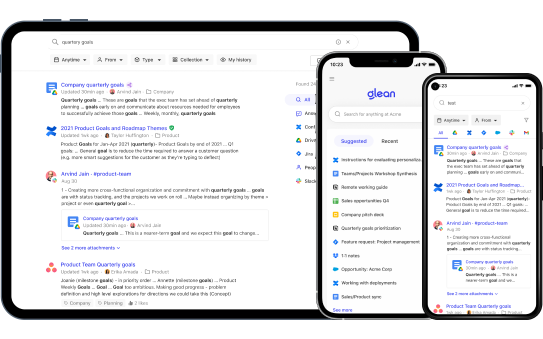
macOS App