Overview
Team pages serve as the digital hub for your organization’s collaborative groups, helping people working together stay in sync while enabling others to better understand their colleagues’ work. Each team page creates a dedicated space where teams can share their mission, highlight their members, explain their work, and provide clear contact pathways. When properly configured, team pages become a valuable resource that enhances cross-functional collaboration and reduces time spent searching for basic organizational information. They provide a consistent, centralized place for important team details that might otherwise be scattered across various systems and documents.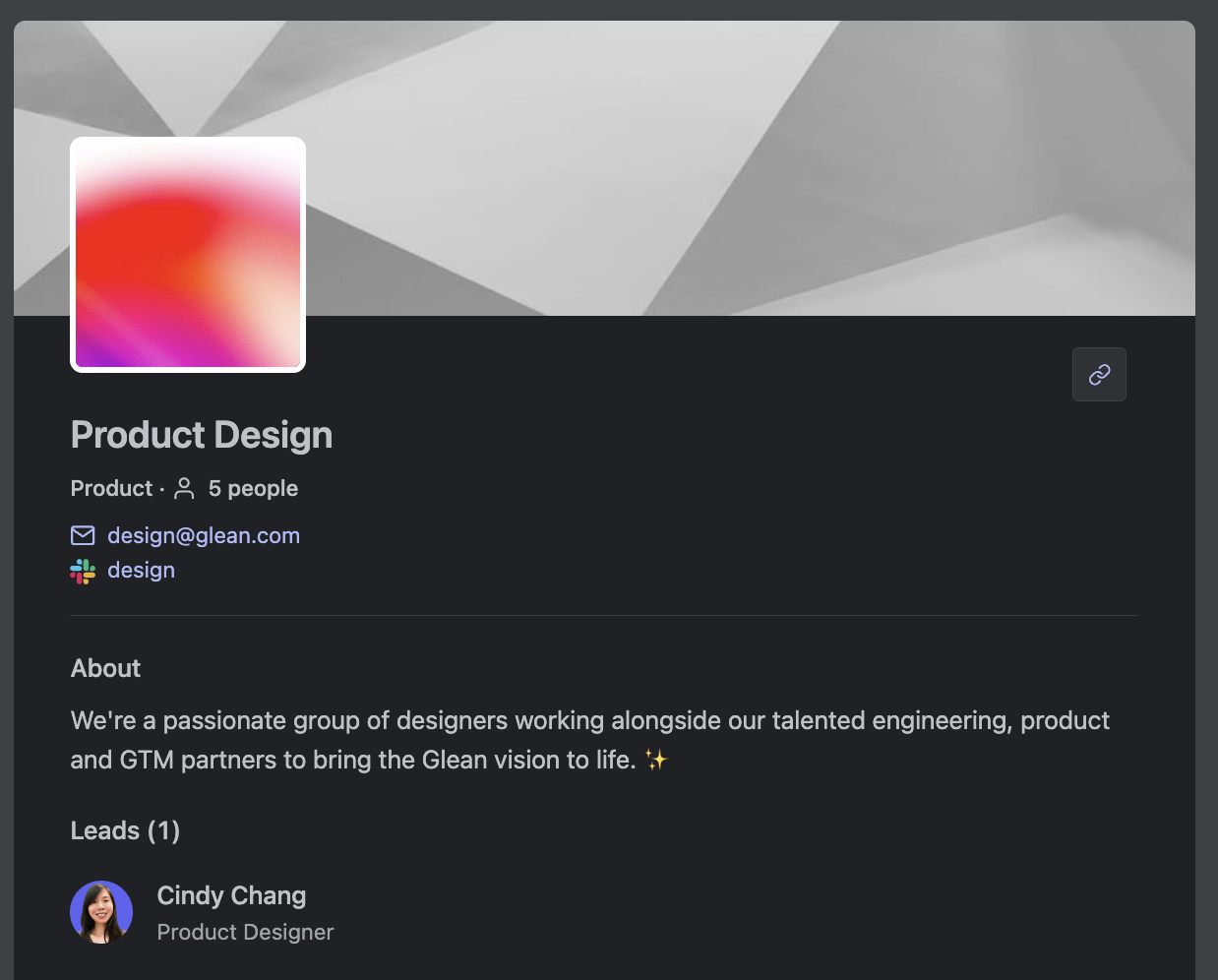
Benefits of Team Pages
Our data shows that people frequently search for information about their colleagues and teams within their company. Building comprehensive team pages helps answer these queries and keeps everyone on the same page. When you implement team pages in Glean, you’ll see several important benefits:- Enhanced transparency: Team pages make organizational structures visible and accessible to everyone, helping new employees navigate the company and existing employees understand how teams fit together.
- Streamlined communication: By providing clear pathways for contacting the right teams, you’ll reduce misdirected inquiries and help people connect more efficiently.
- Centralized information: Important team details like mission, membership, and contact methods are gathered in one discoverable location instead of scattered across multiple systems.
- Future-ready foundation: As Glean continues to build additional teams functionality, your organization will be well-positioned to benefit from these enhancements.
- Reduced search time: Employees spend less time hunting for basic team information, allowing them to focus on more valuable work.
Team Creation Methods
Automatic Generation
You can generate teams automatically from your existing work systems, leveraging the organizational structures you already have in place. This approach saves time and ensures your Glean teams accurately reflect your current organization. Teams can be automatically created from:
- Google Groups: Transform your existing Google Groups into Glean teams, maintaining the same membership structure.
- Slack channels: Convert your Slack workspace organization into team structures within Glean.
- People attributes from Glean: Use attributes like department, division, or location that already exist in your primary people source, such as:
- Okta
- BambooHR
- Azure Active Directory
Manual Creation
For more customized team structures or when automatic generation doesn’t fit your needs, you can manually create teams through two methods:
- CSV upload to Google Cloud Storage: Prepare a structured CSV file with your team data and upload it to your designated Google Cloud Storage bucket.
- JSON data via Glean Push API: Send team data in JSON format directly to the Glean Push API endpoint.
Team Page Components
A well-configured team page contains all the essential information someone might need when interacting with or learning about a team. Each component serves a specific purpose in helping others understand and connect with the team.Core Information
- Team name and department: Clearly identifies the team and shows where it fits in the broader organization.
- Team membership: Shows who belongs to the team and identifies leadership, helping others know who to approach for specific needs.
- Visual identity: Profile and banner images that represent the team’s character and create visual recognition.
- About section: A rich text description explaining the team’s purpose, responsibilities, and current initiatives. This can include multiple paragraphs and hyperlinks to relevant resources.
Contact Details
- Email addresses: Primary contact methods, which can include team aliases or distribution lists.
- Slack channels: Direct links to the team’s primary communication channels.
- Resource URLs: Links to any relevant pages, including internal documentation, external resources, or team-specific tools and dashboards.
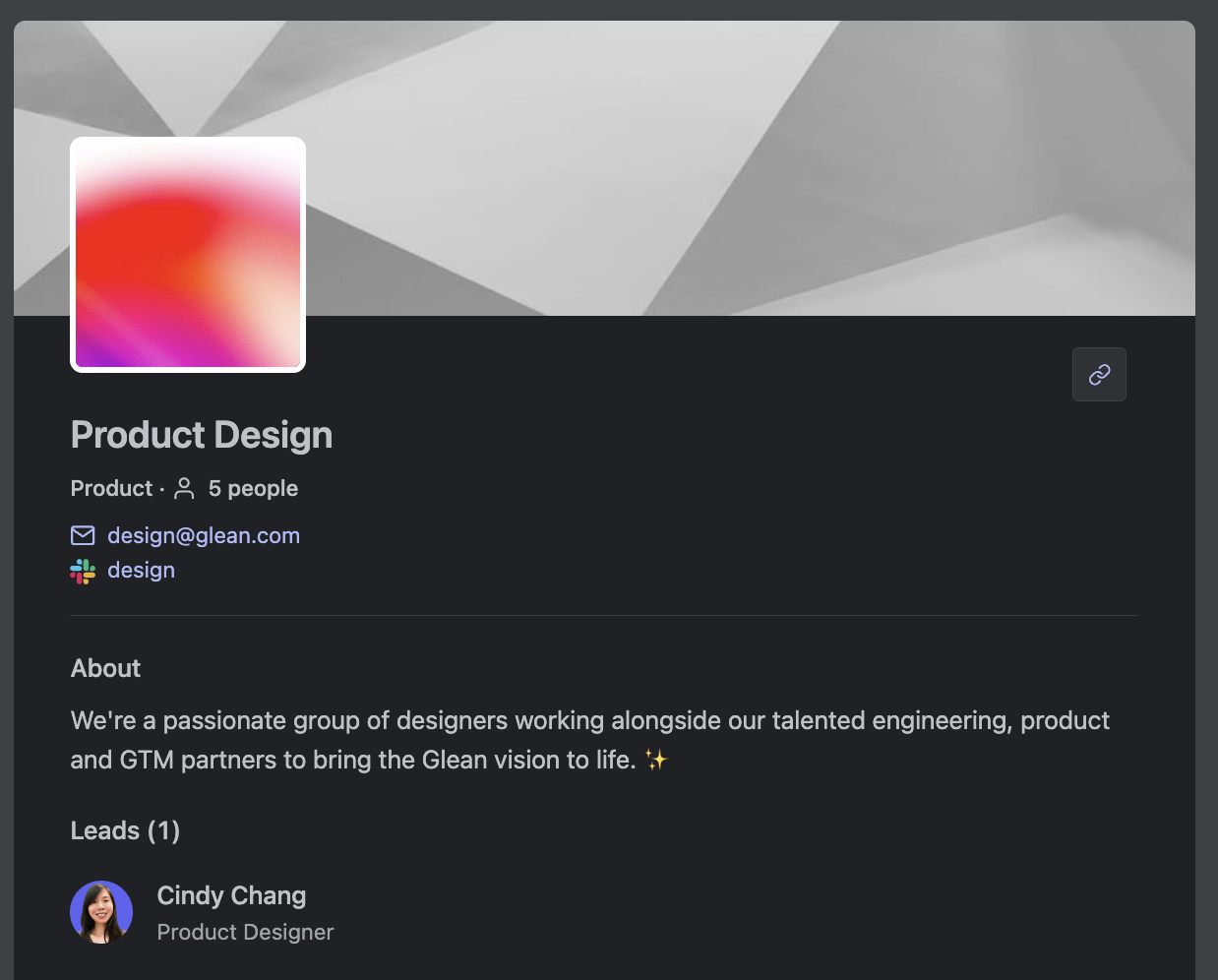
Discovery Features
Glean makes teams easily discoverable through multiple pathways, ensuring that people can find the right teams when they need them.Team Directory
The team directory provides a central location where users can browse and discover teams across the organization. Teams appear alongside people in the directory, creating a comprehensive view of your organization’s human resources. Within the directory, users can:- Sort teams flexibly: View teams by relevance (personalized to the user’s work patterns), by team size, or alphabetically by name.
- Filter by name: Quickly narrow down the list to find specific teams.
- Access profiles with one click: Move directly from the directory to detailed team pages.
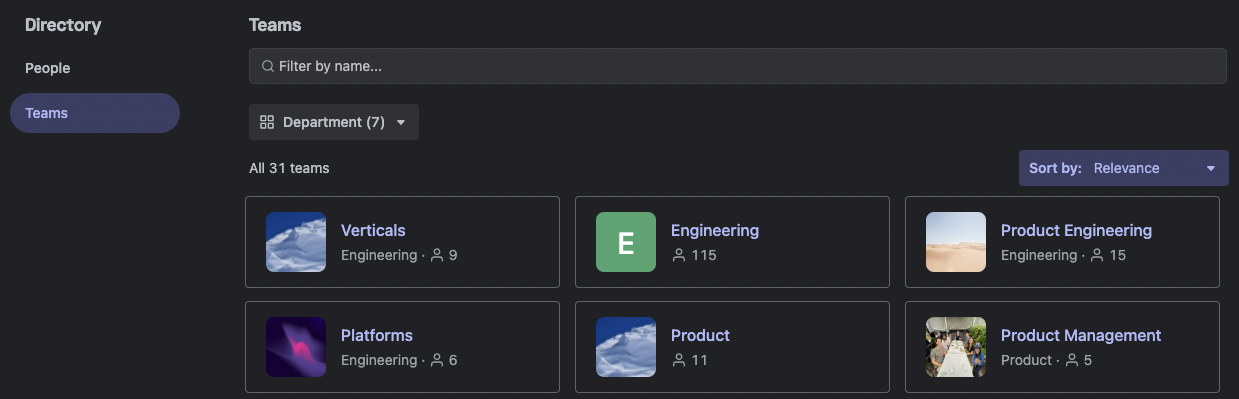
Search Integration
Teams are intelligently integrated into Glean’s search experience, appearing prominently when:
- A user explicitly searches for a team by name or function
- Team information is relevant to a search query about projects, initiatives, or areas of responsibility
- Users begin typing a team-related search term, triggering suggested results
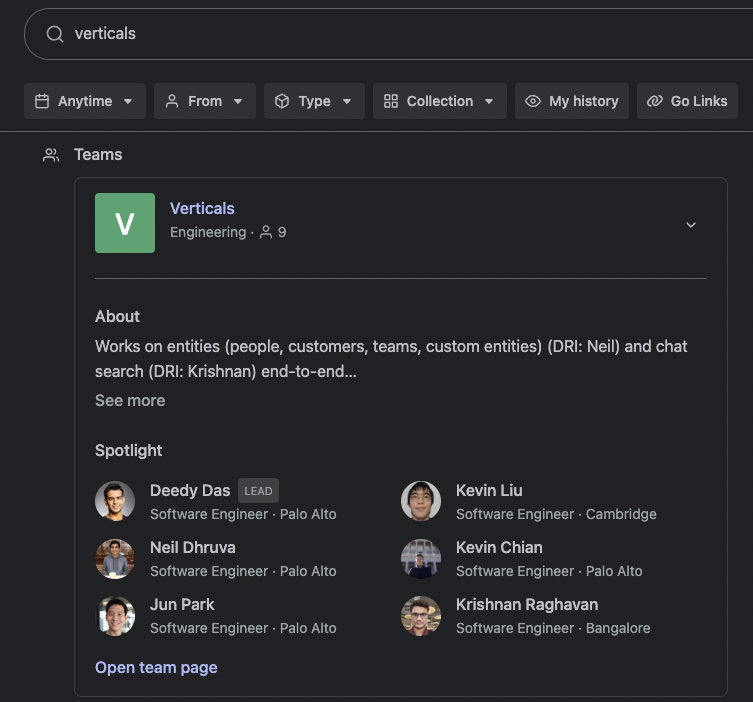
External Team Pages Integration
While we recommend using Glean’s native team pages for the best experience and future compatibility, we understand that some organizations have existing investments in team documentation systems.Configuration
To integrate external team pages, first establish the foundation by submitting your team data through either:
- Push API: Send structured team data directly to Glean’s API
- Google Cloud Storage: Upload team information to your designated storage bucket
Implementation Recommendations
Based on our experience working with many organizations, we’ve developed a set of recommendations to help you get the most value from team pages.Getting Started
We suggest a phased approach to implementing teams:- Begin with departments: Start by creating team pages for each major department. This provides a foundational layer of organizational clarity.
- Expand to functional teams: Once department-level teams are established, create more granular teams for specific functions, such as development pods, product teams, sales territories, or support specializations.
- Include community groups: Don’t forget to create teams for employee resource groups (ERGs) and other cross-functional communities that contribute to your organizational culture.
Content Management
For team pages to remain valuable, they need accurate and up-to-date content. We recommend engaging team leads directly in this process:- Encourage team leads to add compelling profile images and banners that reflect their team’s identity
- Ask teams to write clear, descriptive information about their mission and current priorities
- Ensure teams configure their preferred contact methods and keep them updated as they change
Technical Considerations
Setup and Updates
When implementing or modifying teams, keep these timing expectations in mind:
- After initial creation, team information typically takes about 30 minutes to appear in Glean
- Some complex updates may take up to an hour to fully propagate throughout the system
- Changes in original data sources (like Google Groups or Slack) follow similar timing patterns when syncing to Glean
- Users will see new teams and changes naturally as they use Glean once propagation completes
Content Governance
Currently, Glean employs a collaborative editing model for team pages:- All team members can edit all aspects of their team page, including:
- Profile pictures and banner images
- Team descriptions and mission statements
- Contact information and resource links
We recognize that different organizations have different needs for content governance. Glean is actively exploring enhanced permission models and approval workflows for team content management. We welcome your feedback on what governance structures would best serve your organization’s needs as we develop these features.