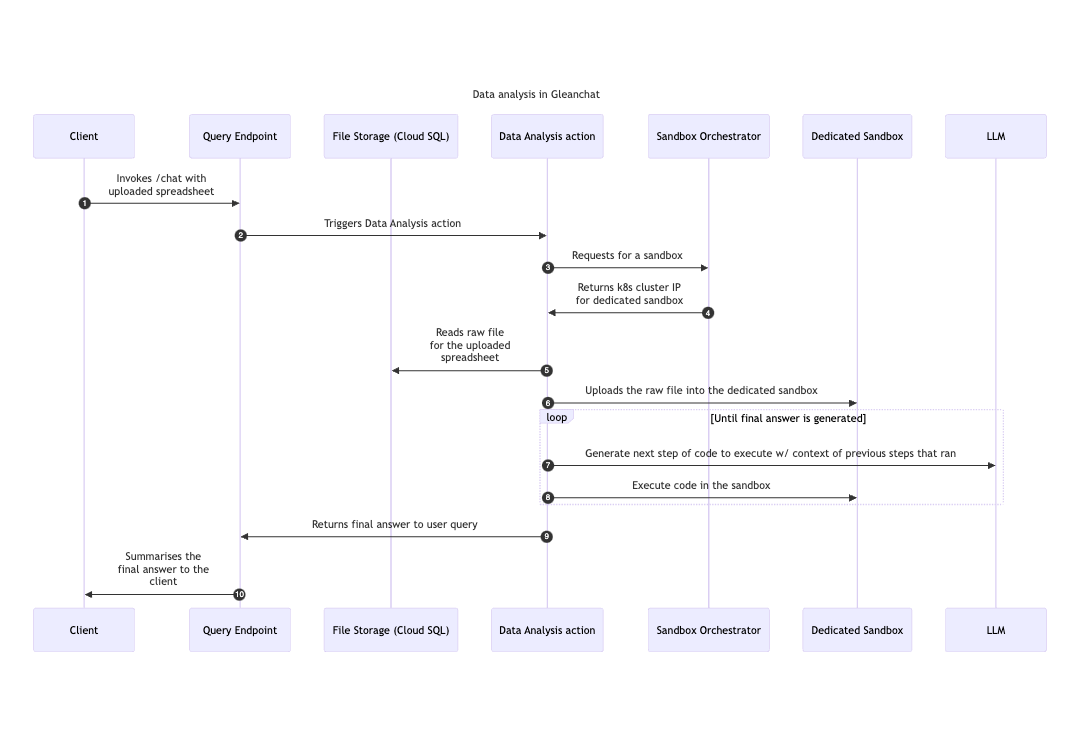Architecture
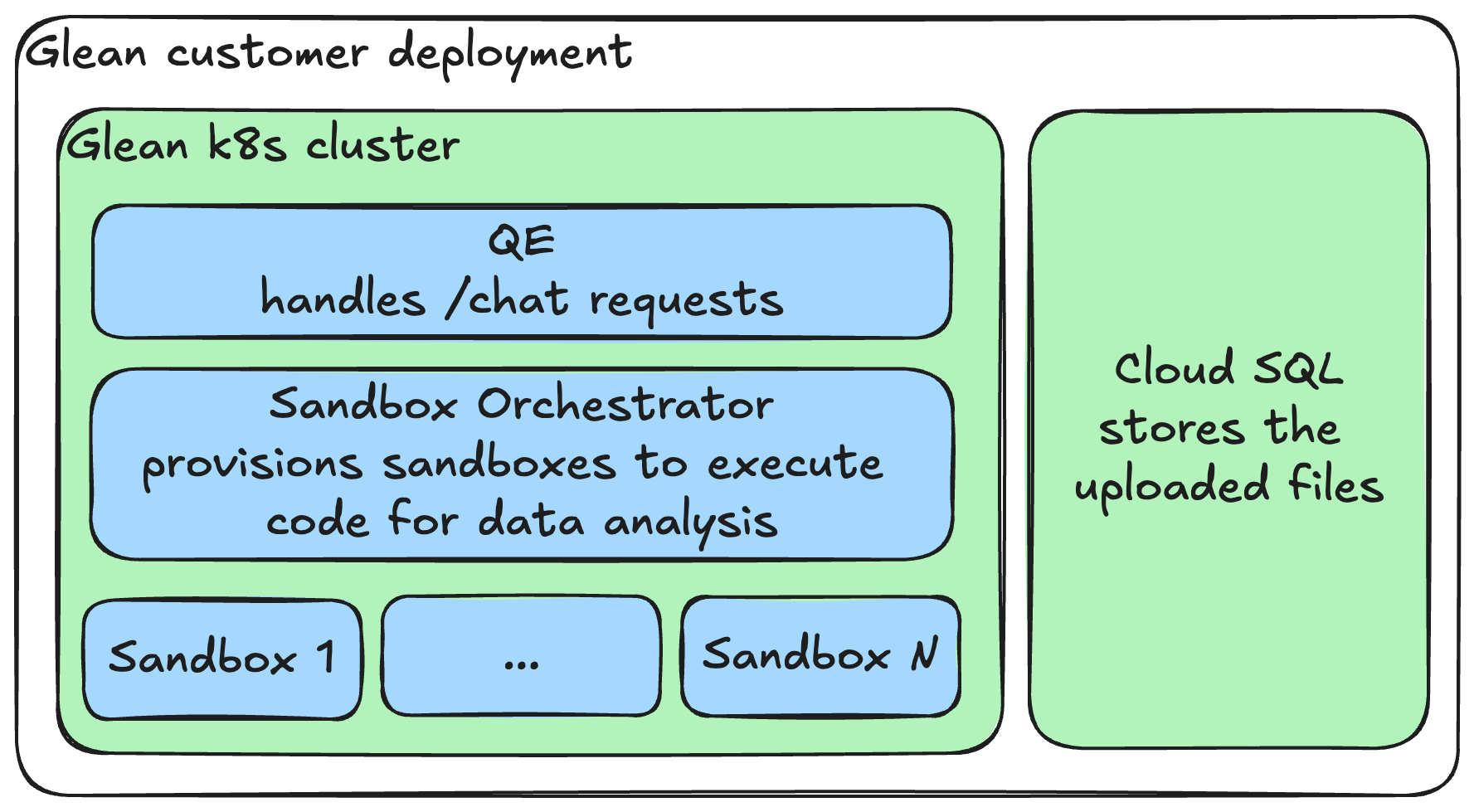
/chat requests through the Query Endpoint (QE). The data analysis flow is triggered when a user submits an analytical question about an uploaded or tagged spreadsheet (.xlsx, .xls, or .csv files). Data analysis is implemented as a Glean Action that iteratively generates and executes Python code to determine the answer. This action leverages LLMs for code generation and utilizes a dedicated Python sandbox for code execution.
Components
Cloud SQL
Stores uploaded files. For detailed information about file storage, see the File Upload Feature in Assistant - Technical Details document.Query Endpoint
A Glean Kubernetes service that handles/chat requests. Data analysis is triggered when:
- The conversation contains uploaded or tagged spreadsheets
- The user query is determined to be an analytical question requiring data analysis
Sandbox
A dedicated environment for executing Python code generated during data analysis. Key characteristics:- Each chat session uses a dedicated sandbox instance
- Uploaded files are copied into the sandbox for code execution
- Isolated execution environment prevents data leakage between sessions
Sandbox Orchestrator
Manages the provisioning and lifecycle of sandboxes.Sandboxes for Data Analysis
The sandbox orchestrator and sandboxes are deployed as Kubernetes pods in the Glean cluster with a dedicated namespace. Currently, all pods operate within a single node.
Sandbox Implementation
The sandbox is implemented as a Flask server that provides APIs for:- File uploads
- Python code execution
- Local filesystem access for code operations
Security Measures
The sandbox environment implements several security restrictions:- Resource limits:
- CPU: 500mCPU
- Memory: 500MiB
- Network restrictions:
- No network egress (no internet access or access to other Glean services)
- Limited network ingress (only from QE pods)
- Security controls:
- Non-root permissions
- GVisor implementation to prevent side-channel attacks (this prevents one sandbox being able to read data from another sandbox).
- Isolation between sandboxes
Sandbox Orchestrator Functionality
The orchestrator is a Flask server that manages the lifecycle of the sandboxes themselves. It exposes APIs to requests for sandboxes and handles the initialization of the pod pool to fit the node and the destruction of stale sandboxes. It is responsible for the following operations:Initialization
- Assigns unique sandbox instances per chat session
- Enforces one sandbox per user limit
- Resets and re-provisions sandbox on new session start
Scaling
- Handles concurrent file analysis executions
- Enforces usage limits:
- Per-user sandbox limits
- Total concurrent sandbox limits
Cleanup
- Performs periodic cleanup of inactive sandboxes
- Removes instances after specified inactivity period (e.g., 10 minutes)
Resource Management
- Enforces fixed memory and CPU limits per sandbox pod
- Manages network policies:
- Blocks all network egress
- Allows ingress only from QE pods
Data Analysis Flow