1
Use Question Marks
Always conclude questions with a question mark (?). This punctuation helps Glean recognize that you’re seeking information or clarification.
2
Specify Connector Names
Include the relevant connector name in your question for more precise results.For example, instead of:
“Provide me some sample support tickets”Use:
“Can you provide me some sample support tickets from Zendesk?”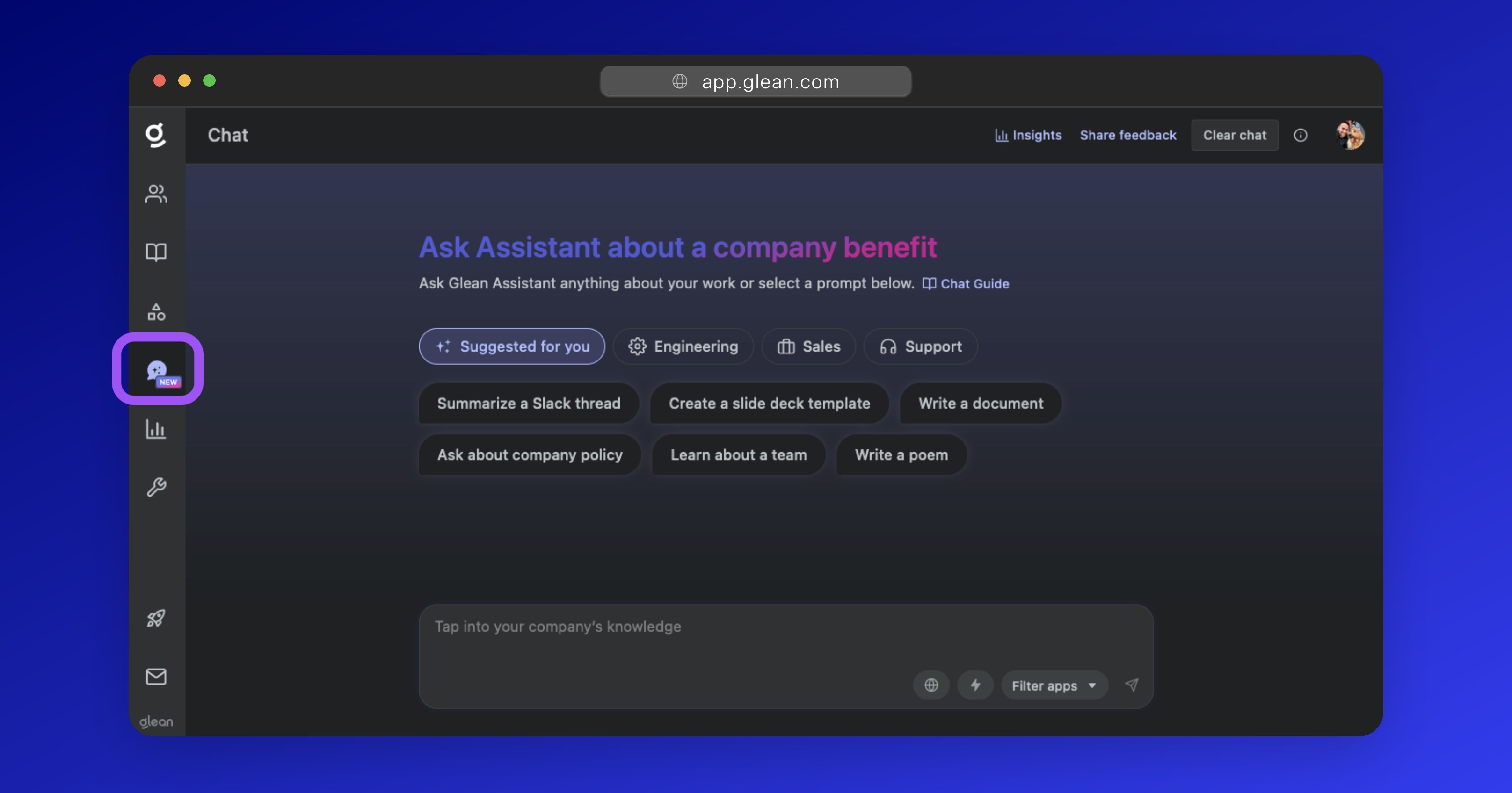
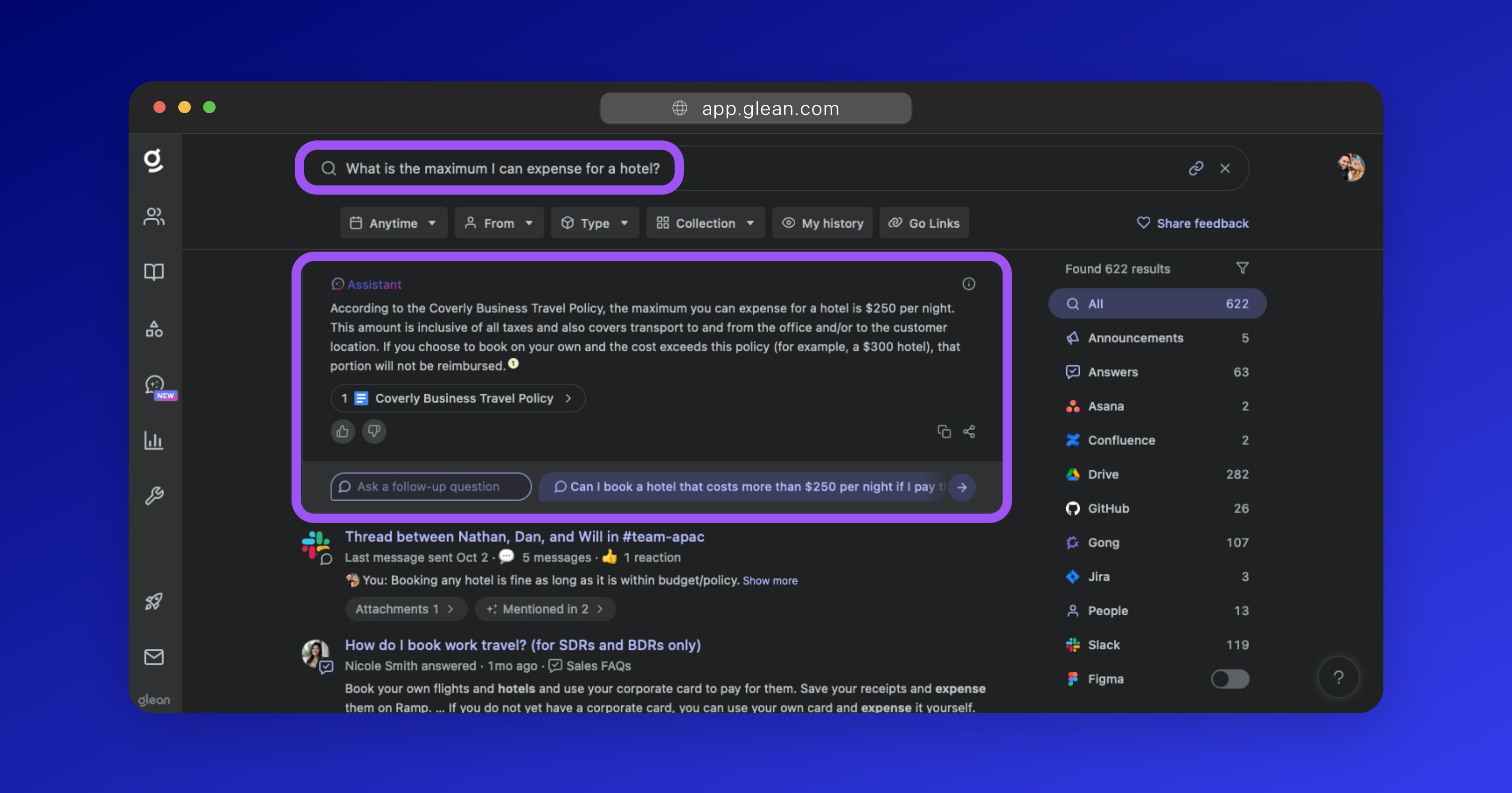
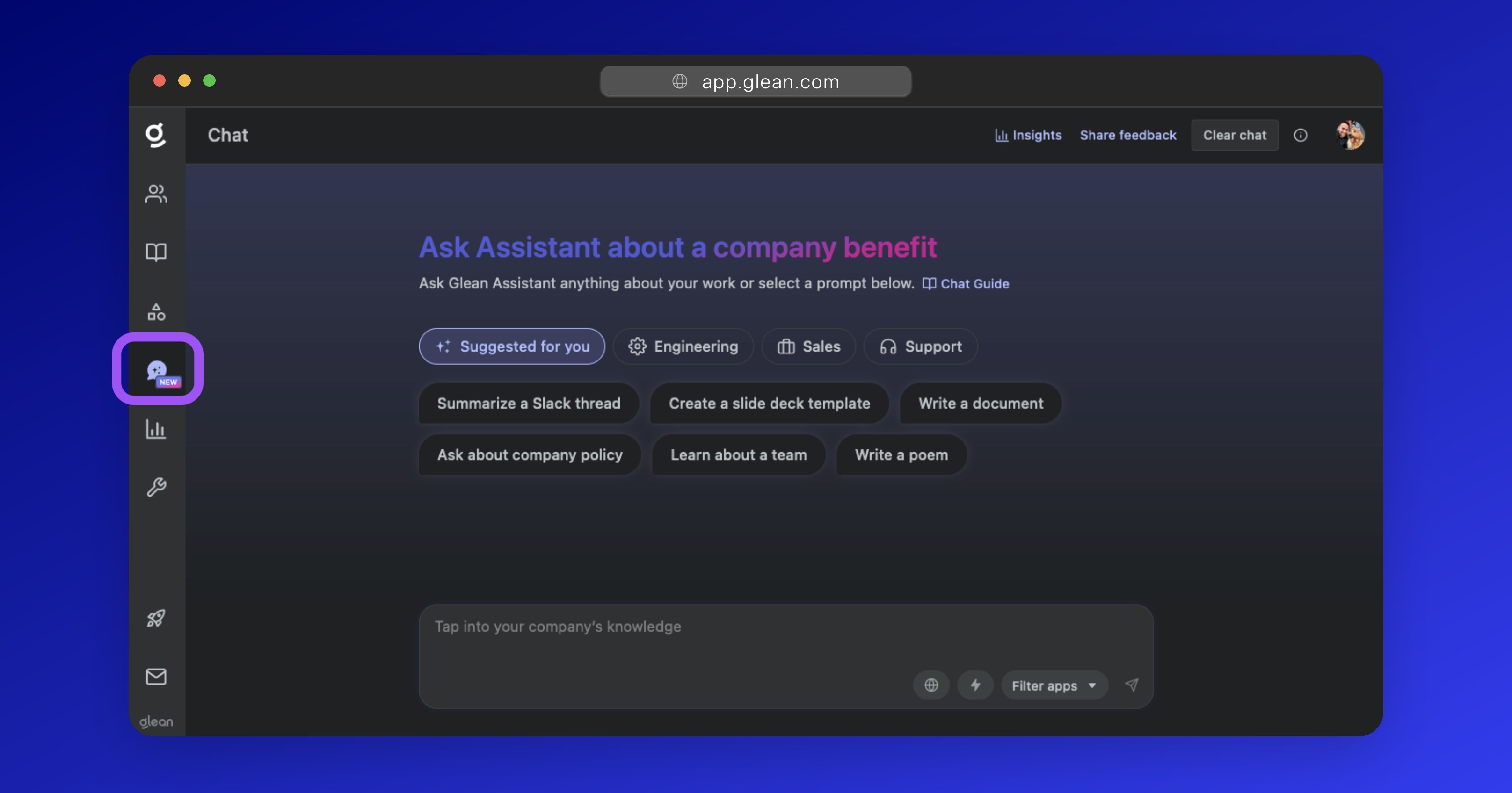
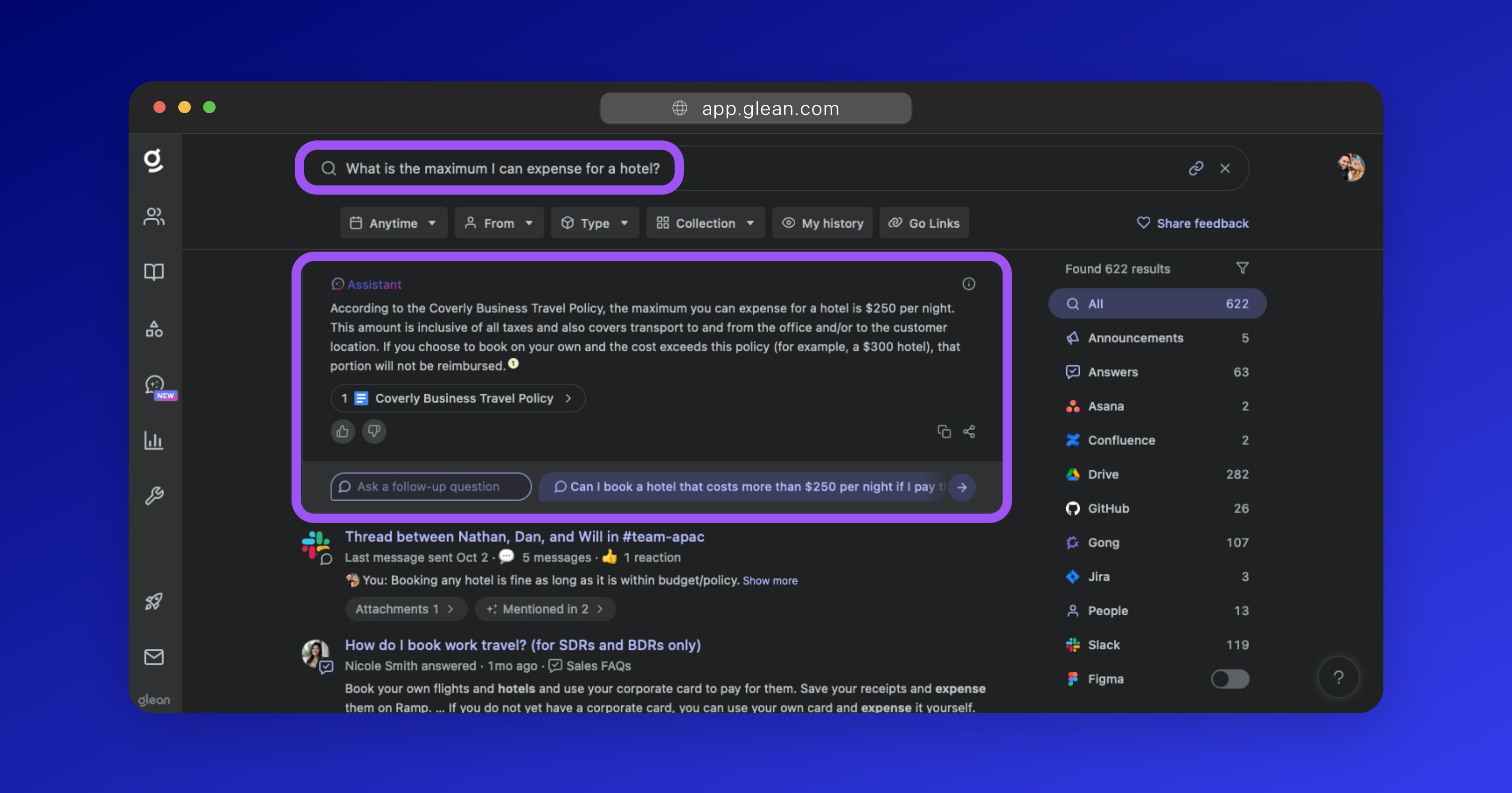
3
Use Application Filters
Filter by application to narrow down search results and enhance precision.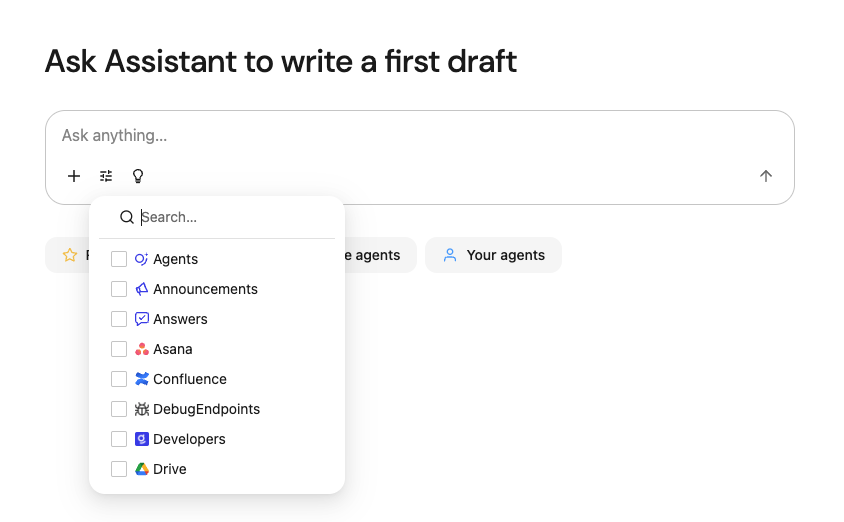
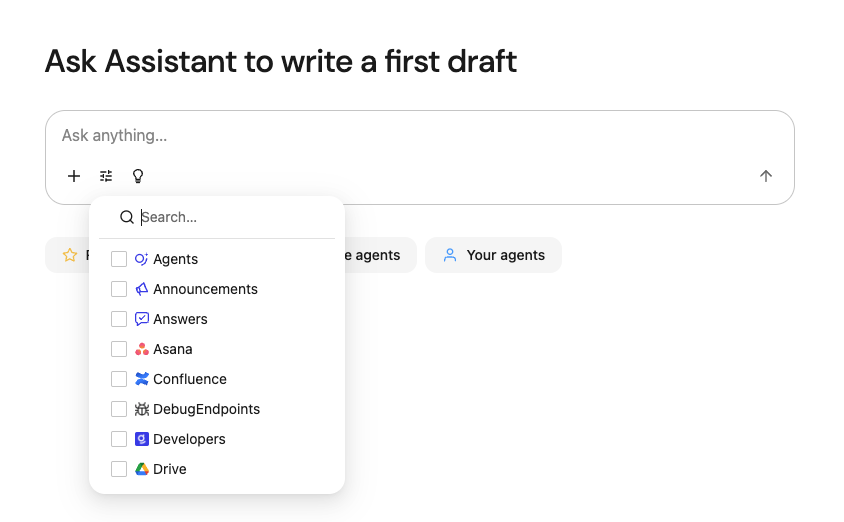
4
Utilize Connector Parameters
For global searches, use connector names as search parameters to find specific results. Use the format 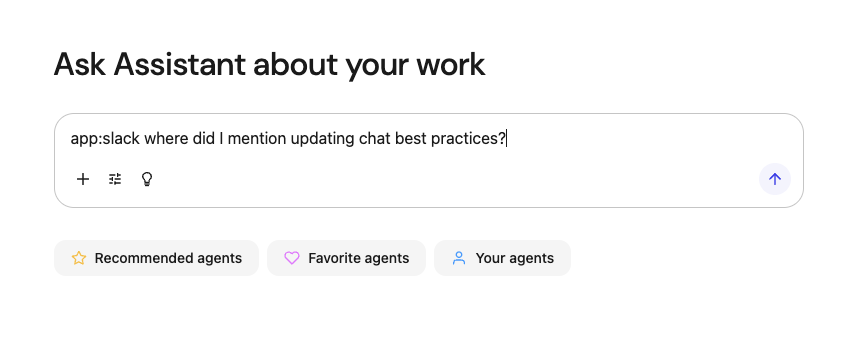
app:connectorname (e.g., “app:zendesk” or “app:gdrive”).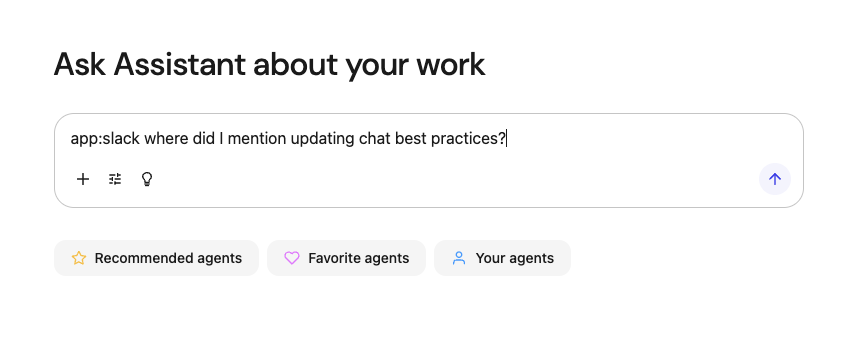
5
Tag Relevant Documents
To ask questions about a specific document, enter the URL of the document or type in @ followed by the name of the document.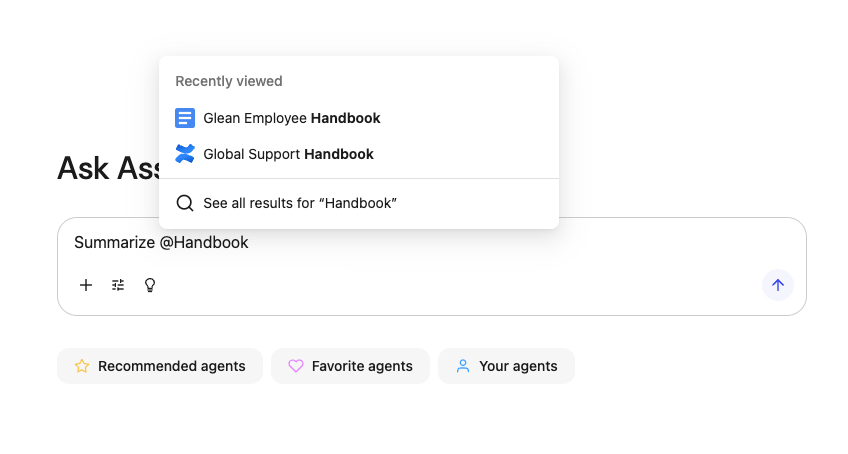
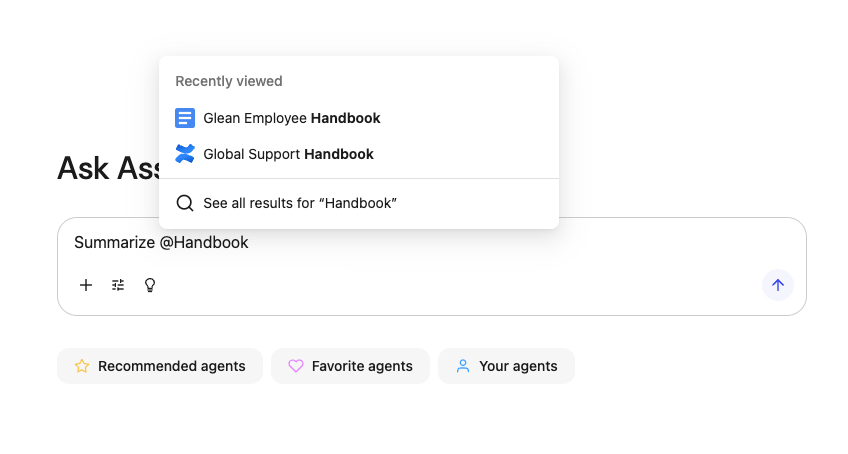
6
Access Worldwide Knowledge
Toggle to “Search the web” mode to expand your search to worldwide knowledge.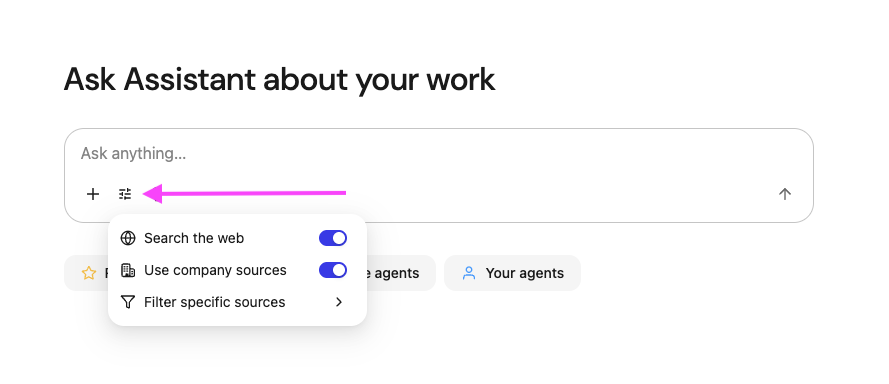
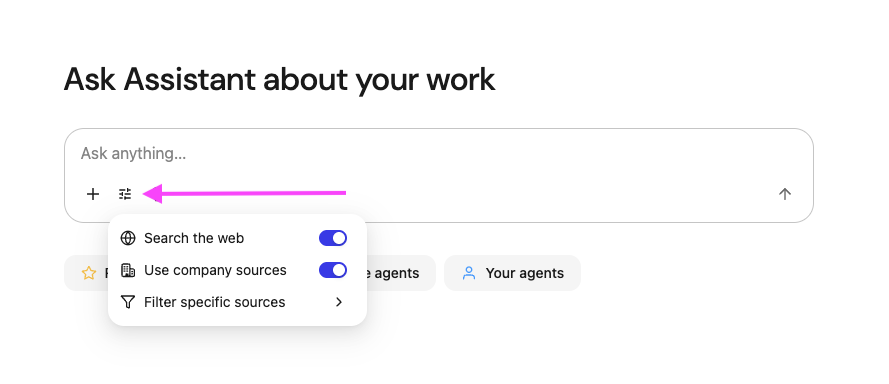
Additional Best Practices
Use Clear Language
Write questions in clear, simple language and avoid slang or abbreviations.Instead of:
“What’s the ROI on implementing AI-driven CRM?”Better:
“Could you explain the expected benefits of using AI in customer relationship management systems?”
Break Down Complex Questions
If your question involves multiple parts, consider breaking it down into smaller, more focused questions to get more accurate responses.
Provide Context
Include relevant background information to help Glean understand your question better and provide more relevant answers.
Use Quotation Marks for Emphasis
Place important keywords in double quotes to emphasize them in your search. For example:
Please provide recent customer tickets for the "XYZ" customer from the ticketing tool or datasource "ABC".If you need assistance, please reach out to our support team by submitting a request through our support portal.