Content Updates
How long does it take for new data to be updated in Glean?
How long does it take for new data to be updated in Glean?
Let’s say a teammate created a new document a few minutes ago, or a customer opened a new ticket today. How long will it take for these changes to appear in Glean?The answer depends on the specific app. For most apps (Jira, Confluence, Slack, etc), their APIs enable us to index the new content within 15 mins of the content changing.For other apps like Zendesk and Salesforce, due to API restrictions we index content changes within an hour of the change.Have more questions or seeing delays in content showing up in your search?Message us for help and if you feel comfortable, please share URLs of example content that are not showing up so we can debug.
Home Page
How do I use Glean as my new tab page?
How do I use Glean as my new tab page?
Keep Glean close at hand plus get quick access to your calendar and work tools.Here’s how to enable it: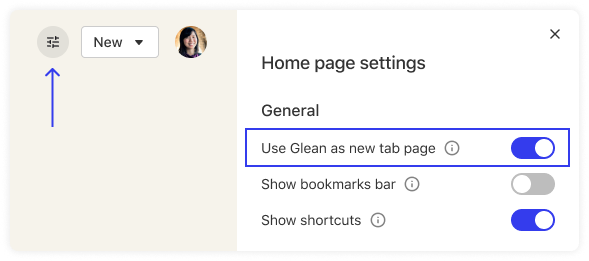
- First, check you have the Glean chrome extension installed by heading here.
-
Second, head to Your account and enable “New tab page” under “General”.
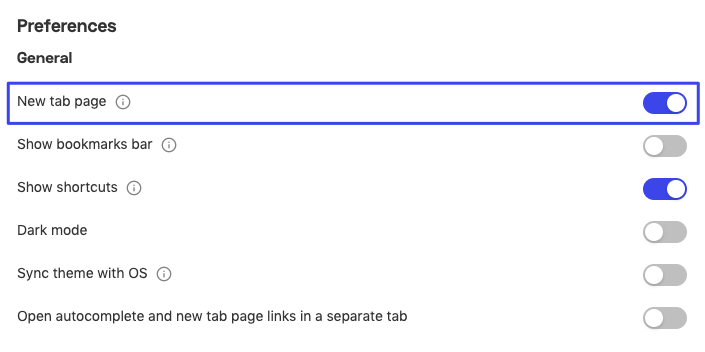
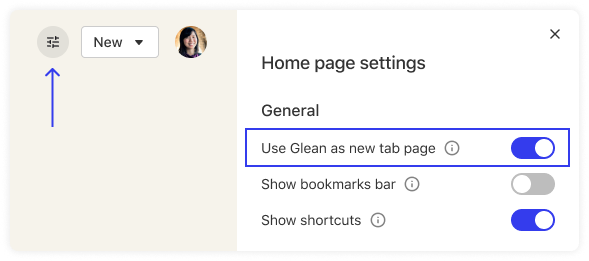
How can I get my old new tab page back?
How can I get my old new tab page back?
Although the Glean new tab page is an essential part of finding what you need from all your tools and quickly accessing relevant content, we understand sometimes you just want your old new tab back.After you log in to Glean, on the home or new tab page, click the Home page settings icon in the top right corner. In the right panel, you can turn off Glean as your new tab entirely by flipping the toggle.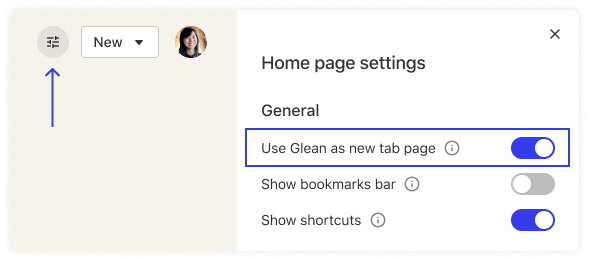
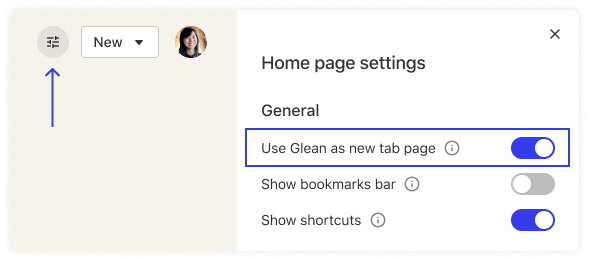
- Typing gl in the address bar followed by your search
- CMD + J for the sidebar
- app.glean.com
- Desktop app