Introduction
Glean companion provides seamless access to your company’s knowledge and insights directly within your browser. This floating widget contextualizes any text you highlight, allowing you to quickly understand terms, find related information, identify experts, improve your writing, summarize content, and translate text without leaving your current application or document.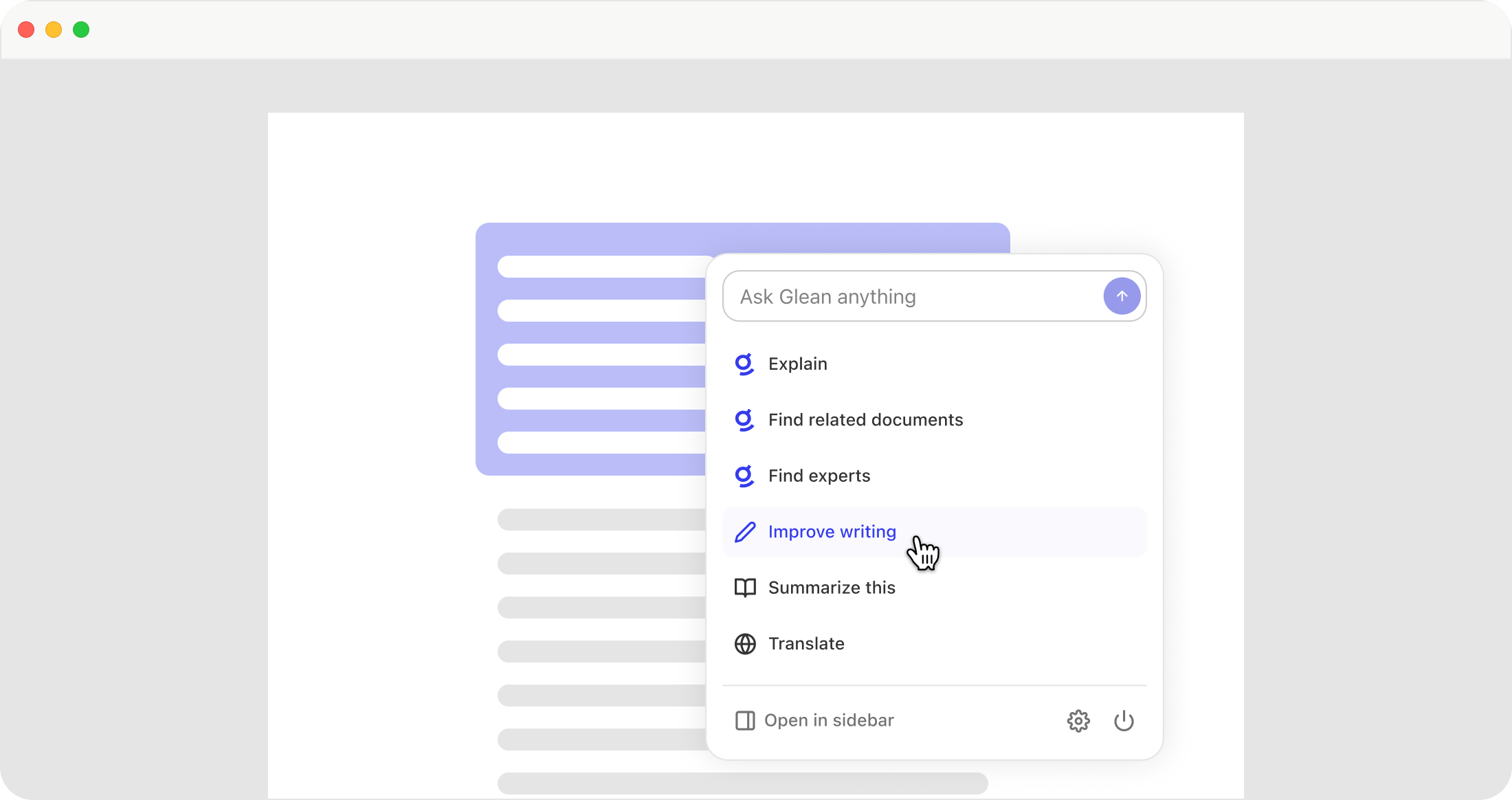
Using Glean companion
To activate the companion, simply highlight any text in your browser. A Glean icon will appear next to the highlighted text. Clicking this icon opens companion, offering six key functionalities:- Explain: Highlight any unfamiliar term or technical phrase to understand its meaning within your company’s context.
- Find related documents: Highlight a short phrase to discover relevant documents indexed in Glean that discuss similar concepts.
- Find experts: Highlight a key concept to identify subject matter experts on that topic within your organization.
- Improve writing: Highlight a sentence or paragraph to have Glean refine and rewrite the content for grammar and clarity.
- Summarize this: Highlight a paragraph or an entire page to generate a concise summary.
- Translate: Translate any highlighted text into 13 different languages.
Getting Started
Glean companion is accessible by downloading the Glean browser extension. For troubleshooting, please contact your Glean representative.Managing Glean companion
- Disabling companion on a specific webpage: To disable companion on a particular website, highlight any text to activate it, click the Power icon, and select ‘Hide for this site’.
- Disabling companion: To disable companion across all webpages, navigate to the Glean sidebar settings (command+J on macOS or alt+J on Windows) and toggle off the companion option within the companion settings.
- Data privacy: Glean companion does not automatically read the content of webpages. It only accesses content when you explicitly highlight text and invoke the feature. Glean does not store any personal information through companion and strictly adheres to its 30-day data retention policy.
- Default availability: Glean companion will be automatically enabled on these web pages. Additional permissions can be granted to have the Glean Companion be available on all web pages.