How to create a Variable Go Link
- Click on “New Go Link” on your Go Links dashboard or Glean Home Page.
-
Fill in the Destination URL and identify the part of the URL (parameter) to make variable and replace it with
{*}. You will see “Variable” pop up when it detects a**{*}**.
- Example:
glean.atlassian.net/123->glean.atlassian.net/{*}
- Fill in “Default Go Link to”. This is to specify the default destination URL for the Go Link without a variable.
- Example: You can specify go/jira to be redirected to glean.atlassian.net
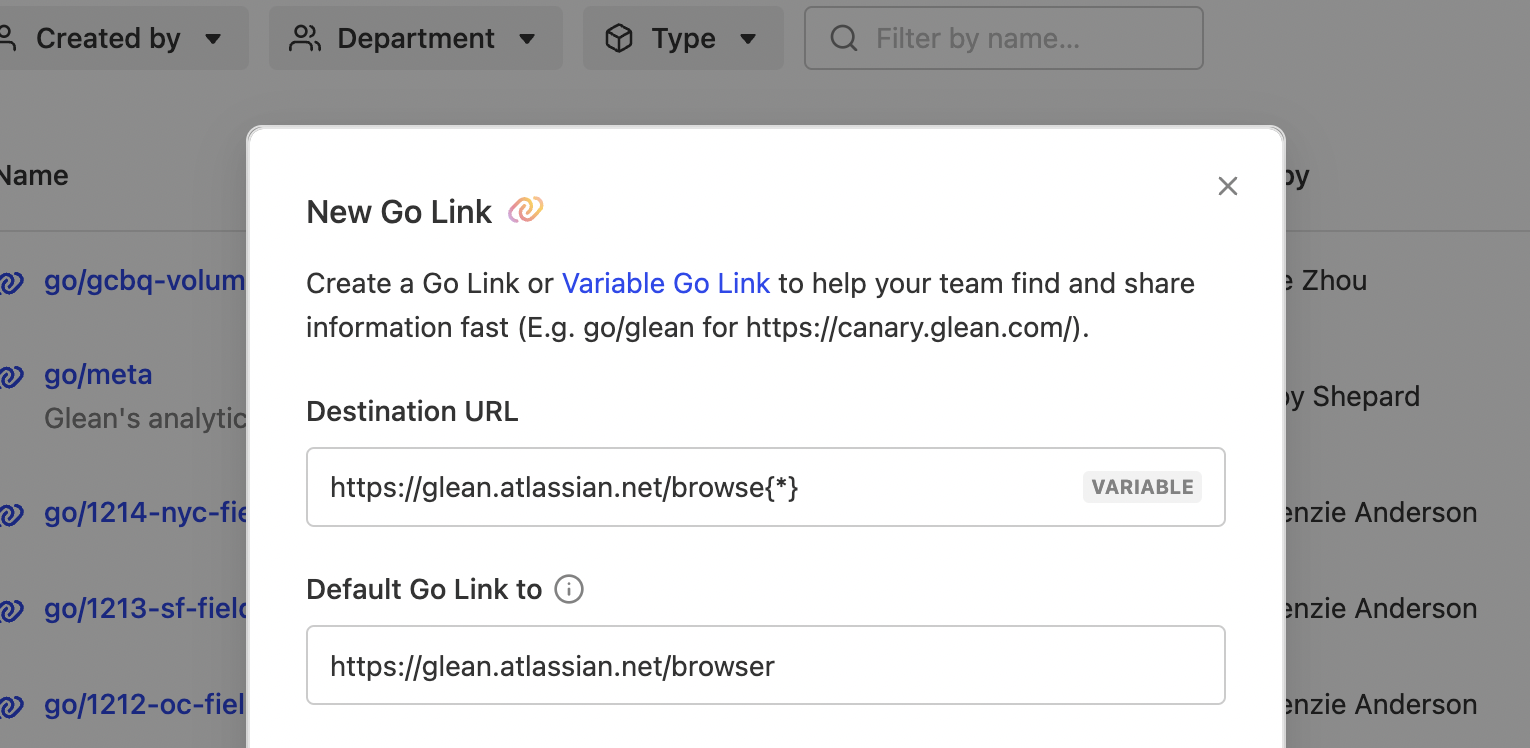
Examples
Use Variable Go Links to quickly navigate to search result pageshttps://app.glean.com/search?q={*}->https://app.glean.com/search?q=expense-policyhttps://github.com/search?q={*}->https://github.com/search?q=fastapi
https://app.atlassian.net/browse/PROD-{*}->https://app.atlassian.net/browse/PROD-79845https://github.com/product/{*}/issues/{*}->https://github.com/product/featureX/issues/BUG-1234