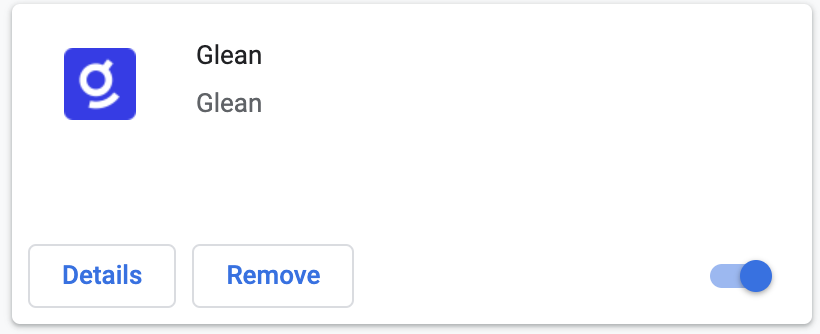If you are seeing an error saying “This site can’t be reached”
Check to make sure you have the Glean Browser Extension installed and enabled. Go Links require the latest version of the extension to function. In Chrome, go to chrome://extensions, and look for Glean. If it’s not there, download the extension from the Chrome Web Store.