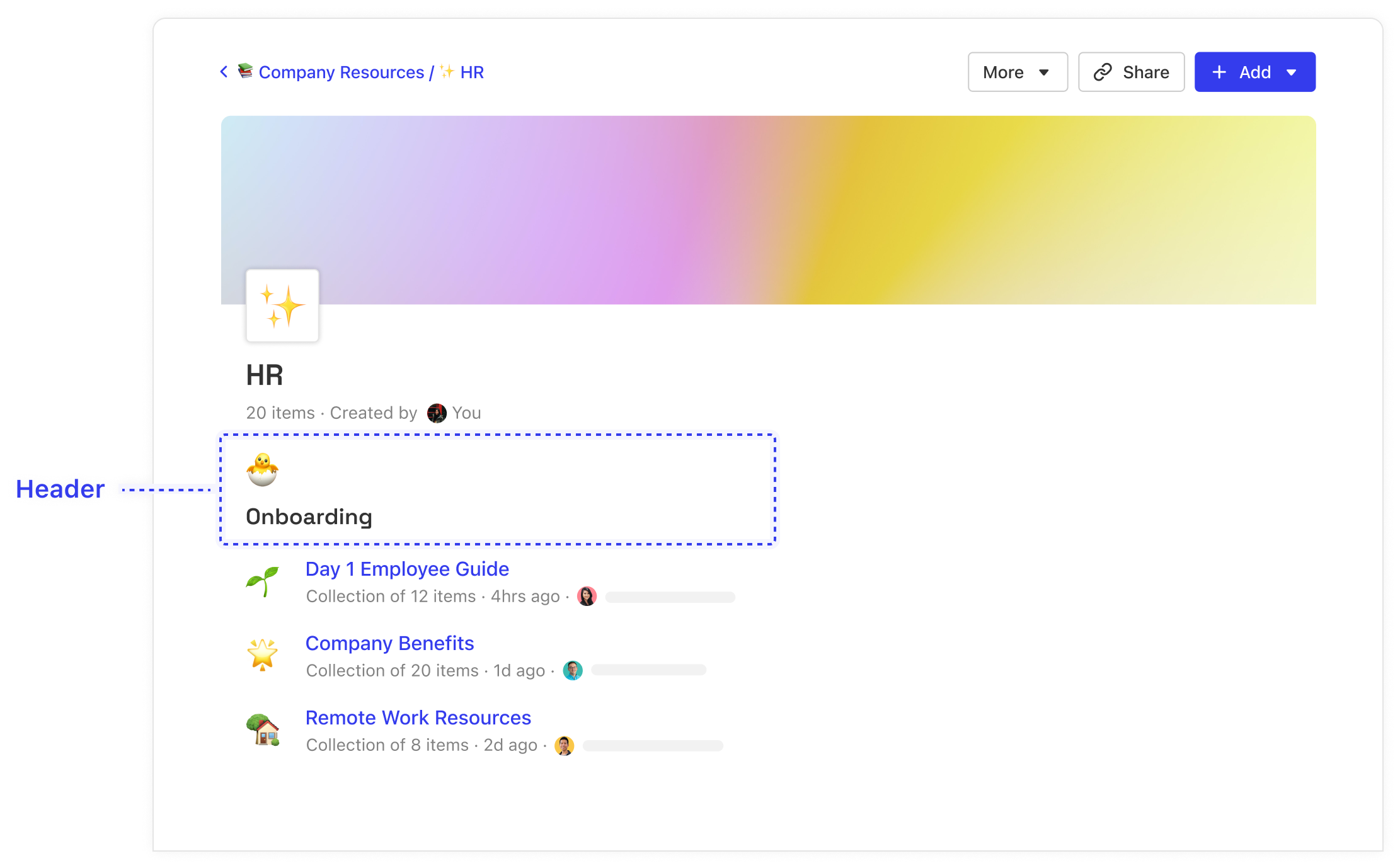What are Headers?
Headers are used to label different sections within a Collection to provide more context on a group of documents. For example, you can use headers to:- Group documents by order of importance using “Start here” “Must reads”
- Group documents by different projects
- Group documents by topics such as “Onboarding” “Technical resources” “Project backgrounds”
How to create Headers
You can create headers the same way you add any documents and links by clicking on the + Add button on the top right corner of the Collection. You can also insert Headers between existing documents or add Headers to the bottom of the page by clicking the +--- button from the place you want to add headers to.