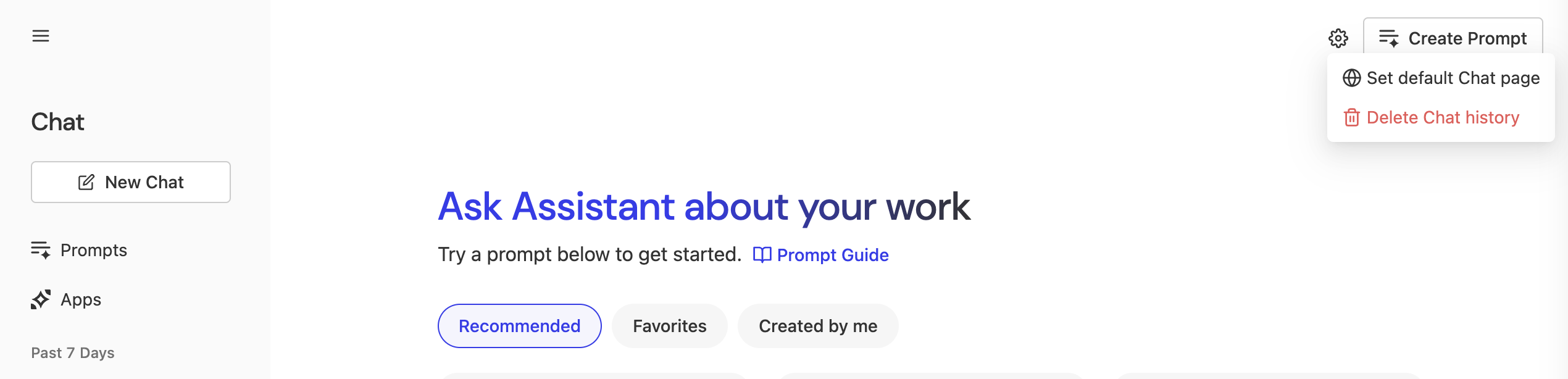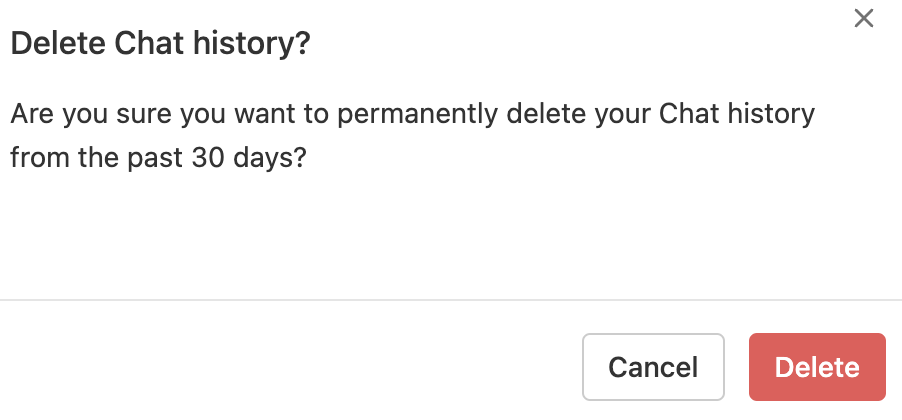- Off – chats or agent runs are not stored after the session.
- 30 days
- 90 days (3 months)
- 6 months (180 days)
- 1 year (365 days)
- Increasing it (for example, from 30 days to 6 months or 1 year) extends access to existing and new chats up to the new window.
- Decreasing it permanently removes any chats that are now older than the new limit.
Enable/Disable Chat History
To configure Chat History for your organization:- Navigate to Admin Console → Platform → Assistant → Settings, then expand the Chat History section.
- In the Retention dropdown, choose one of: Off, 30 days, 90 days (3 months), 6 months (180 days), or 1 year (365 days)
- Click Save.
End‑user Chat History Controls
In addition to the organization‑wide retention policy, each user can control whether their own chats are stored:- Go to Profile → Your settings → Preferences → Privacy.
- Under Chat history, you’ll see a toggle option such as “Allow chat history to be saved up to one year” (the label reflects your admin’s chosen retention period).
- Enable chat history: their chats are saved up to the organization’s retention period.
- Disable chat history: their chats are not stored, even if chat history is enabled for the organization.
Deleting Chat History
Users can delete their own chat history from within the Glean Chat interface.Open Glean Chat
Navigate to Chat > New Chat