Overview
Your users can access Google Drive, One Drive, and Box documents that are not already part of your Glean corpus directly through Glean Chat. When users paste a Google Drive, One Drive, or Box link into Glean Chat, Glean will fetch the document, provided the item is not in the corpus.Key Details for IT Admins across Google Drive, One Drive, and Box
- On-Demand Access: Glean will fetch Google Drive, One Drive, and Box files on demand, allowing users to interact with these documents in Glean Chat without adding them permanently to the Glean index. The content will only be available during the chat session and saved for 24 hours, ensuring temporary access rather than permanent indexing. This is similar to how Glean file upload feature works.
- Permissions and Access Control: Glean respects Google Drive, One Drive, and Box permissions through delegated access. This means that the user’s own Google Drive, One Drive, and Box permissions are used to fetch a file. If a user doesn’t have access to a file, it cannot be fetched, ensuring adherence to existing access controls.
- File Limitations: There are certain limitations on the types of files that can be fetched. Unsupported file types include images, videos, files that are too large, or files that fail to crawl. This ensures that only compatible files are available for fetching.
Content Restrictions
Currently, content restrictions such as greenlists or internal-only drives are not applied to fetched files. If the user has access to a file, it can be fetched. Therefore, if your organization requires strict content restriction policies, consider whether enabling this feature aligns with those needs.How to Enable
To enable GDrive, One Drive, and Box Live Fetch, the admin can flip a toggle in Glean Workspace. For GDrive and Box, end users don’t need to authenticate.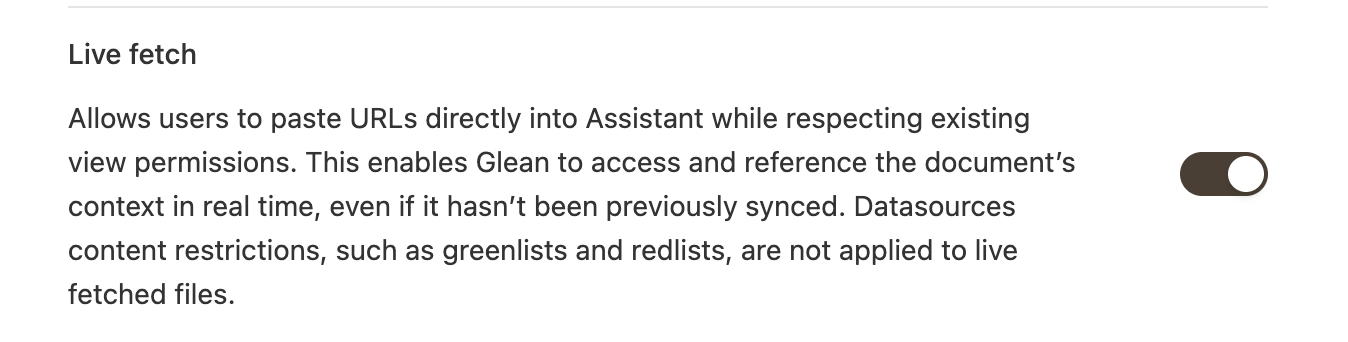
For setting this up in Sharepoint or OneDrive, please follow the instructions here