Enable Glean MCP Servers
Enable Glean OAuth authorization server.
Navigate to the Admin Console > Settings > Third-party access (OAuth) and enable the Glean OAuth authorization server.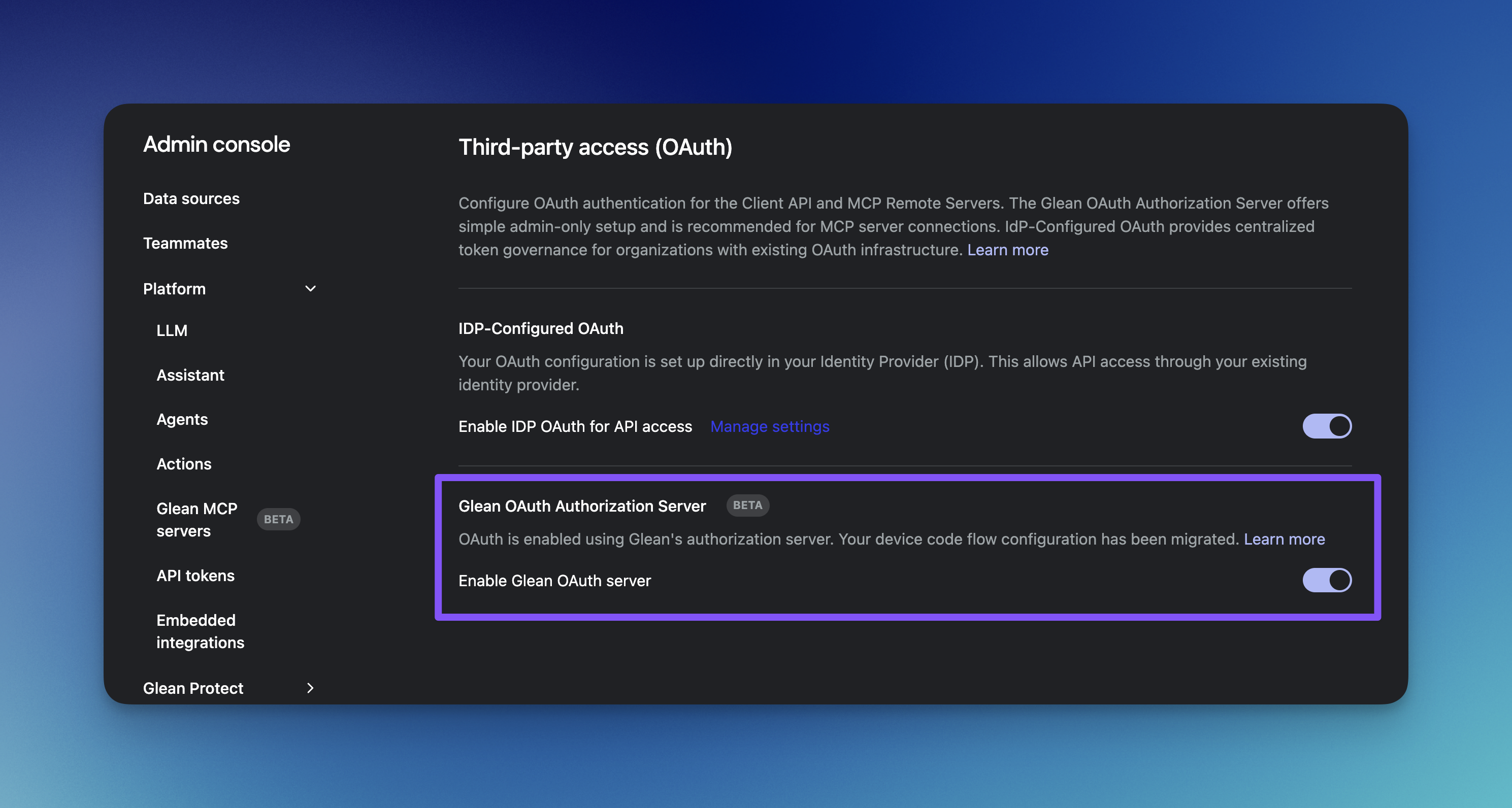
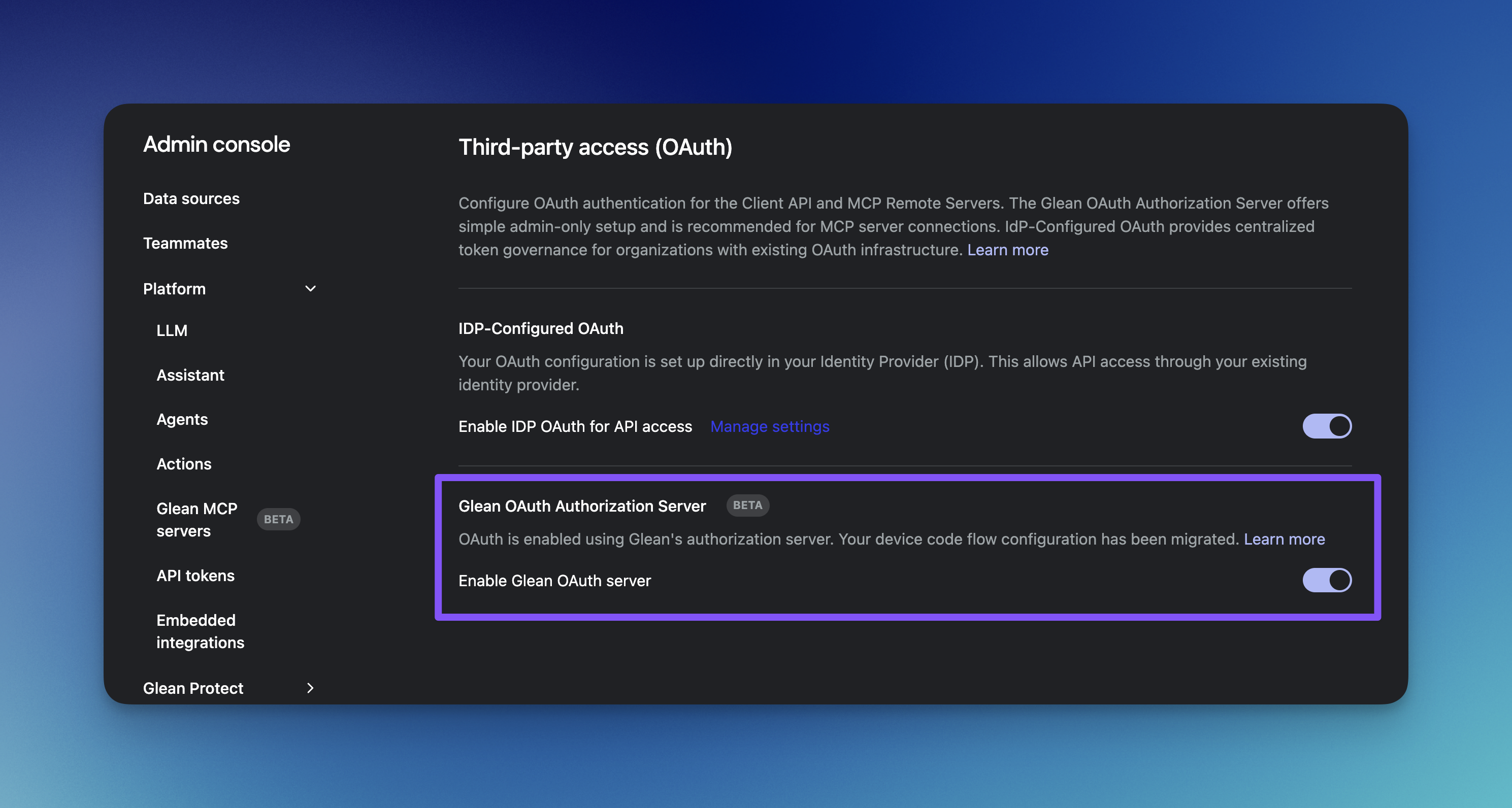
Enable MCP server.
Navigate to the Admin Console > Platform > Glean MCP servers and enable the Glean MCP Servers.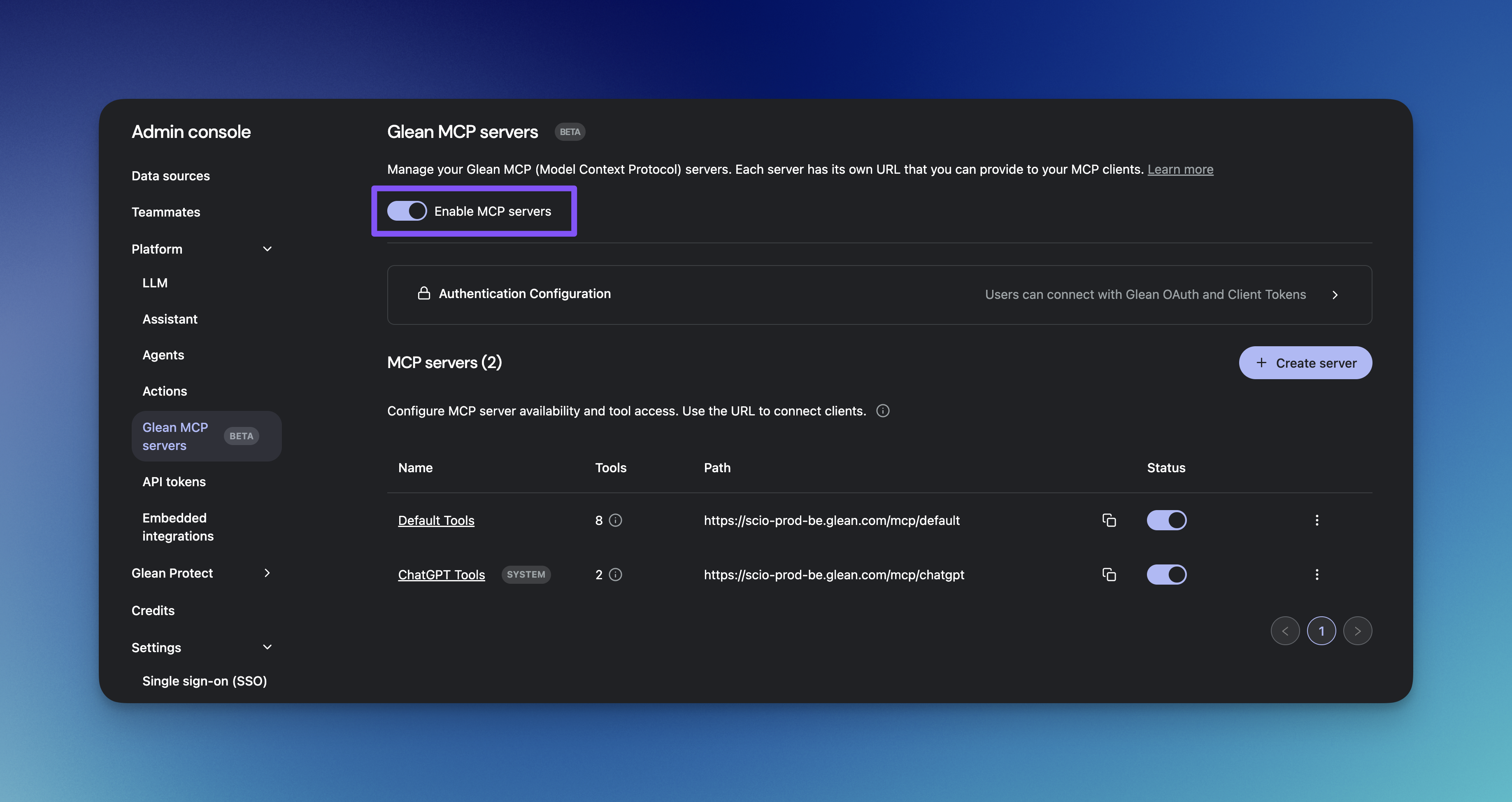
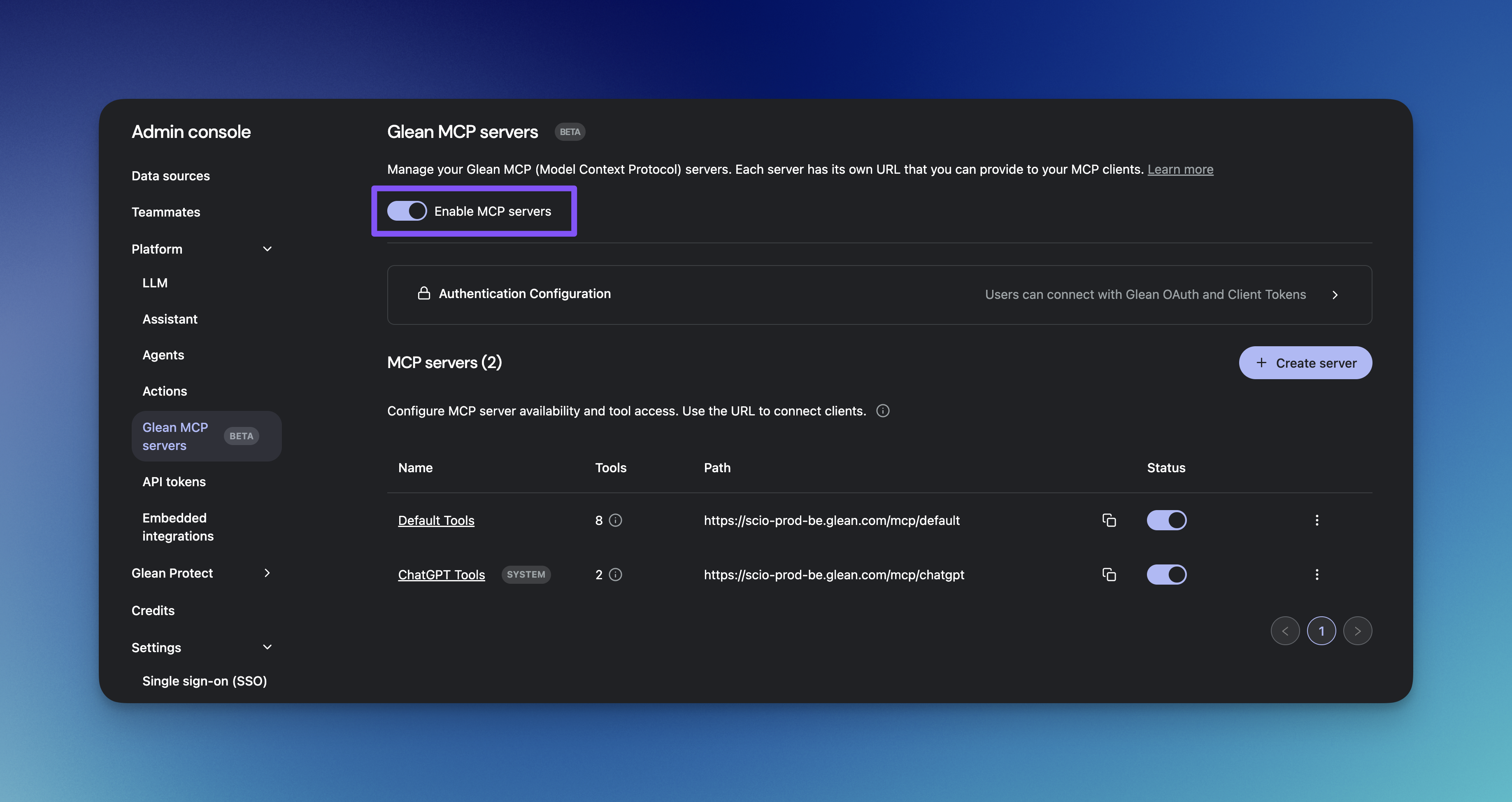
Share end-user setup guide
Provide users the end-user guide for connecting from their host application:
Using the Glean MCP Server