What are Answers?
Answers are bite-sized chunks of information you create in Glean to answer common questions your teammates - and future teammates - might have. Let’s take a look at how they work.Create an answer
Anyone can create Answers in Glean - either in the web product or via the Glean Slackbot.Create an answer in the web product
Click on the Answers page in the top navigation and then on the New answer button on that page.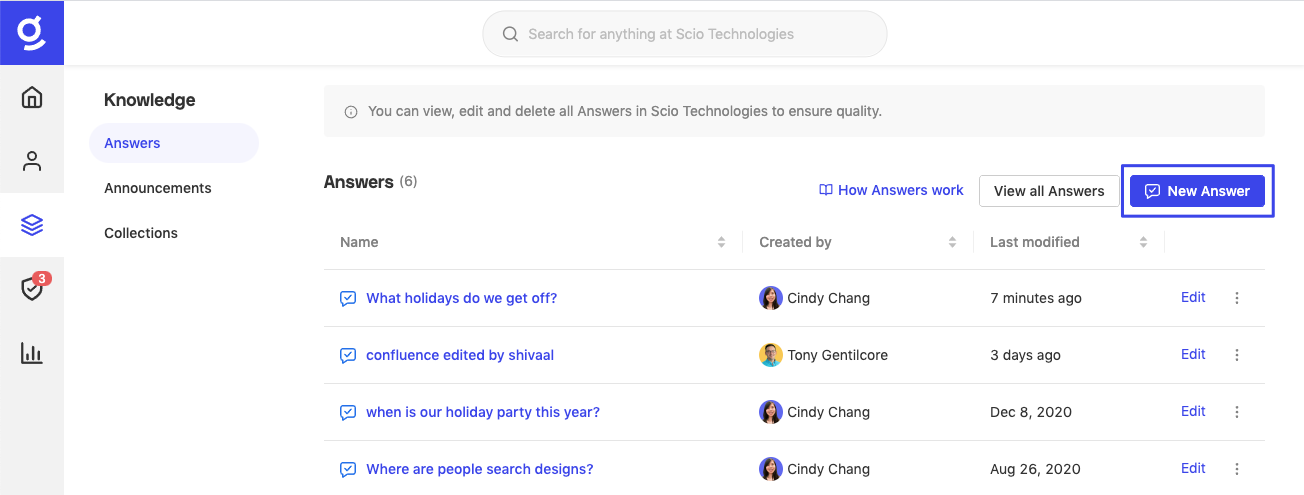
- Audience - Target your answer to appear to members of a department
- Collections - Put your answer in a collection to organize it with other documents and answers of a certain topic, e.g. “Benefits” or “Onboarding”
- Editors - Add other people who can also edit your answer
Create an answer via the Slackbot
Busy answering questions asked directly on Slack? We’ve made it easy for you to turn those messages on Slack directly into an Answer in Glean, so you can just answer a question once and point people to Glean in the future. On any message, simply click on the... button and click on the “Create an answer in Glean” message action.
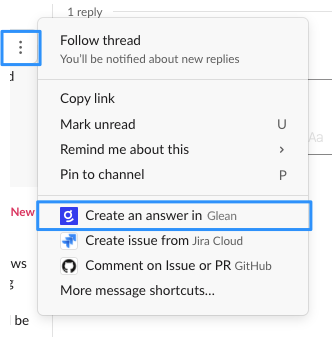
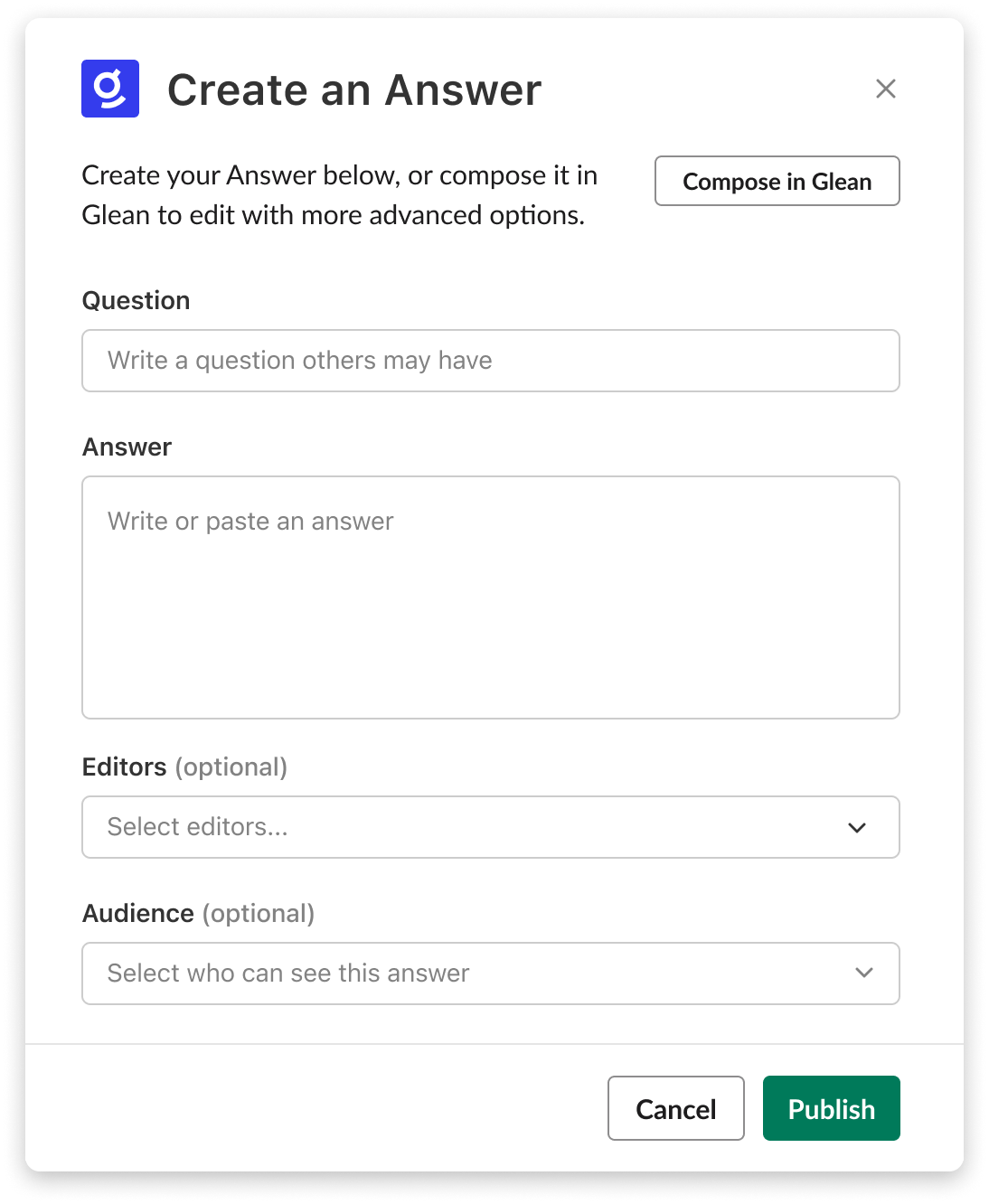
See Answers in search results
When others search for queries that match your question, they’ll see your answer in their results. If we’re highly confident in an answer based on your query, we’ll show that answer at the top of the results page: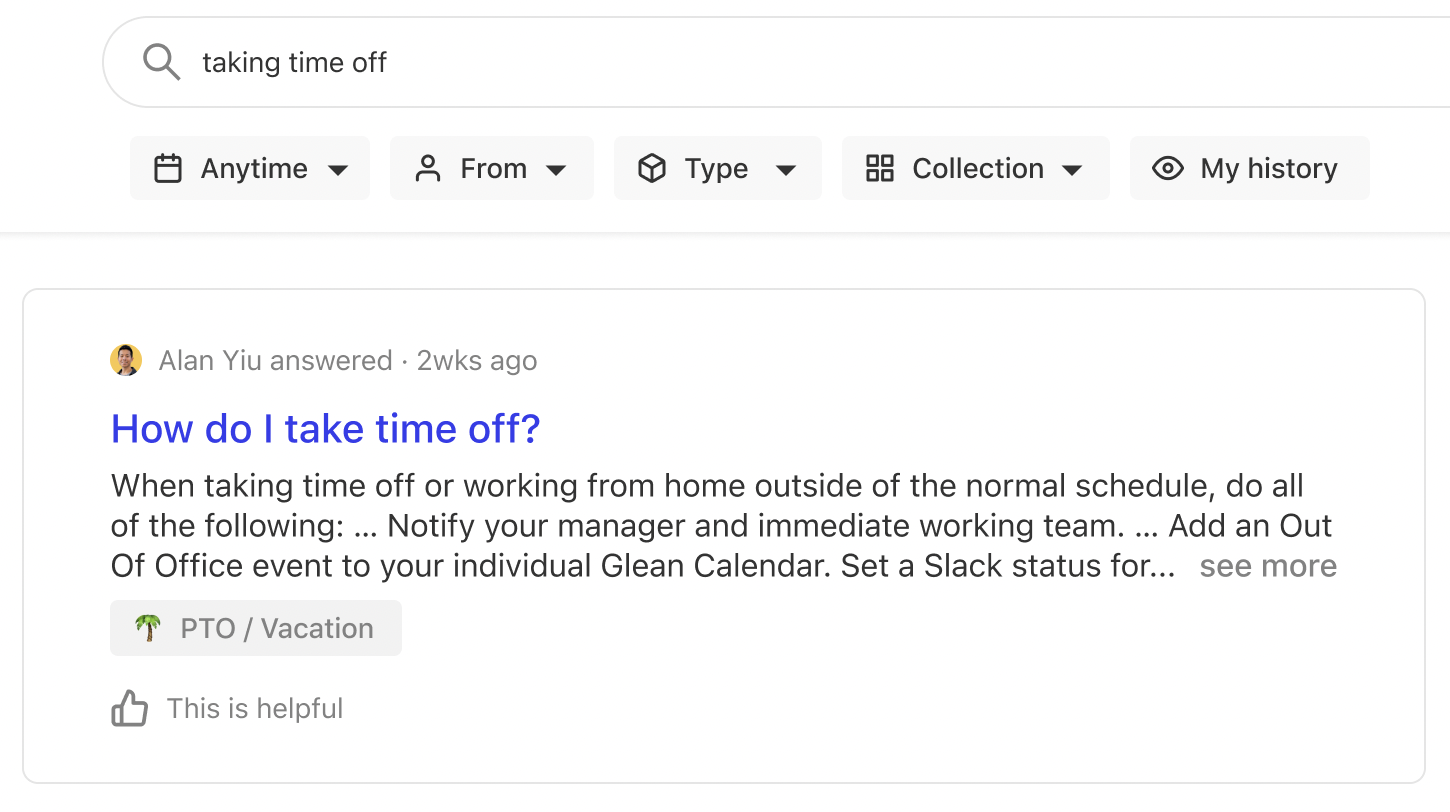
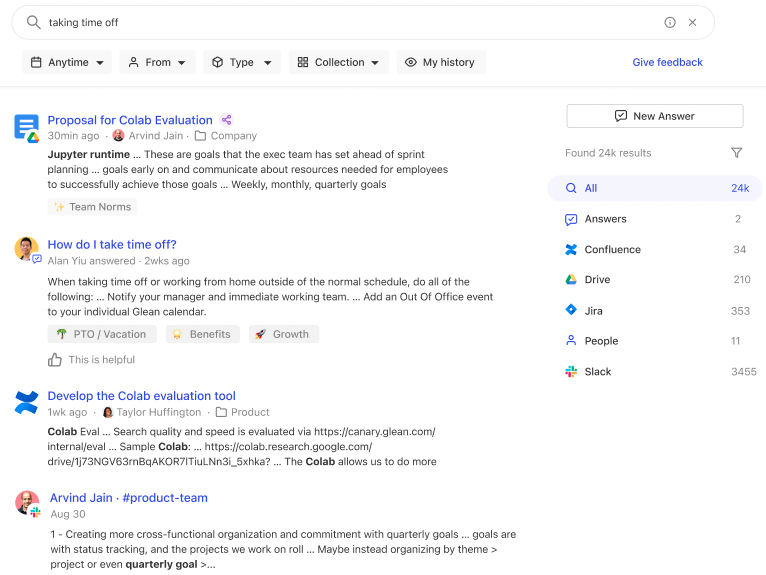
/glean command on Slack.
How do I get started?
Check out: How to write effective answersLooking for the original version of this page? You can find the archived version here.