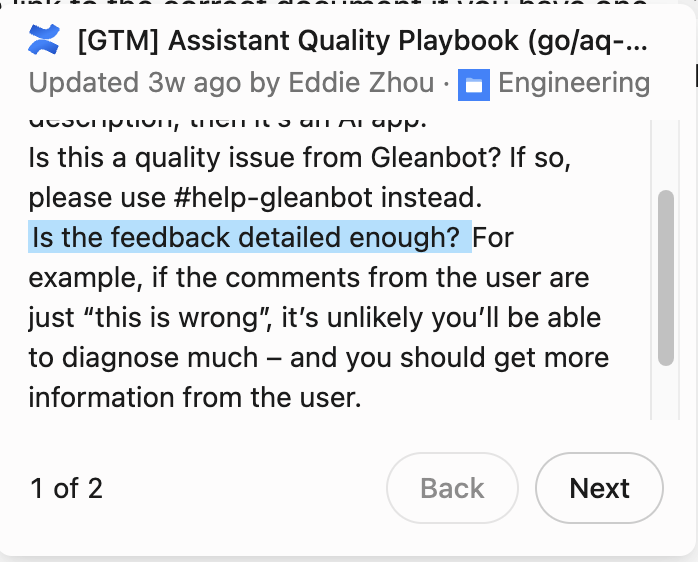
Enabling deep-linked citations for Glean Chat
Prerequisites
- Ensure that agentic loop for Glean Chat is turned on.
Step
As deep-linked citation is a beta feature, to opt-in for this feature, contact your AE.Limitations
- Deep-linked citations for complex content Currently, deep-linked citations sourced from non-plaintext content such as tables and code blocks—are displayed as simple plaintext. This presentation may make the cited information difficult to read or parse.
- Source Navigation The ability to click on a citation and navigate directly to the cited page is not yet supported in this Beta release.